Yamaha RX-10 Support and Manuals
Get Help and Manuals for this Yamaha item
This item is in your list!

View All Support Options Below
Free Yamaha RX-10 manuals!
Problems with Yamaha RX-10?
Ask a Question
Free Yamaha RX-10 manuals!
Problems with Yamaha RX-10?
Ask a Question
Yamaha RX-10 Videos
Popular Yamaha RX-10 Manual Pages
Owner's Manual - Page 3


...Switch to Reproduce the Purest Source Sound
q Remote Control Capability
q Multi-Functions for selecting this YAMAHA stereo receiver.
and Europe models only 15
Remote Control Transmitter 19
Notes about the Remote Control Transmitter 20
Troubleshooting 21
Specifications 22
3 English
Thank you for RDS Broadcast Reception
CONTENTS
Supplied Accessories 2 Caution 4 Connections 5 Basic...
Owner's Manual - Page 4


...INSTRUCTIONS FOR U.K. Making sure that
the grounding or polarization of this apparatus may not only damage the unit, but also cause fire. FREQUENCY STEP switch (General Model only) Because the interstation frequency spacing differs in different areas, set for the plug supplied with this manual...please read the "TROUBLESHOOTING" section regarding
common operating errors before starting the ...
Owner's Manual - Page 6
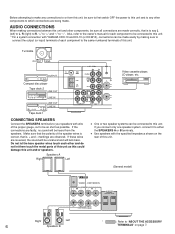
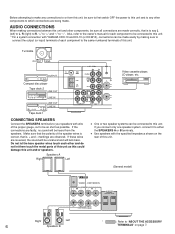
... page 7. Also, refer to the owner's manual for each component to be connected to this...parts of the speaker wires is correct, that is , + and -
Tape deck 1
CONNECTING SPEAKERS
Connect the SPEAKERS terminals to your speakers with YAMAHA CDX-10 and KX-10..., be as short as this could damage this unit.
(General model)
GND
SPEAKERS
A
SWITCHED 100W MAX. Turntable
OUTPUT GND
AUDIO SIGNAL...
Owner's Manual - Page 7
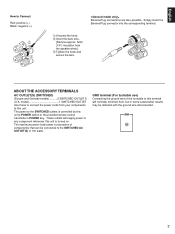
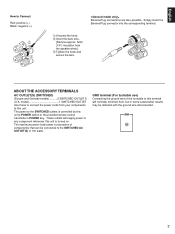
... turntable to this terminal will supply power to the SWITCHED AC OUTLET(S) is 100 watts. GND terminal (For turntable use) Connecting the ground wire of components... transmitter's POWER key.
ABOUT THE ACCESSORY TERMINALS
AC OUTLET(S) (SWITCHED) (Europe and General models)...........2 SWITCHED OUTLETS (U.K. Simply insert the Banana Plug connector into the corresponding terminal.
Π...
Owner's Manual - Page 8
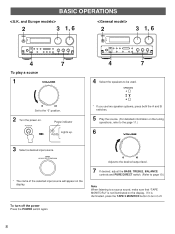
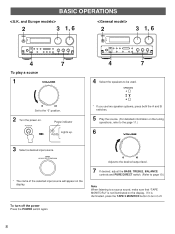
... If it off.
8
BASIC OPERATIONS
2
3 1, 6
2
3 1, 6
4
7
To play a source
1
VOLUME
0
l0
Set to the page 11.)
6 VOLUME
3 Select a desired input source. PURE DIRECT
4
7
4 Select the speakers to turn it is...adjust the BASS, TREBLE, BALANCE controls and PURE DIRECT switch. (Refer to page 10.)
Note When listening to a source sound, make sure that "TAPE MONITOR 2" is illuminated, press the...
Owner's Manual - Page 9
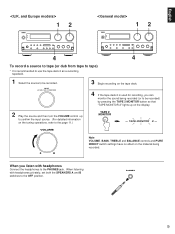
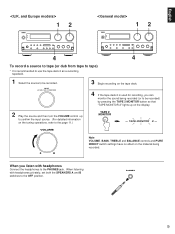
... tape (or dub from tape to tape)
* It is used for recording, you listen with headphones privately, set both the SPEAKERS A and B switches to the PHONES jack.
INPUT AUX/TAPE 2/TAPE 1/CD/TUNER/PHONO
... 12
VOLUME
0
l0
Note VOLUME, BASS, TREBLE and BALANCE controls and PURE DIRECT switch settings have no effect on the material being recorded (or to be recorded. When listening with ...
Owner's Manual - Page 11
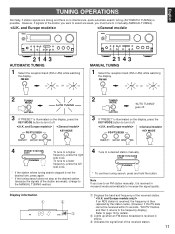
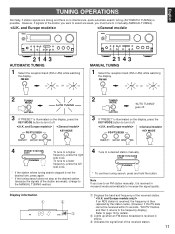
... select are strong and there is no interference, quick automatic-search tuning (AUTOMATIC TUNING) is then replaced by the station name. (However, if the PS data cannot be received within 5 seconds, "NO PS" flashes, and then it manually (MANUAL TUNING).
21 43
AUTOMATIC TUNING
1 Select the reception band (FM or AM) while watching the...
Owner's Manual - Page 12
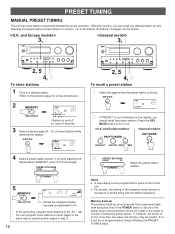
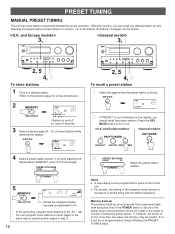
... station number where it can program more than one . PS/PTY/SEEK -- PRESET TUNING
MANUAL PRESET TUNING
This unit can store station frequencies selected by simply following the PRESET TUNING steps....
PRESET
FM
MEMORY
2 If "PRESET" is not illuminated on .
-- q For presets, the setting of the reception mode (stereo or
monaural) is stored.
Memory back-up The memory back-up circuit...
Owner's Manual - Page 13
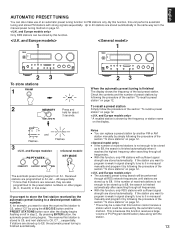
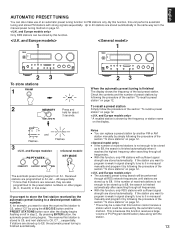
... for example, you want to store the received first station to E8, the search is week in signal strength, tune to it in monaural manually and program it by following the procedure of ...strength are stored up to C6, C7 ...
Only RDS stations can replace a preset station by another FM or AM
station manually by using the A/B/C/D/E button and the PRESET STATIONS button soon after ...
Owner's Manual - Page 15
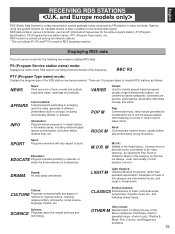
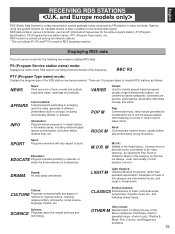
... classify RDS stations as AF (Alternative Frequencies for mainly speech-based programs usually of the Road Music). PS (Program Service station name) mode:
Displays the name of the RDS station now being received instead of data in addition to impart advice in different presentation style or concept, including documentary debate, or analysis...
Owner's Manual - Page 16
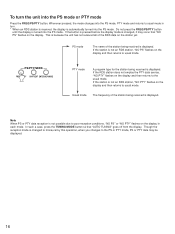
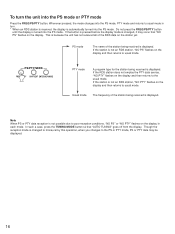
... station does not employ the PTY data service, "NO PTY" flashes on the display and then returns to usual mode. Usual mode The frequency of the station being received is turned into the PS mode or ... on the display and then returns to usual mode.
-- To turn . * When an RDS station is received, the display is not an RDS station, "NO PS" flashes on the display and then returns to usual...
Owner's Manual - Page 17
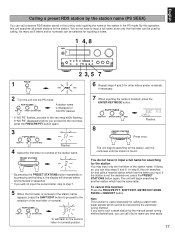
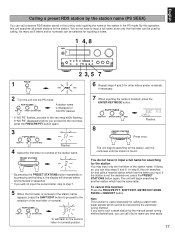
....
--
FREQ/PS/PTY SHIFT/EDIT ENTER/KEY MODE
"A" will begin searching for another station which cannot be received by only inputting the name of the station name. If doing so, you can call a desired RDS station...station name. If you store such a weak station by the manual preset tuning method beforehand, you will change letters and numerals in this unit by the automatic tuning method...
Owner's Manual - Page 19


... DIR A, B and DECK A/B are YAMAHA components designed for remote control compatibility, then ...REC MUTE
AUX
VOLUME
-
+
The power to the corresponding instruction on your component's keys. If these keys are identical, ...of each key function, refer to the receiver is automatically turned off . A/B/C/D/E: Selects ...manual. POWER SKIP
PHONO SLEEP
PLAY
CD
SEARCH
PAUSE/STOP DISC STOP
-
Owner's Manual - Page 21
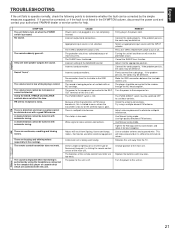
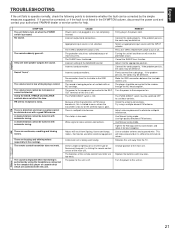
... YAMAHA dealer or service ...problem persists, the cords may be defective. Turn the power to the component on when the POWER switch is off .
Use Manual tuning mode. Use Manual...setting of short circuit etc. Incorrect cord connections. The PURE DIRECT switch is ON.
If the problem...receiver through the MC head amplifier. English
TROUBLESHOOTING...a ground wire. Replace the batteries with ...
Owner's Manual - Page 22
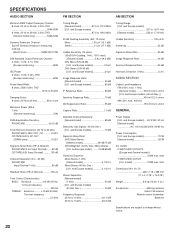
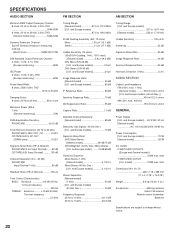
...Sensitivity (75 ohms) (30 dB S/N Quieting, 1 kHz, 100% mod.) [General model 0.8 µV (9.3 dBf) DIN, Mono (S/N 26 dB) [U.K. SPECIFICATIONS
AUDIO SECTION
FM SECTION
AM SECTION
Minimum RMS Output Power per ...100 µV
Tone Control Characteristics BASS: Boost/cut 10 dB (50 Hz) Turnover frequency 350 Hz TREBLE: Boost/cut 10 dB (20 kHz) Turnover frequency 3.5 kHz
Tuning Range [General model...
Yamaha RX-10 Reviews
Do you have an experience with the Yamaha RX-10 that you would like to share?
Earn 750 points for your review!
We have not received any reviews for Yamaha yet.
Earn 750 points for your review!

