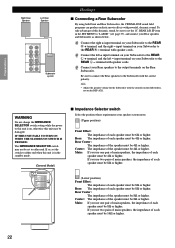Yamaha DSP-AX1 Support Question
Find answers below for this question about Yamaha DSP-AX1.Need a Yamaha DSP-AX1 manual? We have 1 online manual for this item!
Question posted by ddjadhav69 on January 2nd, 2020
My Yamaha Dsp Ax1 Cinema Dsp Board Not Working Properly Only Two Channel Are Wor
The person who posted this question about this Yamaha product did not include a detailed explanation. Please use the "Request More Information" button to the right if more details would help you to answer this question.
Current Answers
Answer #1: Posted by waelsaidani1 on January 2nd, 2020 7:13 AM
here is a video guide on how to solve the problem: https://www.youtube.com/watch?v=ozmwoubdYaY
Related Yamaha DSP-AX1 Manual Pages
Similar Questions
Screen Not Working Properly
After turning on the screen works OK for a while and then gradually turns off
After turning on the screen works OK for a while and then gradually turns off
(Posted by melvynellis 1 year ago)
Power Supply Problem
no standby power but when i push the power button the display is open but automatically shutdown
no standby power but when i push the power button the display is open but automatically shutdown
(Posted by megalagi 5 years ago)
Rxa 720
how do I reset my receiver RX a720 to factory it does not work properly what universal remote contro...
how do I reset my receiver RX a720 to factory it does not work properly what universal remote contro...
(Posted by derrickchilds78 7 years ago)
How To Fix Problem With Yamaha Dsp Ax1 Rear, Centre, Centre Sound Channel Out?
I have a Yamaha dsp ax1, but there's a problem. Only the main left, right A, B, and rear left work b...
I have a Yamaha dsp ax1, but there's a problem. Only the main left, right A, B, and rear left work b...
(Posted by anhdao72 9 years ago)
Yamaha Rx-v1600 Problem
Hello there, I have got a Yamaha AMP and it developed a a clicking problem - stoped working properl...
Hello there, I have got a Yamaha AMP and it developed a a clicking problem - stoped working properl...
(Posted by klara29680 11 years ago)