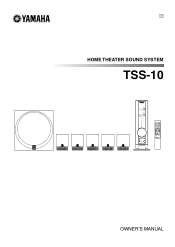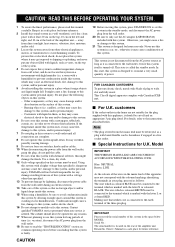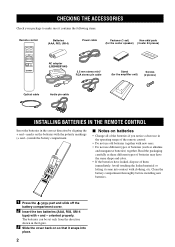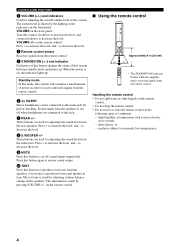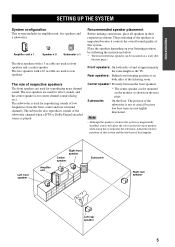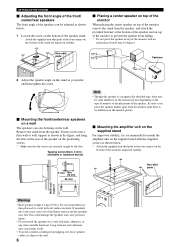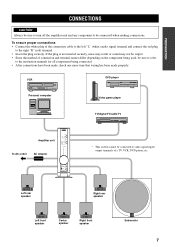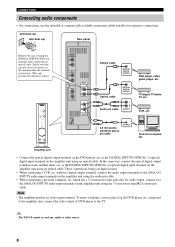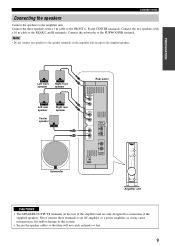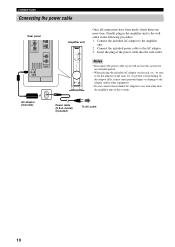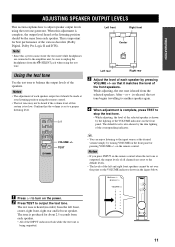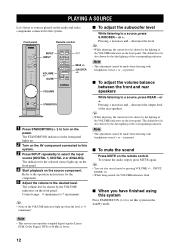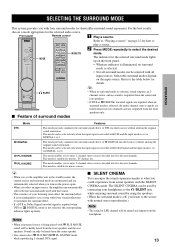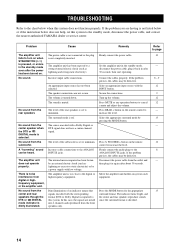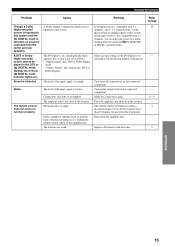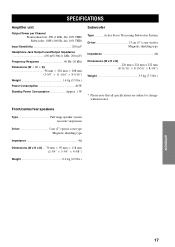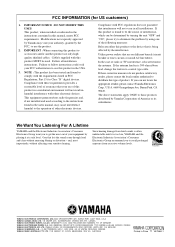Yamaha TSS-10 Support Question
Find answers below for this question about Yamaha TSS-10.Need a Yamaha TSS-10 manual? We have 1 online manual for this item!
Question posted by williamrepaso1 on October 24th, 2021
Sounds Problem
My yamaha tss-10 is very low sounds.what happen?I do not idia to trace a problem
Current Answers
Answer #1: Posted by hzplj9 on October 25th, 2021 1:33 PM
Check this you tube video.
www.youtube.com/watch?v=iM5vD2vV5dc
Hope that solves your problem.
Related Yamaha TSS-10 Manual Pages
Similar Questions
Yamaha Rxa1010 Too Quiet Front Left Right Channel Sound Problem
My front left and right channel on my rxa1010 yamaha receiver are bi wired CORRECTLY on my receiver....
My front left and right channel on my rxa1010 yamaha receiver are bi wired CORRECTLY on my receiver....
(Posted by dalemason3108 1 year ago)
Sound Problem
Why i switch receiver i can hear sound only from right speaker. When i increase to high volume sound...
Why i switch receiver i can hear sound only from right speaker. When i increase to high volume sound...
(Posted by cecilmelanie71 3 years ago)
Im Having A Problem With My Reciever Yamaha Rx-a-800. The Sound Nd Is Good But
The sound is good but the picture is bad... im only getting distorted picture but when i plug the ca...
The sound is good but the picture is bad... im only getting distorted picture but when i plug the ca...
(Posted by jcguevarra 6 years ago)
How To Fix Problem With Yamaha Dsp Ax1 Rear, Centre, Centre Sound Channel Out?
I have a Yamaha dsp ax1, but there's a problem. Only the main left, right A, B, and rear left work b...
I have a Yamaha dsp ax1, but there's a problem. Only the main left, right A, B, and rear left work b...
(Posted by anhdao72 9 years ago)
Yahmaha Yst-sw515 No Sound
I have trouble shooted a Yamaha YST-SW515 down to the bone, the protection clicks off to drive the s...
I have trouble shooted a Yamaha YST-SW515 down to the bone, the protection clicks off to drive the s...
(Posted by jasonvlamakis 9 years ago)