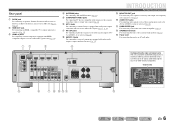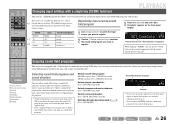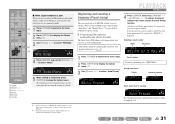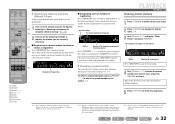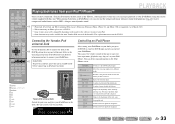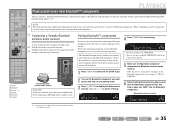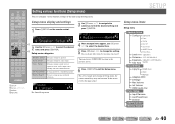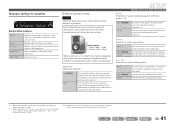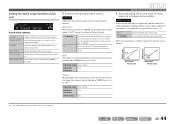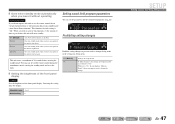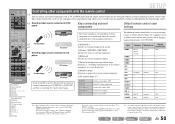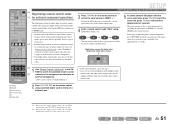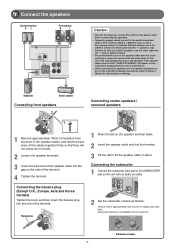Yamaha RX-V367 Support and Manuals
Get Help and Manuals for this Yamaha item

View All Support Options Below
Free Yamaha RX-V367 manuals!
Problems with Yamaha RX-V367?
Ask a Question
Free Yamaha RX-V367 manuals!
Problems with Yamaha RX-V367?
Ask a Question
Most Recent Yamaha RX-V367 Questions
Our Yamaha Rxv367 Is Not Coming On. No Power Supply. Display Does Not Show
Our yamaha RXV367 is not coming on. No power supply. Display does not show
Our yamaha RXV367 is not coming on. No power supply. Display does not show
(Posted by wilmacoelho27 1 year ago)
What Is The Problem Of My Rx V367? Relays Are Clicking But No Sound With Display
(Posted by baylosisbasitantonio 1 year ago)
Where Can I Buy A Transformer?
Hello, I have a Yamaha receiver. Now it isn't working. It will click but not turn on. I've narrowed ...
Hello, I have a Yamaha receiver. Now it isn't working. It will click but not turn on. I've narrowed ...
(Posted by Dbaughman22 8 years ago)
How To Set Arc On Yamaha Rxv367 Receiver
(Posted by tifjoei 9 years ago)
How To Reset Decoder On Yamaha Rx-v367
(Posted by vanifredr 9 years ago)
Yamaha RX-V367 Videos
Popular Yamaha RX-V367 Manual Pages
Yamaha RX-V367 Reviews
We have not received any reviews for Yamaha yet.