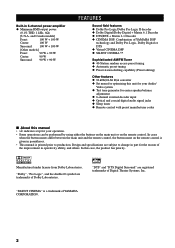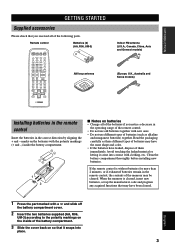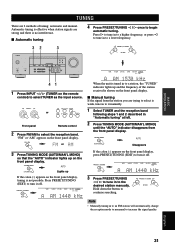Yamaha RX-V350 Support and Manuals
Get Help and Manuals for this Yamaha item

View All Support Options Below
Free Yamaha RX-V350 manuals!
Problems with Yamaha RX-V350?
Ask a Question
Free Yamaha RX-V350 manuals!
Problems with Yamaha RX-V350?
Ask a Question
Most Recent Yamaha RX-V350 Questions
Yamaha Rx-v350
How can I make a factory reset on Yamaha RX-V350 on blank screen its on protection mode
How can I make a factory reset on Yamaha RX-V350 on blank screen its on protection mode
(Posted by modiselebohang5 1 year ago)
Connecting Speakers
hiHow do i connect my 5 speakers and subwoofer to my yamaha reciever . Also do i then switch to aux ...
hiHow do i connect my 5 speakers and subwoofer to my yamaha reciever . Also do i then switch to aux ...
(Posted by cadendorff1 4 years ago)
Power Cut Off After Power On For A Second.
During the initial stage, my yamaha amplifier model RX-V350 had some cracking sound in the speaker. ...
During the initial stage, my yamaha amplifier model RX-V350 had some cracking sound in the speaker. ...
(Posted by ravi73255 12 years ago)
Yamaha RX-V350 Videos
Popular Yamaha RX-V350 Manual Pages
Yamaha RX-V350 Reviews
We have not received any reviews for Yamaha yet.