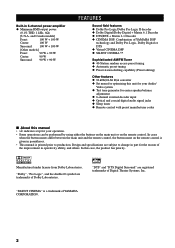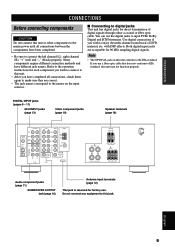Yamaha RX-V350 Support Question
Find answers below for this question about Yamaha RX-V350.Need a Yamaha RX-V350 manual? We have 1 online manual for this item!
Question posted by modiselebohang5 on January 6th, 2023
Yamaha Rx-v350
How can I make a factory reset on Yamaha RX-V350 on blank screen its on protection mode
Current Answers
Answer #1: Posted by Odin on January 6th, 2023 6:09 PM
Yamaha does not document a full factory reset. Instead, go to https://www.manualslib.com/manual/1194590/Yamaha-Rx-V350.html?page=50&term=Troubleshooting&selected=1#manual and see the first-listed Problem.
Hope this is useful. Please don't forget to click the Accept This Answer button if you do accept it. My aim is to provide reliable helpful answers, not just a lot of them. See https://www.helpowl.com/profile/Odin.
Related Yamaha RX-V350 Manual Pages
Similar Questions
Please Help Me With Putting My Rx-a770 In Bluetooth Pairing Mode. The Most Compl
This yamaha receiver rx-a770 while sounds great with my gym set up it is ridiculous how complicated ...
This yamaha receiver rx-a770 while sounds great with my gym set up it is ridiculous how complicated ...
(Posted by bertswhodat 10 months ago)
Power Cut Off After Power On For A Second.
During the initial stage, my yamaha amplifier model RX-V350 had some cracking sound in the speaker. ...
During the initial stage, my yamaha amplifier model RX-V350 had some cracking sound in the speaker. ...
(Posted by ravi73255 12 years ago)