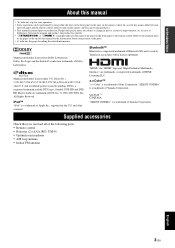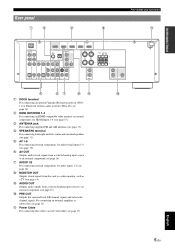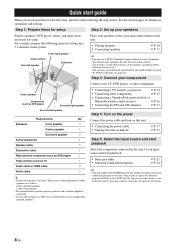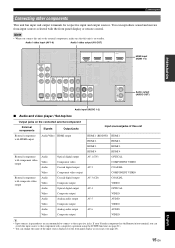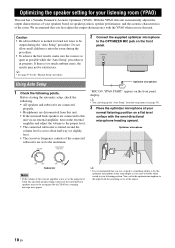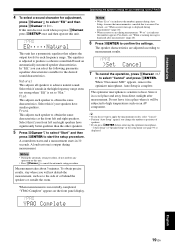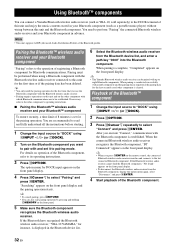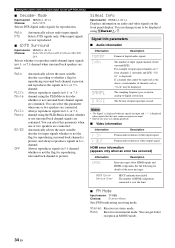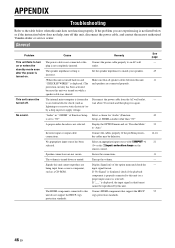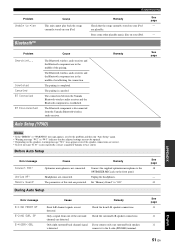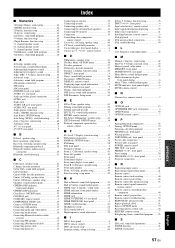Yamaha HTR-6240 Support Question
Find answers below for this question about Yamaha HTR-6240.Need a Yamaha HTR-6240 manual? We have 1 online manual for this item!
Question posted by chefrakeshraut on August 30th, 2016
Yamaha Htr-6240 Attached Speakers Not Working
Current Answers
Answer #1: Posted by Troubleshooter101 on August 30th, 2016 10:37 AM
check to make sure your sub is set to on in the manual settings in the Yamaha. Im sure you have but just double checking. I agree with Adam, set the speakers to small, all of them whether 2 or 5 speaker
Thanks
Please respond to my effort to provide you with the best possible solution by using the "Acceptable Solution" and/or the "Helpful" buttons when the answer has proven to be helpful. Please feel free to submit further info for your question, if a solution was not provided. I appreciate the opportunity to serve you!
Troublshooter101
Related Yamaha HTR-6240 Manual Pages
Similar Questions
I have 2 YST-SW305 subs as part of my sourround sound system. Recently I discovered that the LHS sub...
The two front speakers do not make sound DURING speakers test. I have tried the balancing methods an...
Need a service manual for a yamaha HTR 5640 receiver (not the user manual)
No sound coming out of DTV I, it was working before
e receiver is pumping out sound from all speakers @ once in movie mode should the voices only come o...