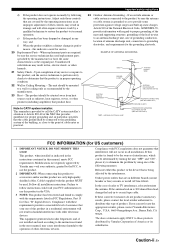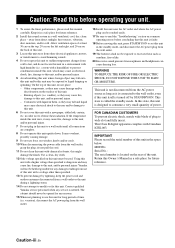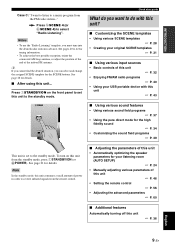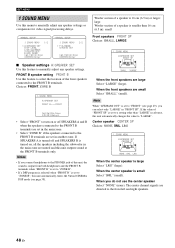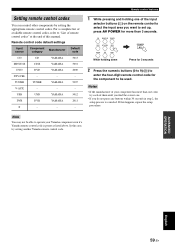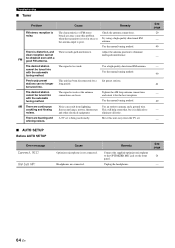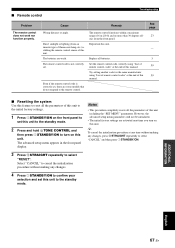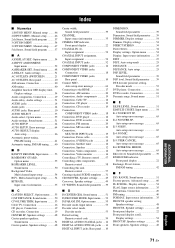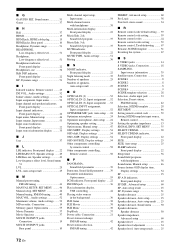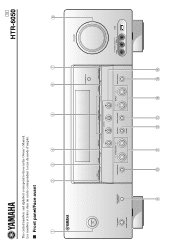Yamaha HTR-6050 Support and Manuals
Get Help and Manuals for this Yamaha item

View All Support Options Below
Free Yamaha HTR-6050 manuals!
Problems with Yamaha HTR-6050?
Ask a Question
Free Yamaha HTR-6050 manuals!
Problems with Yamaha HTR-6050?
Ask a Question
Most Recent Yamaha HTR-6050 Questions
I Own Htr-6050 Receiver And I,m Not Seeing 5 Speakers On The Receiver Lit Up Th
e receiver is pumping out sound from all speakers @ once in movie mode should the voices only come o...
e receiver is pumping out sound from all speakers @ once in movie mode should the voices only come o...
(Posted by good4u 12 years ago)
Popular Yamaha HTR-6050 Manual Pages
Yamaha HTR-6050 Reviews
We have not received any reviews for Yamaha yet.