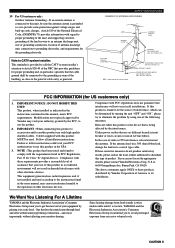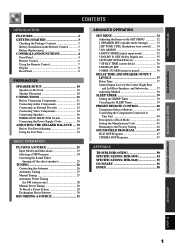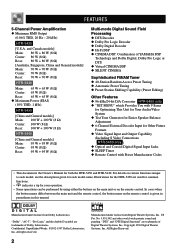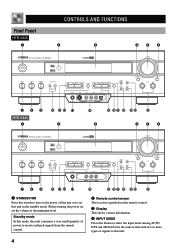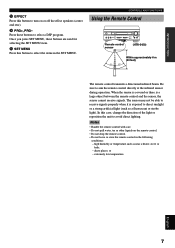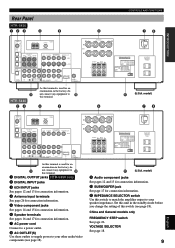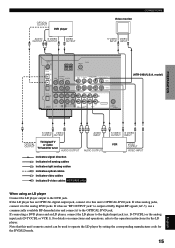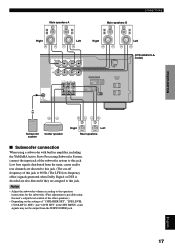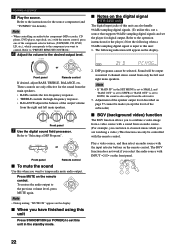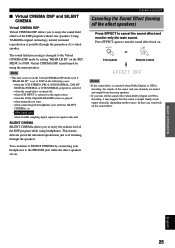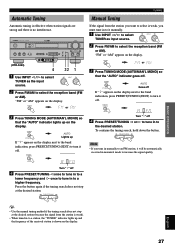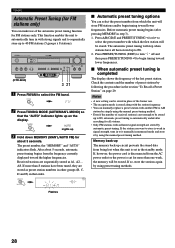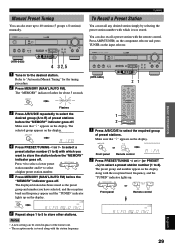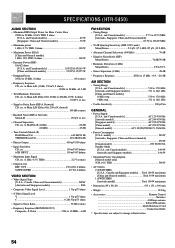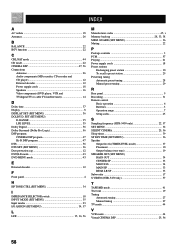Yamaha HTR-5450 Support and Manuals
Get Help and Manuals for this Yamaha item

View All Support Options Below
Free Yamaha HTR-5450 manuals!
Problems with Yamaha HTR-5450?
Ask a Question
Free Yamaha HTR-5450 manuals!
Problems with Yamaha HTR-5450?
Ask a Question
Most Recent Yamaha HTR-5450 Questions
Why No Sound Coming From 5.1channel
(Posted by dipakmansingh 10 years ago)
Receiver Turns Off If Voltage > 122
My YAMAHA HTR 5450 was not used for a few months. Plugged it in and it turned right back off. Nothin...
My YAMAHA HTR 5450 was not used for a few months. Plugged it in and it turned right back off. Nothin...
(Posted by ttharp1 11 years ago)
Popular Yamaha HTR-5450 Manual Pages
Yamaha HTR-5450 Reviews
We have not received any reviews for Yamaha yet.