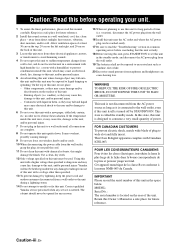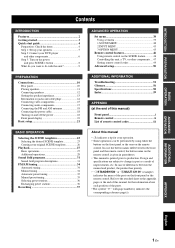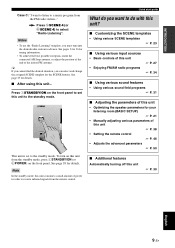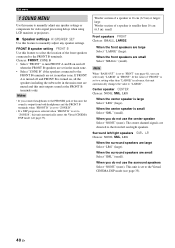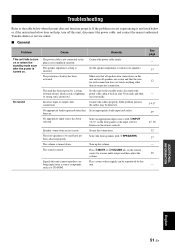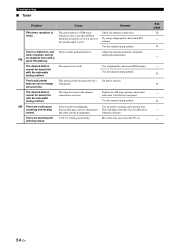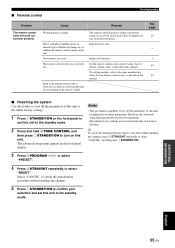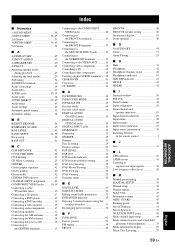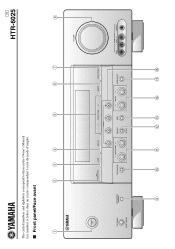Yamaha HTR-6025 Support and Manuals
Get Help and Manuals for this Yamaha item

View All Support Options Below
Free Yamaha HTR-6025 manuals!
Problems with Yamaha HTR-6025?
Ask a Question
Free Yamaha HTR-6025 manuals!
Problems with Yamaha HTR-6025?
Ask a Question
Most Recent Yamaha HTR-6025 Questions
Tuner
I hooked up my cable too the back of the receiver but I'm not getting any stations
I hooked up my cable too the back of the receiver but I'm not getting any stations
(Posted by fumonda 10 years ago)
Programming On Universal Remote
I can't find the 3 digit code to program my yamaha HTR-6025 audio receiver on a universal remote ca...
I can't find the 3 digit code to program my yamaha HTR-6025 audio receiver on a universal remote ca...
(Posted by remibouchard 12 years ago)
Popular Yamaha HTR-6025 Manual Pages
Yamaha HTR-6025 Reviews
We have not received any reviews for Yamaha yet.