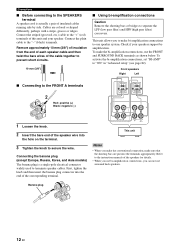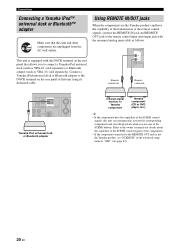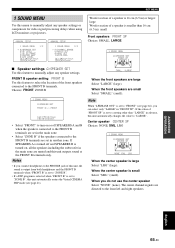Yamaha HTR-6150BL - HTR 6150 AV Receiver Support and Manuals
Get Help and Manuals for this Yamaha item

View All Support Options Below
Free Yamaha HTR-6150BL manuals!
Problems with Yamaha HTR-6150BL?
Ask a Question
Free Yamaha HTR-6150BL manuals!
Problems with Yamaha HTR-6150BL?
Ask a Question
Popular Yamaha HTR-6150BL Manual Pages
Yamaha HTR-6150BL Reviews
We have not received any reviews for Yamaha yet.