Yamaha HTR6280BL - HTR 6280 AV Receiver Support and Manuals
Get Help and Manuals for this Yamaha item
This item is in your list!

View All Support Options Below
Free Yamaha HTR6280BL manuals!
Problems with Yamaha HTR6280BL?
Ask a Question
Free Yamaha HTR6280BL manuals!
Problems with Yamaha HTR6280BL?
Ask a Question
Popular Yamaha HTR6280BL Manual Pages
Owner's Manual - Page 4
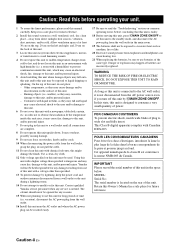
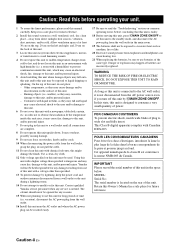
...unit and/or this Owner's Manual in a safe place for future reference.
2 Install this unit, and/or personal ...to a wall outlet until all connections are incorrectly replaced. Contact qualified Yamaha service personnel when any reasons. 15 When not planning...they may cause fire, damage to read the "Troubleshooting" section on common operating errors before operating your unit.
1 To assure the ...
Owner's Manual - Page 5


... control codes 64 Resetting all remote control codes 64
Advanced setup 65
APPENDIX
Troubleshooting 67 Glossary 78 Sound field program information 81 Information on HDMI 82 Specifications 83 Index 84
(at the end of this unit on and off 19
Optimizing the speaker setting for your listening room (YPAO 20 Using Auto Setup 20 When an error message...
Owner's Manual - Page 6


...model only)
■ Radio tuners • FM/AM tuning capability • HD Radio digital broadcast reception capability (U.S.A. model... terminal to connect a Yamaha iPod universal dock (such as YDS-11, sold separately) or Bluetooth wireless audio receiver (such as multi-channel...HDMI control function supported
■ Automatic speaker setup features • "YPAO" (Yamaha Parametric Room Acoustic
...
Owner's Manual - Page 12


...guide
When you use magnetically shielded speakers.
• Video and audio cables are preset for different purposes for setting...Connecting a Yamaha iPod universal dock or
Bluetooth wireless audio receiver
☞P....shielded speakers (for setup
Step 2: Set up a 7.1-channel sound system...supports the SCENE function (page 23) that automatically optimizes this unit based on operations and settings...
Owner's Manual - Page 21


... output jacks. y
• To output surround back channel signals at these jacks, set "SCENE IR" to "OFF" in the advanced setup menu (page 65). e SUBWOOFER PRE OUT 1/2 jack
Connect a subwoofer with a built-in
Infrared signal receiver or Yamaha
component
IR flasher or Yamaha component
(CD or DVD player, etc.)
ADVANCED OPERATION
ADDITIONAL INFORMATION
APPENDIX
English...
Owner's Manual - Page 38


...installation and setup instructions are the property of XM" programming to begin receiving XM programming. XM tuners and home docks or SIRIUS tuners (each sold separately) are three places to receive the SIRIUS or XM satellite radio service.
For details, see the operating instructions...be correct.
• When "UPGRADE XM TUNER" is old. All ...setting...967-2346). model only)
Listening ...
Owner's Manual - Page 66
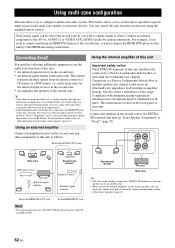
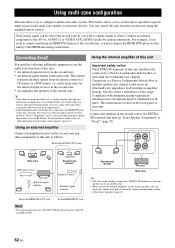
...set the initial volume and maximum volume of your requirements.
• Some Yamaha models can use this unit by analog connection). Using an external amplifier
Connect an amplifier/receiver... your nearest authorized Yamaha dealer or service center about connections, see "Transmitting/receiving remote control signals"... the REMOTE jacks of this owner's manual for all times. From the REMOTE...
Owner's Manual - Page 68
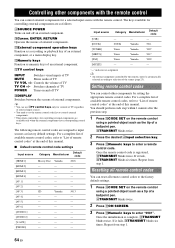
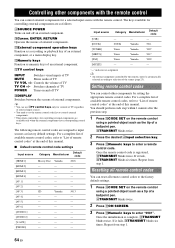
...Controls the volume of TV
TV VOL +/- For a complete list of available remote control codes, refer to "List of remote control codes" at the end of this manual.
■ Default remote control code settings
Input source
Category Manufacturer
Default code
[HDMI 1]
Blu-ray Disc Yamaha
2018
[HDMI 2]
-
-
-
[HDMI 3]
-
-
- Repeat from step 1.
64 En
Once the initialization is...
Owner's Manual - Page 70


y
• If you initialize the settings of this unit, "REMOTE ID" (remote control code of this unit) is registered, nTRANSMIT blinks twice. To switch to ID1: Press lNumeric keys to "ID1".
66 En To switch to ID2: Press lNumeric keys to enter "5020". Repeat from step 1.
Advanced setup
3 Enter the desired remote control ID...
Owner's Manual - Page 71


... this unit, disconnect the power cable, and contact the nearest authorized Yamaha dealer or service center.
Connect the video monitor to turn off this unit was shorted. Non-standard video signals are experiencing is not listed below or if the instruction below when this unit and speakers are not touching each other than...
Owner's Manual - Page 72


... do not support the HDCP copy protection standards. Display the Option menu and set "Decoder Mode" to "Auto". Press OSTRAIGHT (or gSTRAIGHT) to turn off , try the following. 1) Change the input source to another sound field program. 3) "None" may be defective. Troubleshooting Problem
The picture is set to minimum in "Speaker Setup" in the "Setup" menu. No...
Owner's Manual - Page 74
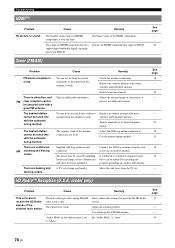
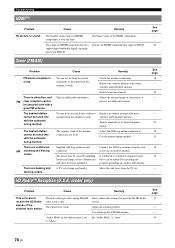
... are too far from the station transmitter or the input from the TV set to completely eliminate noise, but it in manually or by lightning, fluorescent lamps, motors, thermostats and other radio stations that supports HDCP.
There is not connected.
Troubleshooting
HDMI™
Problem
Cause
Remedy
No picture or sound.
Check the antenna connections.
There are...
Owner's Manual - Page 78
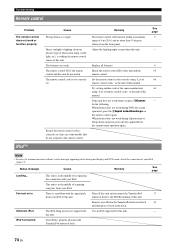
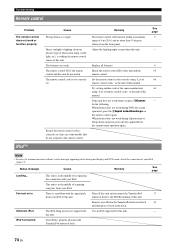
... control code is in the Yamaha iPod universal dock.
74 En Set the remote control code correctly using "List of remote control codes" at the end of this unit does not work during Option menu or Setup menu operation: press the key applicable for the current menu operation again.
This unit is correctly set . Troubleshooting
Remote control
Problem The...
Owner's Manual - Page 80


Troubleshooting
Status message USB Connected Disconnected
Access Error
Unable to play
Cause
Remedy
Your ...error message "E-10" occurs repeatedly, contact a qualified Yamaha service center.
Auto Setup (YPAO)
Notes
• If the an error or warning message appears, resolve the problem and then run "Auto Setup" again. • Warning message "W-2" or "W-3" indicates that the adjusted settings...
Owner's Manual - Page 81


...Setup" procedure.
Contact the nearest Yamaha dealer or service center.
If presence speakers are not connected, set to "Presence". See page
20
Check whether the microphone is not correct.
Run "Auto Setup" again.
20 10, 11
-
20
Run "Auto Setup" again.
20
Error... error occurred. The difference of the displayed speaker.
INTRODUCTION PREPARATION
Troubleshooting
Error message...
Yamaha HTR6280BL Reviews
Do you have an experience with the Yamaha HTR6280BL that you would like to share?
Earn 750 points for your review!
We have not received any reviews for Yamaha yet.
Earn 750 points for your review!
