Yamaha HTR-6280 Support and Manuals
Get Help and Manuals for this Yamaha item
This item is in your list!

View All Support Options Below
Free Yamaha HTR-6280 manuals!
Problems with Yamaha HTR-6280?
Ask a Question
Free Yamaha HTR-6280 manuals!
Problems with Yamaha HTR-6280?
Ask a Question
Popular Yamaha HTR-6280 Manual Pages
Owner's Manual - Page 6


...analog) x 2 • Phono input (analog) x 1 • Multi-channel audio input (7.1-channel) • V-AUX input [Audio] Analog x 1 [Video] Video x 1 • DOCK terminal to connect a Yamaha iPod universal dock (such as YDS-11, sold separately) or Bluetooth wireless audio receiver (such as multi-channel digital audio. - model only) • SIRIUS Satellite Radio tuning capability, using XM Mini...
Owner's Manual - Page 19
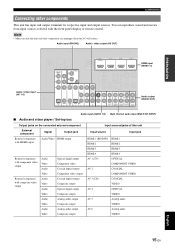
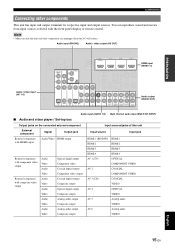
... AV 2
COAXIAL
(CD) AV 3
OPTICAL AV 4
AV 5
AV 6
AV OUT
AUDIO1
AUDIO2
FRONT SURROUND SUR.BACK SUBWOOFER
AUDIO ZO
MULTI CH INPUT
OUT
O
Audio input (AUDIO 1/2) Multi channel audio input (MULTI CH INPUT)
■ Audio and video player / Set-top box
Output jacks on the connected external component
External component
Signal
Output jack
Input sources/jacks of...
Owner's Manual - Page 20
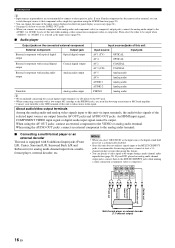
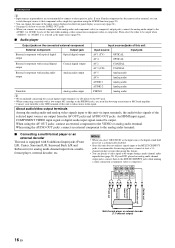
... input to this unit via input terminals, the audio/video signals of this unit to the respective jacks.
If your turntable to the GND terminal of the selected input sources are recommended to connect to reduce noise in the signal. If your Yamaha component has the remote in -line boosting transformer or MC...
Owner's Manual - Page 22
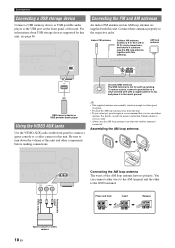
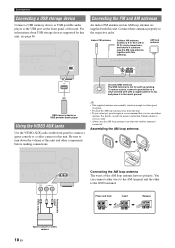
... IN
UNBAL. For details, consult the nearest authorized Yamaha dealer or service center. • Always use the AM loop antenna even when the outdoor antenna is not for earth grounding.
Press and hold
Insert
Release
Analog audio output
Video output
18 En
Game console or video camera
Be sure to 33 ft) vinyl-covered wire...
Owner's Manual - Page 29


... input source is automatically set to select "Signal Info"
and then press jENTER. Input source
Straight
Sound field program
Input source HDMI1-4 AV1-6 AUDIO1/2 V-AUX PHONO iPod (DOCK) (simple remote mode) BLUETOOTH (DOCK) USB iPod (DOCK) (menu browse mode)
TUNER
SIRIUS
XM
MULTI CH
Information Input DSP Program Audio Decoder
(on play information...
Owner's Manual - Page 34
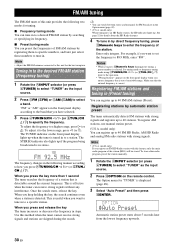
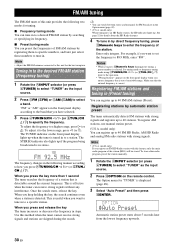
...or eTUN./CH
k / n) to a station.
To store other audio program, preset the station manually.
1 Rotate the RINPUT selector (or press
dTUNER) to select "TUNER...
For example, if you want to set the frequency to a specific station. Make sure that you press lNumeric...eTUN./ CH k / n). model only) When tuning in to this method when the tuner cannot receive strong signals and stations are ...
Owner's Manual - Page 66
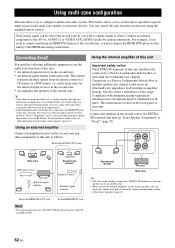
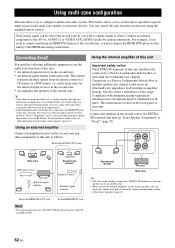
... VIDEO AUX (AUDIO) jacks (by both HDMI and analog connections. Connection to set ...system of this owner's manual for all ...receiver in the second zone to the EXTRA SP terminals and then set the initial volume and maximum volume of this unit should not be sent to "Zone2" (page 57).
Compliance with your requirements.
• Some Yamaha models can adjust the volume level and set...
Owner's Manual - Page 68
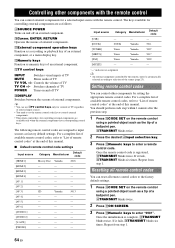
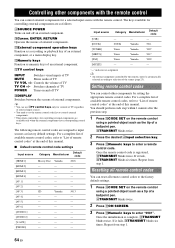
...sources.
• You need to set the remote control code first to selection of this manual.
■ Default remote control code settings
Input source
Category Manufacturer
Default code
[HDMI 1]
Blu-ray Disc Yamaha
2018
[HDMI 2]
-
-
... TV
MUTE
Mutes audio of external components. You should perform each step within 1 minute after the previous step.
1 Press oCODE SET on the remote ...
Owner's Manual - Page 70


... blinks six times. y
• If you initialize the settings of this unit, "REMOTE ID" (remote control code of this unit) is registered, nTRANSMIT blinks twice. Once the remote control code is set to "ID1".
66 En
Repeat from step 1. Advanced setup
3 Enter the desired remote control ID code. To switch to ID2: Press lNumeric keys to...
Owner's Manual - Page 80


...Turn off this unit are correct. • If error message "E-10" occurs repeatedly, contact a qualified Yamaha service center.
device.
Auto Setup (YPAO)
Notes
• If the an error or warning message appears, resolve the problem and then run "Auto Setup" again. • Warning message "W-2" or "W-3" indicates that the adjusted settings may appears even if the speaker connections are...
Owner's Manual - Page 81


... be defective.
INTRODUCTION PREPARATION
Troubleshooting
Error message E-7:NO MIC
E-8:NO SIGNAL
Cause
The optimizer microphone was canceled due to an inappropriate user operation. Check the polarities (+, -) of the speakers.
See page
12
- - 12 - - 11, 57
BASIC OPERATION
ADVANCED OPERATION
APPENDIX
English
77 En
Contact the nearest Yamaha dealer or service center. Recheck the...
Owner's Manual - Page 82


...for the optical disc players and AV receivers/amplifiers of the future, Dolby Digital ...video component transmits these signals is a new technology enabling discrete multichannel playback from the color signal. Supporting bitrates up to 7.1 discreet audio channels simultaneously. This extra bit depth allows HDTVs and other is a digital surround sound system that involves both a problem...
Owner's Manual - Page 83


... value is digitized, recorded and transmitted without using any source (such as a set-top box or AV receiver) and an audio/video monitor (such as a digital television), HDMI supports standard, enhanced or high-definition video as well as Bluray discs. Selected as an optional audio standard for Blu-ray Disc, this format is fully backward-compatible with...
Owner's Manual - Page 101
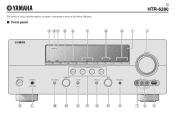
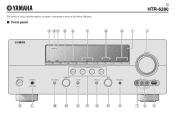
... in the Owner's Manual.
■ Front panel
U
HTR-6280
A BC D E
F
G
HI
J
MAIN ZONE ON/OFF
PHONES SILENT CINEMA
HDMI THROUGH
ZONE2 ON/OFF
ZONE2 CONTROL
INFO
MEMORY
l
PRESET
h
FM
AM
l CATEGORY h
TONE CONTROL
BD/DVD
SCENE
TV
CD
RADIO
PROGRAM
STRAIGHT
PURE DIRECT
INPUT
EFFECT
l TUNING/CH h OPTIMIZER MIC
VOLUME
VIDEO AUX
USB
VIDEO
AUDIO
K
L
M
N
OPQ
R
S
TU...
Yamaha HTR-6280 Reviews
Do you have an experience with the Yamaha HTR-6280 that you would like to share?
Earn 750 points for your review!
We have not received any reviews for Yamaha yet.
Earn 750 points for your review!

