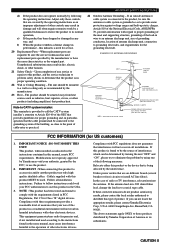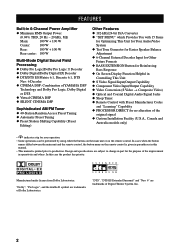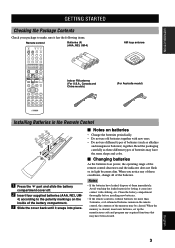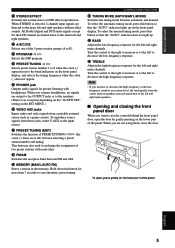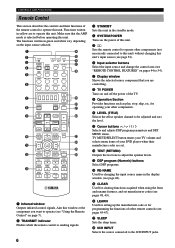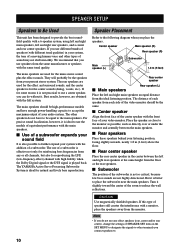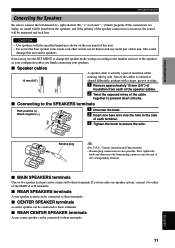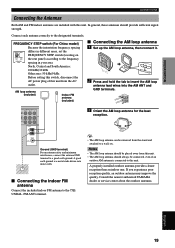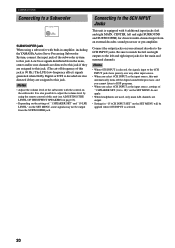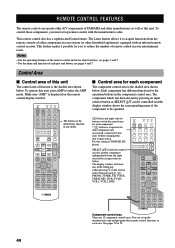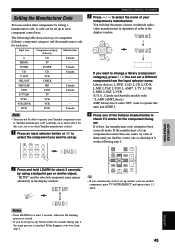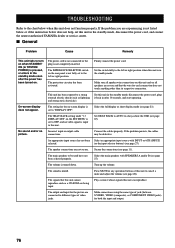Yamaha HTR-5590 Support and Manuals
Get Help and Manuals for this Yamaha item

View All Support Options Below
Free Yamaha HTR-5590 manuals!
Problems with Yamaha HTR-5590?
Ask a Question
Free Yamaha HTR-5590 manuals!
Problems with Yamaha HTR-5590?
Ask a Question
Most Recent Yamaha HTR-5590 Questions
Tape Monitor Not Working Everything Else Works. What Could Be The Problem?
(Posted by zeke41712 1 year ago)
Factory Reset The Yamaha Htr-5590
(Posted by chadronc 1 year ago)
My Yamaha Htr 5590 Just Clicks When I Turn It On, Why?! No Display No Nothing
(Posted by staceydecker46 1 year ago)
Popular Yamaha HTR-5590 Manual Pages
Yamaha HTR-5590 Reviews
We have not received any reviews for Yamaha yet.