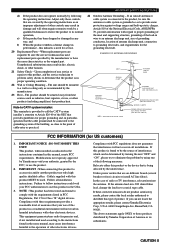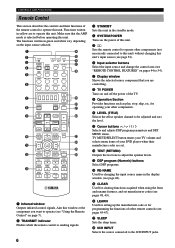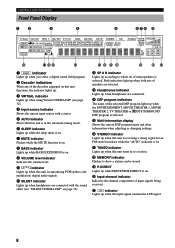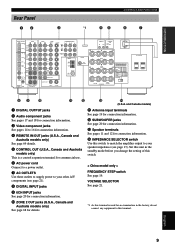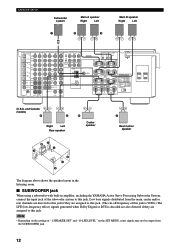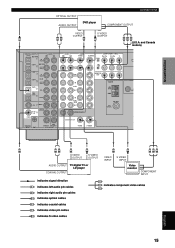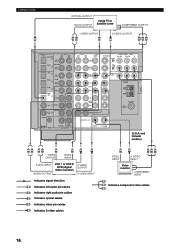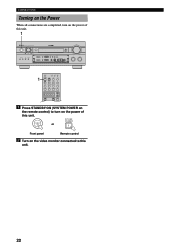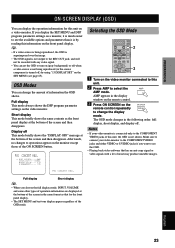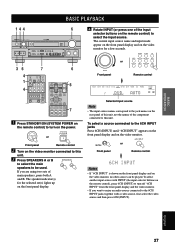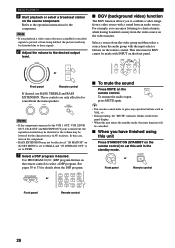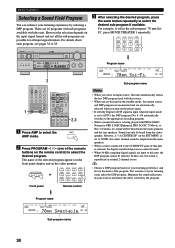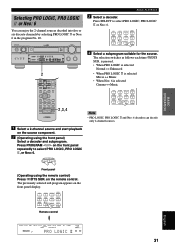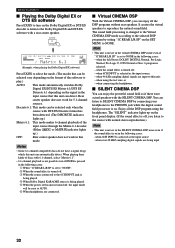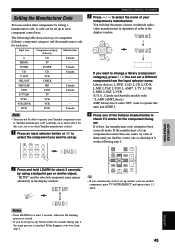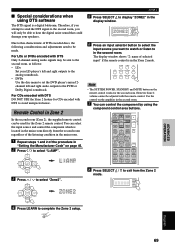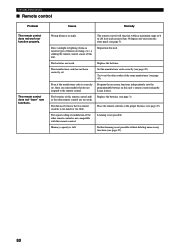Yamaha HTR-5590 Support Question
Find answers below for this question about Yamaha HTR-5590.Need a Yamaha HTR-5590 manual? We have 1 online manual for this item!
Question posted by zeke41712 on February 24th, 2023
Tape Monitor Not Working Everything Else Works. What Could Be The Problem?
Current Answers
Answer #1: Posted by abrarahmed72 on February 24th, 2023 5:30 PM
Dirty or faulty Tape Monitor switch: The Tape Monitor switch may be dirty or faulty, preventing it from working properly. Try cleaning the switch with contact cleaner or replacing it if it is faulty.
Loose or damaged connections: Check the connections between the tape deck and the amplifier to make sure they are secure and undamaged. Loose or damaged connections can cause the Tape Monitor function to stop working.
Faulty tape deck: If the tape deck itself is faulty or not functioning properly, this could prevent the Tape Monitor function from working. Try using a different tape deck to see if the problem persists.
Incorrect settings: Check that the Tape Monitor function is enabled and that the correct input source is selected on the amplifier. Make sure that the tape deck is properly connected and turned on.
Amplifier issues: There may be an issue with the amplifier itself, such as a blown fuse or malfunctioning component. If you suspect that the amplifier is the issue, consider having it serviced by a professional technician.
If none of these solutions solve the problem, it may be best to consult a professional technician or contact the manufacturer for further assistance.
Answer #2: Posted by jagga8 on March 30th, 2023 12:20 AM
- Check the connections: Make sure that all of the cables and connections related to the tape monitor function are properly connected and not loose. This includes the cables that connect the tape deck to the audio system, as well as any connections between the audio system and the speakers.
- Check the settings: Make sure that the audio system is set to the correct input and output settings for the tape monitor function. Consult the user manual for your specific audio system for instructions on how to do this.
- Check the tape deck: If the tape monitor function still isn't working, check the tape deck itself to make sure it's functioning properly. Try playing a tape on the deck and see if you're getting any sound at all. If not, the problem could be with the tape deck and not the audio system.
- Check the audio system: If the tape deck is working properly and all of the connections are secure, the problem could be with the audio system itself. There may be an issue with the tape monitor circuit or a faulty component in the audio system that needs to be repaired or replaced.
- Contact a professional: If you're not comfortable diagnosing and repairing the issue yourself, contact a professional audio technician or the manufacturer for assistance. They may be able to diagnose the problem and offer a solution.
s jagadeesh
Related Yamaha HTR-5590 Manual Pages
Similar Questions
No lights on display...Yamaha rx v 390...receiver working ok...display not...what is the problem tha...
dear sir My yamaha htr-6240 receiver is on.but speakers and woofer not working like before.speakers ...