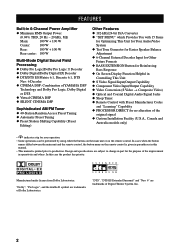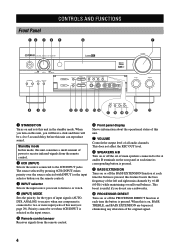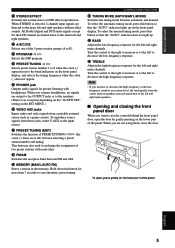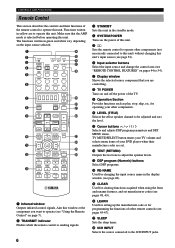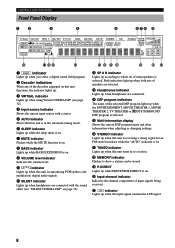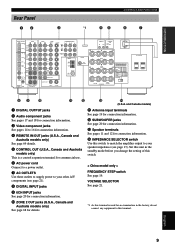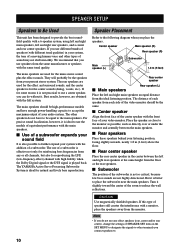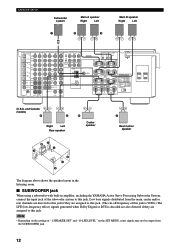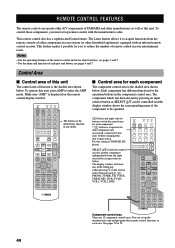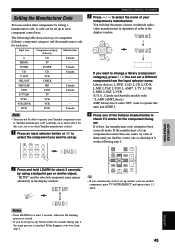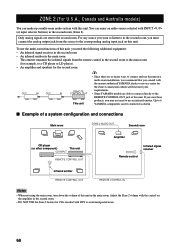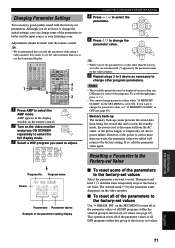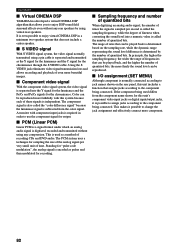Yamaha HTR-5590 Support Question
Find answers below for this question about Yamaha HTR-5590.Need a Yamaha HTR-5590 manual? We have 1 online manual for this item!
Question posted by chadronc on October 16th, 2022
Factory Reset The Yamaha Htr-5590
Current Answers
Answer #1: Posted by hzplj9 on October 17th, 2022 1:12 PM
www.youtube.com/watch?v=N995AhmH3EI
The procedure is common amongst the range.
Hope that solves your problem. Please mark as helpful if it leads you to a satisfactory solution.Thank you.
Related Yamaha HTR-5590 Manual Pages
Similar Questions
Factory reset settings for rxv795a , how to reset please let me know