Yamaha HTR-5935 Support Question
Find answers below for this question about Yamaha HTR-5935.Need a Yamaha HTR-5935 manual? We have 1 online manual for this item!
Question posted by Wberniewin on April 8th, 2012
My Htr 5935 No Sound Coming Out From Dvd Out Connected To Mitubishi Tv
No sound coming out of DTV I, it was working before
Current Answers
There are currently no answers that have been posted for this question.
Be the first to post an answer! Remember that you can earn up to 1,100 points for every answer you submit. The better the quality of your answer, the better chance it has to be accepted.
Be the first to post an answer! Remember that you can earn up to 1,100 points for every answer you submit. The better the quality of your answer, the better chance it has to be accepted.
Related Yamaha HTR-5935 Manual Pages
Owners Manual - Page 4


...common operating errors before concluding that lets the sound come through loud and clear without affecting your ... damage to a wall outlet until it is often undetectable until all connections are complete.
8 Do not operate this unit, press STANDBY/ON to...it is faulty. 18 Before moving this unit upside-down. Other components, as they may cause fire, damage to read this unit may...
Owners Manual - Page 5


... on jacks and cable plugs 15 Audio and video signal flow 16 Connecting a TV 17 Connecting a DVD player, a DVD recorder, a VCR or an STB 18 Connecting a CD player, an MD player or a tape deck 20 Connecting a multi-format player or an external decoder 21 Connecting a game console, a video camera or a portable audio player........... 21 Connecting the FM and AM antennas 22...
Owners Manual - Page 7
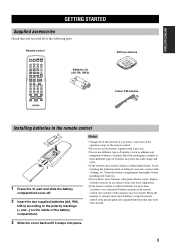
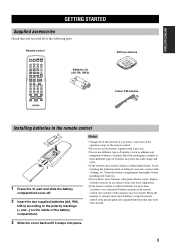
...and color. • If the batteries have been cleared.
3 Slide the cover back until it come into place.
3
DISPLAY
Batteries (2) (AA, R6, UM-3)
AM loop antenna Indoor FM antenna
... GETTING STARTED
Remote control
POWER POWER
TV
AV
STANDBY
POWER
CD MD/CD-R TUNER
XM
DVD DTV/CBL DVR
V-AUX
REC DISC SKIP
CODE SET MULTI CH IN SLEEP AMP
TV
VOL
CH
VOLUME
MUTE
INPUT
MUTE
STEREO...
Owners Manual - Page 10
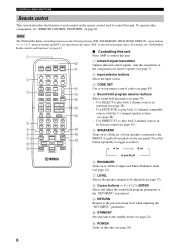
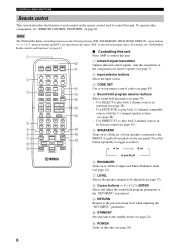
...To operate other components, see page 38). - Use SELECT to play back 2-channel sources in hi-fi stereo sound (see page 7).
2
3
4 5 6 7 8 9
CD MD/CD-R TUNER
XM
DVD DTV/CBL DVR
V-... 83).
4 Sound field program selector buttons Select sound field programs (see page 38). - CONTROLS AND FUNCTIONS
Remote control
This section describes the function of front speakers connected to the FRONT...
Owners Manual - Page 14
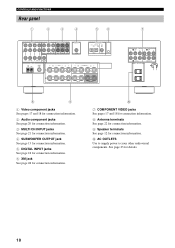
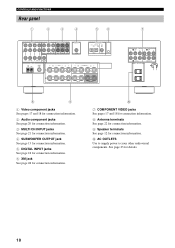
....
0 AC OUTLETS Use to supply power to your other audiovisual components.
A
FRONT
SPEAKERS
SURROUND
B
CENTER
SUBWOOFER
7
COMPONENT VIDEO
DVD
DVR
Y
PB
PR
Y
PB
PR
DTV/CBL AC OUTLETS
MONITOR OUT
8
9
1 Video component jacks See pages 17 and 18 for connection information.
2 Audio component jacks See page 20 for connection information.
3 MULTI CH INPUT jacks See page 21 for...
Owners Manual - Page 21
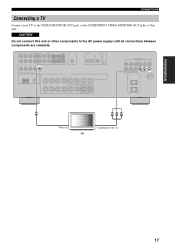
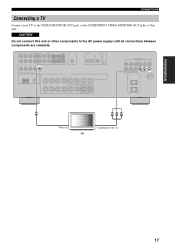
VIDEO
MONITOR OUT
COMPONENT VIDEO
Y
PB
PR
MONITOR OUT
V
Y PB PR
Video in
Component video in TV
17
PREPARATION
CONNECTIONS
Connecting a TV
Connect your TV to the VIDEO MONITOR OUT jack, or the COMPONENT VIDEO MONITOR OUT jacks of this unit or other components to the AC power supply until all connections between components are complete. CAUTION Do not connect this unit.
Owners Manual - Page 22
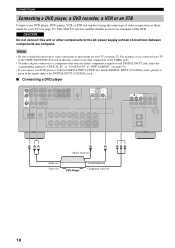
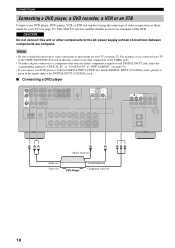
... INPUT
DVD
DVD
OPTICAL
COAXIAL
COMPONENT VIDEO
DVD
Y
PB
PR
DVD VIDEO
V
RL
O
Optical audio out
C
Y PB PR
Audio out Video out
DVD Player
Coaxial audio out Component video out
18 CONNECTIONS
Connecting a DVD player, a DVD recorder, a VCR or an STB
Connect your DVD player, DVD player, VCR or STB (set-top box) using the same type of video connections as those made for your TV (see...
Owners Manual - Page 25
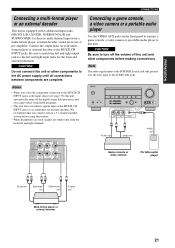
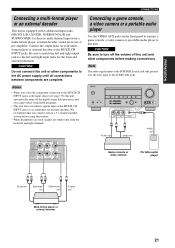
... unit or other components before using this unit.
We recommend that you cannot select sound field programs.
• This unit does not redirect signals input at the AUDIO L/R jacks. Connect the output jacks on the front panel to connect a game console, a video camera or a portable audio player to the MULTI CH INPUT jacks.
PREPARATION
CONNECTIONS
Connecting a multi-format...
Owners Manual - Page 32
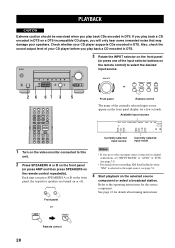
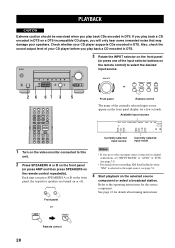
...sound output level of your CD player supports CDs encoded in DTS. INPUT
CD MD/CD-R TUNER
XM
or
DVD DTV/CBL DVR
V-AUX
2 6 67 3 5
CD MD/CD-R TUNER
XM
DVD DTV/CBL DVR
V-AUX
REC DISC SKIP
CODE SET MULTI CH IN SLEEP
AMP TV...VIDEO
L AUDIO R
PORTABLE...select an input source connected via digital connections, set "INPUT ...component or select a broadcast station.
See page 41 for the source...
Owners Manual - Page 35
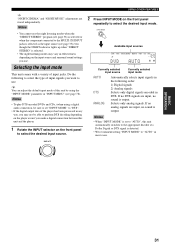
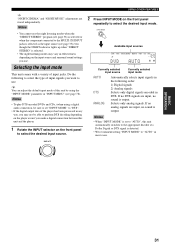
...DTV/CBL pDVD MD/CD-R TUNER CD XM VOLUME
SP
A
dB
DVD...comes with a variety of the player has been processed in any way, you may vary in effectiveness depending on the input source and surround sound settings you make a digital connection...To play DTS-encoded DVDs and CDs, (when using a digital audio connection, be sure to ...
If no sound is selected or when the component connected to "DTS...
Owners Manual - Page 36
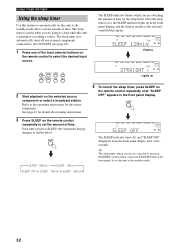
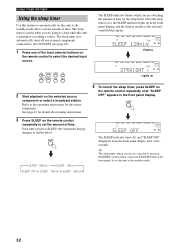
... panel display, and the display returns to the selected sound field program. SLEEP
SLEEP 120min
SLEEP 90min
SLEEP OFF SLEEP 30min SLEEP 60min
DVR V-AUX DTV/CBL DVD MD/CD-R SP A
SLEEP OFF
TUNER pCD
XM VOLUME
dB
L
R
The SLEEP indicator turns off any external components connected to AC OUTLETS (see page 23).
1 Press one...
Owners Manual - Page 44


... of this unit. INPUT
2
CD MD/CD-R TUNER
or
DVD DTV/CBL DVR
V-AUX
POWER POWER
TV
AV
STANDBY
POWER
CD MD/CD-R TUNER
XM
DVD DTV/CBL DVR
V-AUX
REC
CODE SET MULTI CH IN
2
Front panel
Remote control
3 Start playback on the selected source
component or select a broadcast station.
4 Start recording on the remote...
Owners Manual - Page 54
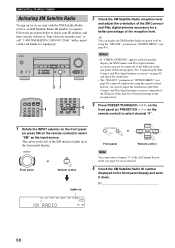
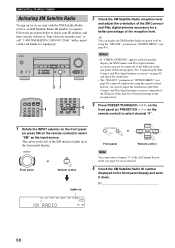
...Check the XM Satellite Radio ID number
displayed in the front panel display, the XM Connect-and-Play digital antenna accessory may not be adjusted by using the remote control. parameter...DISPLAY
AUTO/MAN'L
INPUT
MULTI CH INPUT
VOLUME
VIDEO AUX
VIDEO
L AUDIO R
PORTABLE
31
POWER POWER
TV
AV
STANDBY
POWER
CD MD/CD-R TUNER
XM
DVD DTV/CBL DVR
V-AUX
REC
CODE SET MULTI CH IN
1
5
...
Owners Manual - Page 55
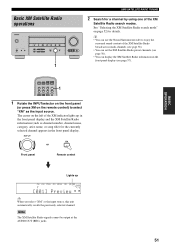
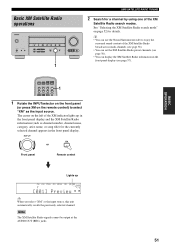
... remote control) to enjoy the surround sound content of the XM
Satellite Radio search modes. POWER POWER
TV
AV
STANDBY
POWER
CD MD/CD-R TUNER
XM
DVD DTV/CBL DVR
V-AUX
REC
CODE SET ...
MEMORY MAN'L/AUTO FM
TUNING MODE DISPLAY
AUTO/MAN'L
INPUT
MULTI CH INPUT
VOLUME
VIDEO AUX
VIDEO
L AUDIO R
PORTABLE
1
XM® SATELLITE RADIO TUNING
2 Search for a channel by using one of the ...
Owners Manual - Page 63


...sound field programs
are non-directional and lessen the clarity of the direct sound. If you could be selected when the component connected to create sound fields at all. AMP
sound...INPUT
MULTI CH INPUT
VOLUME
VIDEO AUX
VIDEO
L AUDIO R
PORTABLE
TV
VOL
CH
AMP VOLUME
MUTE
INPUT
MUTE
STEREO ...sound coming straight to our ears from a wall or the ceiling). In addition to making the sound...
Owners Manual - Page 64
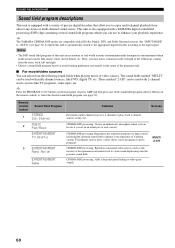
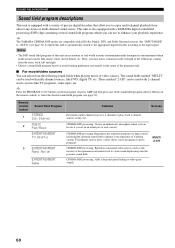
... the optimum reverberation level to create sound depth using the surround sound field to enhance your listening preference, not merely on the front panel (or press AMP and then press one of watching various TV programs such as they are compatible with 2-channel stereo sources like DVD, digital TV, etc. Set "INPUT MODE" to video...
Owners Manual - Page 89
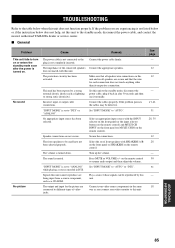
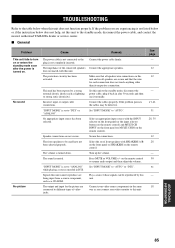
...component, such as lightning or strong static electricity). This unit has been exposed to turn on .
Set "INPUT MODE" to resume audio output and then adjust the volume. Play a source whose signals can be defective.
No sound
No picture
The power cable is not connected...
- 30 31 -
18
ADDITIONAL INFORMATION
85 Connect your video source components in the same way as you are not ...
Owners Manual - Page 91
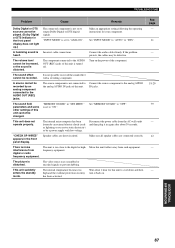
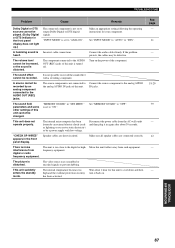
... digital or highfrequency equipment. IN jacks. The sound field parameters and some other settings of this unit.
This unit suddenly enters the standby mode.
The volume level cannot be changed. Speaker cables are connected correctly. Set "INPUT MODE" to the AUDIO OUT (REC) jacks of the component. The component connected to "AUTO" or "DTS".
The video...
Owners Manual - Page 94


... dynamic sound effects: 2 front left and right channels instead of only 1 surround channel for multi-channel sound on DVD video,...TV and cable broadcasts as 0.1 because it only enforces a low-frequency range compared to the full-range reproduced by the other 5/6 channels in many critical listening rooms, especially for your home.
■ ITU-R ITU-R is the radio communication sector of audio...
Similar Questions
Having A Difficult Time Connecting Apple Tv 4k To Yamaha Rx-a680.
I have a new Apple TV 4k and trying to set up via HDMI interface on back of Yamaha RX-A680. This wor...
I have a new Apple TV 4k and trying to set up via HDMI interface on back of Yamaha RX-A680. This wor...
(Posted by firthfore 2 years ago)
How Do I Get A Yamaha Htr 5935 Receiver Out Of Parental Control Mode
(Posted by hmpdj 10 years ago)


