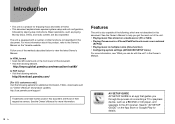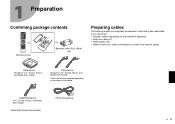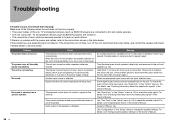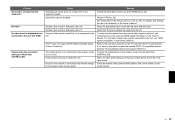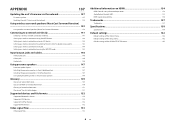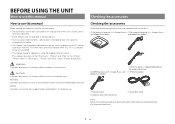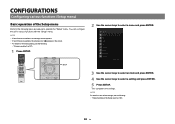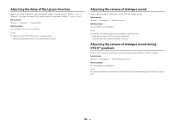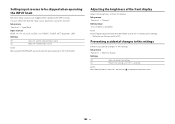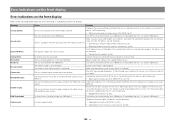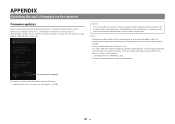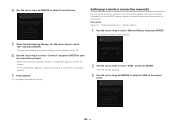Yamaha RX-A680 Support and Manuals
Get Help and Manuals for this Yamaha item

View All Support Options Below
Free Yamaha RX-A680 manuals!
Problems with Yamaha RX-A680?
Ask a Question
Free Yamaha RX-A680 manuals!
Problems with Yamaha RX-A680?
Ask a Question
Most Recent Yamaha RX-A680 Questions
Having A Difficult Time Connecting Apple Tv 4k To Yamaha Rx-a680.
I have a new Apple TV 4k and trying to set up via HDMI interface on back of Yamaha RX-A680. This wor...
I have a new Apple TV 4k and trying to set up via HDMI interface on back of Yamaha RX-A680. This wor...
(Posted by firthfore 2 years ago)
Yamaha RX-A680 Videos
Popular Yamaha RX-A680 Manual Pages
Yamaha RX-A680 Reviews
We have not received any reviews for Yamaha yet.