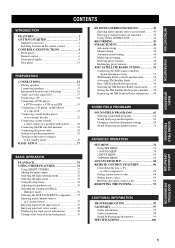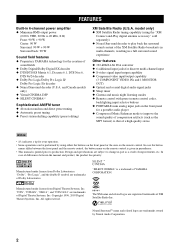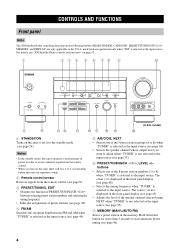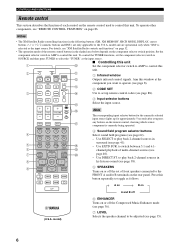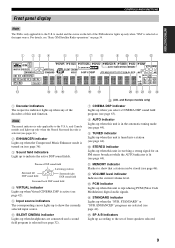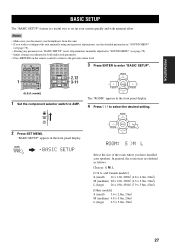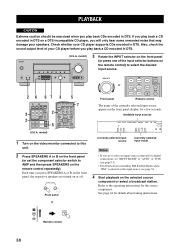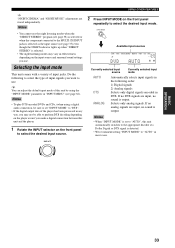Yamaha HTR-5940 Support Question
Find answers below for this question about Yamaha HTR-5940.Need a Yamaha HTR-5940 manual? We have 1 online manual for this item!
Current Answers
Answer #1: Posted by INIMITABLE on December 9th, 2020 2:47 AM
See No sound at https://www.manualslib.com/manual/351865/Yamaha-Htr-6130.html?page=59. If the issue persists or if you require further advice, you'll have to consult the manufacturer: use the contact information at https://www.contacthelp.com/yamaha/customer-service.
I hope this is helpful? PLEASE "ACCEPT" and mark it "HELPFUL" to complement my little effort. Hope to bring you more detailed answers
-INIMITABLE
Related Yamaha HTR-5940 Manual Pages
Similar Questions
Where Can I Get An Xm Antenna For My Yamaha Natural Sound Av Receiver Htr-5950
as my receiver did not come with one
as my receiver did not come with one
(Posted by godzeella2020 1 year ago)
How Do You Factory Reset A Yamaha Natural Sound Av Recievet Htr 5240
(Posted by rgt21968 2 years ago)
No Sound From Yamaha Htr-6130
HelpMy Yamaha receiver HTR-6130 suddenly has no sound when I plugged in new speakers. I've tried eve...
HelpMy Yamaha receiver HTR-6130 suddenly has no sound when I plugged in new speakers. I've tried eve...
(Posted by malaure 4 years ago)
Htr 5940 Reset
Hi,My HTR 5940 receiver comes on and goes offafter about 3 seconds. I have tried numerous reset inst...
Hi,My HTR 5940 receiver comes on and goes offafter about 3 seconds. I have tried numerous reset inst...
(Posted by figtreetim 6 years ago)
Yamaha Htr-5940 Home Theater System
i am having a problem with this unit it will not turn on anymore why would this be happening and how...
i am having a problem with this unit it will not turn on anymore why would this be happening and how...
(Posted by Anonymous-98869 11 years ago)