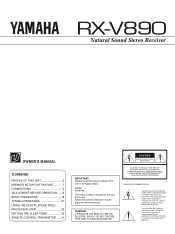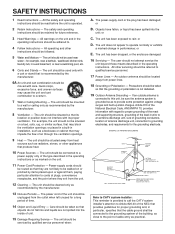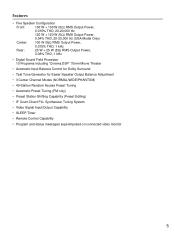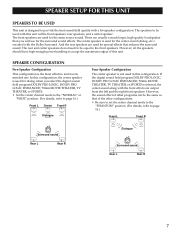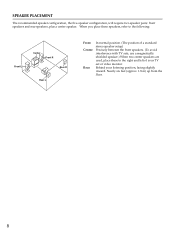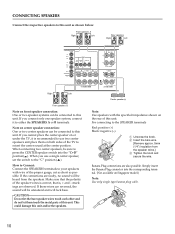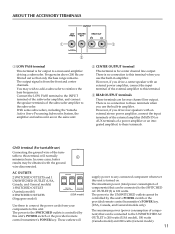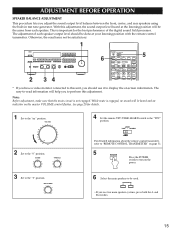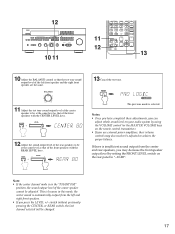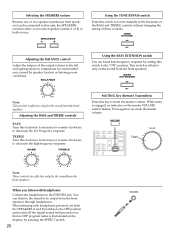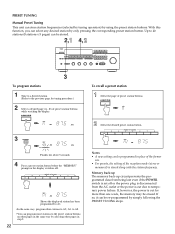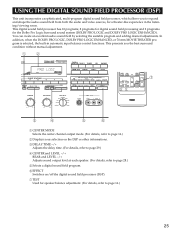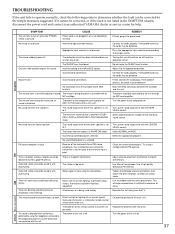Yamaha RX-V890 Support and Manuals
Get Help and Manuals for this Yamaha item

View All Support Options Below
Free Yamaha RX-V890 manuals!
Problems with Yamaha RX-V890?
Ask a Question
Free Yamaha RX-V890 manuals!
Problems with Yamaha RX-V890?
Ask a Question
Most Recent Yamaha RX-V890 Questions
Can Yamaha V890 Amplifier Be Repaired
(Posted by holoonfai 2 years ago)
How Do I Turn Off Mute On Receiver Without Remote Control?
My Yamaha receiver is stuck in mute, remote control does not work and I can't get sound back on?
My Yamaha receiver is stuck in mute, remote control does not work and I can't get sound back on?
(Posted by ghbannon 9 years ago)
Rx-v890. How Can All 5 Speakers Be Listened To Without An Effect Used?
(Posted by lennyspaulding 12 years ago)
Popular Yamaha RX-V890 Manual Pages
Yamaha RX-V890 Reviews
We have not received any reviews for Yamaha yet.