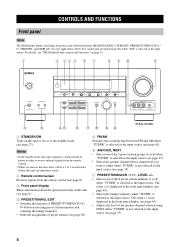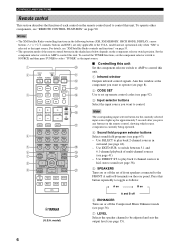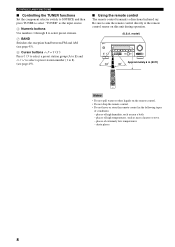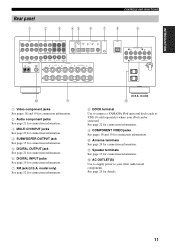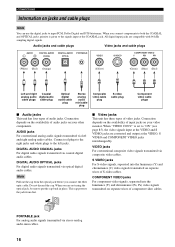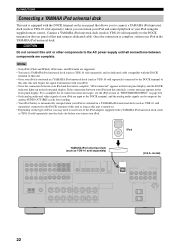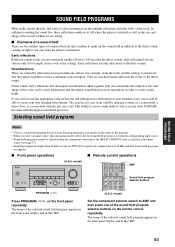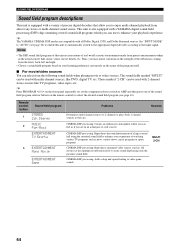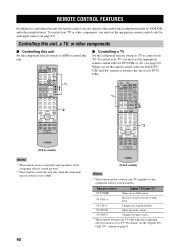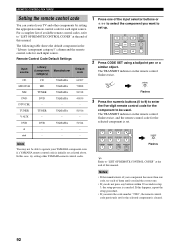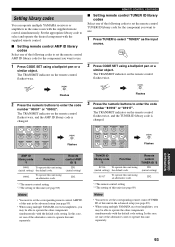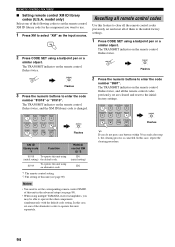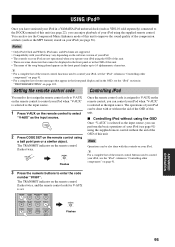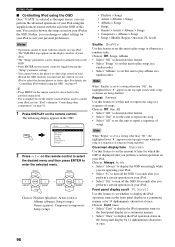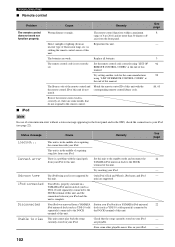Yamaha HTR-5950 Support Question
Find answers below for this question about Yamaha HTR-5950.Need a Yamaha HTR-5950 manual? We have 1 online manual for this item!
Question posted by rahim25239 on October 9th, 2023
Yamaha Htr 5950 Where Do I Plug In The Ir Remote Control Infrared Extender
I have the YAMAHA HTR 5950 and looking to purchase an IR Remote Control Infrared Extender cable.Where on the back of the receiver do I plug in the extender cable?
Current Answers
Answer #1: Posted by Technoprince123 on October 9th, 2023 8:31 PM
Please response if this answer is acceptable and solw your problem thanks
Related Yamaha HTR-5950 Manual Pages
Similar Questions
Yamaha Rx-v530 Problem With The Volume And Remote Control Is No Responding
My receiver Yamaha RX-V530 the volume is not working properly, it is stacked on one level 30 and it ...
My receiver Yamaha RX-V530 the volume is not working properly, it is stacked on one level 30 and it ...
(Posted by pubcafe 3 years ago)
Htr-3063 Volume Control Issue Through Remote Control
My HTR-3063 has developed a problem from my latest move cross country. Increasing the volume through...
My HTR-3063 has developed a problem from my latest move cross country. Increasing the volume through...
(Posted by troelsner 6 years ago)
How Do I Turn Off Mute On Receiver Without Remote Control?
My Yamaha receiver is stuck in mute, remote control does not work and I can't get sound back on?
My Yamaha receiver is stuck in mute, remote control does not work and I can't get sound back on?
(Posted by ghbannon 9 years ago)
Yamaha Rx-v2400 Remote Control
My remote control of Yamaha RX-V2400 had battery leak and has stopped to function, how can i get it ...
My remote control of Yamaha RX-V2400 had battery leak and has stopped to function, how can i get it ...
(Posted by hiteninamdar 12 years ago)