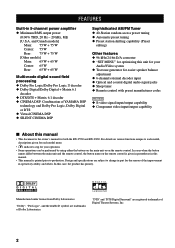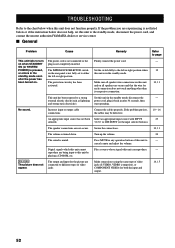Yamaha RX-V530 Support Question
Find answers below for this question about Yamaha RX-V530.Need a Yamaha RX-V530 manual? We have 1 online manual for this item!
Question posted by pubcafe on November 30th, 2020
Yamaha Rx-v530 Problem With The Volume And Remote Control Is No Responding
Current Answers
Answer #1: Posted by Odin on November 30th, 2020 10:20 AM
- Disconnect the AC power cord from the outlet and then plug it in again after about 30 seconds. If no change, continue..
- "10 MEM. GUARD" in the SET MENU is set to ON. Turn it off. If no change, continue..
- The component connected to the OUT (REC) jacks of this unit is turned off. Turn it on.
If the issue persists or if you require further advice--or if the instructions don't seem to apply--you'll have to consult the company; use the contact information at https://www.contacthelp.com/yamaha/customer-service.
Hope this is useful. Please don't forget to click the Accept This Answer button if you do accept it. My aim is to provide reliable helpful answers, not just a lot of them. See https://www.helpowl.com/profile/Odin.
Related Yamaha RX-V530 Manual Pages
Similar Questions
What is causing my Yamaha reciever not stay in the on status, when I turn it on it stays on for a fe...
all my speakers work but everything is coming out of them as stereo with the rears 'filtering' from ...
Hello there, I have got a Yamaha AMP and it developed a a clicking problem - stoped working properl...
Not works in RDS FM mode, but it works on FM manual mode and AM mode. Also in RDS FM mode is muted a...