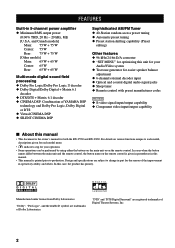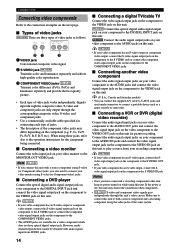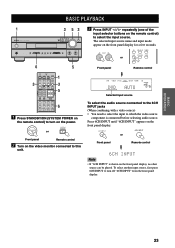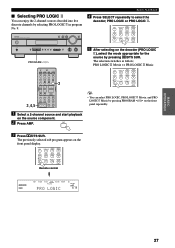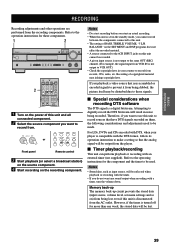Yamaha RX-V530 Support Question
Find answers below for this question about Yamaha RX-V530.Need a Yamaha RX-V530 manual? We have 1 online manual for this item!
Question posted by nasfan1 on April 5th, 2012
Need Remote Code For Rxv530 Yamaha Receiver
The person who posted this question about this Yamaha product did not include a detailed explanation. Please use the "Request More Information" button to the right if more details would help you to answer this question.
Current Answers
Related Yamaha RX-V530 Manual Pages
Similar Questions
Rf Code For Receiver
Trying to program remote for yamaha RX-V757. Need RF code.
Trying to program remote for yamaha RX-V757. Need RF code.
(Posted by rbottoff 1 year ago)
Yamaha Rx-v530 Problem With The Volume And Remote Control Is No Responding
My receiver Yamaha RX-V530 the volume is not working properly, it is stacked on one level 30 and it ...
My receiver Yamaha RX-V530 the volume is not working properly, it is stacked on one level 30 and it ...
(Posted by pubcafe 3 years ago)
Yamaha Remote Code For Vizio Tv
What would be the code for My Vizio TV using a Yamaha remote
What would be the code for My Vizio TV using a Yamaha remote
(Posted by xxsolidxoakxx 6 years ago)
When Trying To Turn My Yamaha Rx On It Turns Off Wheather Manually Or Using The
What is causing my Yamaha reciever not stay in the on status, when I turn it on it stays on for a fe...
What is causing my Yamaha reciever not stay in the on status, when I turn it on it stays on for a fe...
(Posted by laroned 9 years ago)