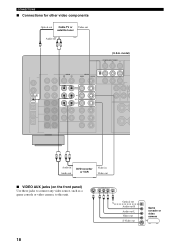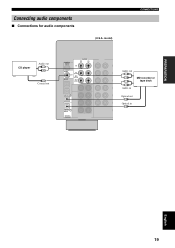Yamaha HTR-5760 Support Question
Find answers below for this question about Yamaha HTR-5760.Need a Yamaha HTR-5760 manual? We have 1 online manual for this item!
Question posted by xxsolidxoakxx on April 12th, 2018
Yamaha Remote Code For Vizio Tv
What would be the code for My Vizio TV using a Yamaha remote
Current Answers
Answer #1: Posted by Odin on April 12th, 2018 12:07 PM
See http://vizhdtv.com/vizio-tv-remote-codes/...OR...Find the answer at http://codesforuniversalremotes.com/.
Hope this is useful. Please don't forget to click the Accept This Answer button if you do accept it. My aim is to provide reliable helpful answers, not just a lot of them. See https://www.helpowl.com/profile/Odin.
Related Yamaha HTR-5760 Manual Pages
Similar Questions
Remote Code For Yamaha Rxv471 For Direct Tv Rc72
(Posted by Anonymous-152887 8 years ago)
Remote Codes For Apple Tv And Dish Network
What are the remote codes for the HTR-4065 Receiver to operate an Apple TV and Dish Network.
What are the remote codes for the HTR-4065 Receiver to operate an Apple TV and Dish Network.
(Posted by timvance57 10 years ago)