Yamaha HTR-4065 Support Question
Find answers below for this question about Yamaha HTR-4065.Need a Yamaha HTR-4065 manual? We have 1 online manual for this item!
Question posted by timvance57 on January 5th, 2014
Remote Codes For Apple Tv And Dish Network
What are the remote codes for the HTR-4065 Receiver to operate an Apple TV and Dish Network.
Current Answers
There are currently no answers that have been posted for this question.
Be the first to post an answer! Remember that you can earn up to 1,100 points for every answer you submit. The better the quality of your answer, the better chance it has to be accepted.
Be the first to post an answer! Remember that you can earn up to 1,100 points for every answer you submit. The better the quality of your answer, the better chance it has to be accepted.
Related Yamaha HTR-4065 Manual Pages
Owners Manual - Page 10
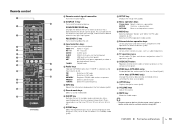
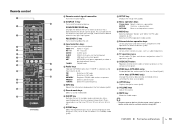
... sound program with the remote control, register a remote control code for FM radio reception (p.42). RECEIVER z key
Turns on the unit when it is in green.
FEATURES ➤ Part names and functions
En 10
F ZONE keys (HTR-5065 only)
Enable/disable the audio output to Zone A or Zone B (p.61).
★/★★ keys (HTR-4065 only)
Change the...
Owners Manual - Page 23
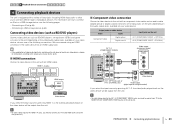
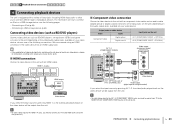
...
If you to connect different types of the unit (p.22).
• To watch videos input to the AV 1-2 (COMPONENT VIDEO) jacks, you need to connect your TV to the unit.
Depending on the video/audio output jacks available on the video device will be output from the unit.
• To watch videos input...
Owners Manual - Page 29
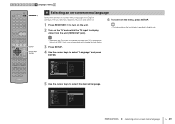
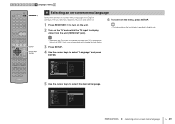
...CODE SET SOURCE RECEIVER
HDMI
1
2
3
4
AV
1
2
3
4
5
6
AUDIO
A
V-AUX
USB
TUNER
NET
B ZONE
FM
AM
PRESET TUNING
INFO
MEMORY
MOVIE
SLEEP
BD DVD
SUR. DECODE STRAIGHT MUSIC
ENHANCER DIRECT
SCENE
TV
NET
RADIO
SETUP
OPTION
RECEIVER z SETUP
ENTER
VOLUME
RETURN
DISPLAY
TOP MENU
MODE
POP-UP MUTE MENU
Cursor keys ENTER
1
2
3
4
5
6
7
8
9 INPUT MUTE
0
10
TV
TV...
Owners Manual - Page 30
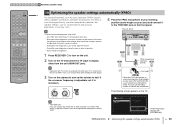
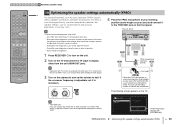
... SOURCE RECEIVER
HDMI
1
2
3
4
AV
1
2
3
4
5
6
AUDIO
A
V-AUX
USB
TUNER
NET
B ZONE
FM
AM
PRESET TUNING
INFO
MEMORY
MOVIE
SLEEP
BD DVD
SUR. During the measuring process, test tones are available only when your ears) and connect it to stabilize the microphone. If not, carry out operations while viewing the front display.
3 Turn on the TV...
Owners Manual - Page 31
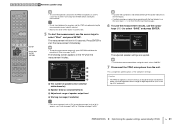
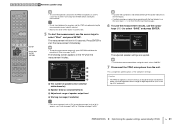
...
CODE SET SOURCE RECEIVER
HDMI
1
2
3
4
AV
1
2
3
4
5
6
AUDIO
A
V-AUX
USB
TUNER
NET
B ZONE
FM
AM
PRESET TUNING
INFO
MEMORY
MOVIE
SLEEP
BD DVD
SUR. DECODE STRAIGHT MUSIC
ENHANCER DIRECT
SCENE
TV
NET
RADIO
SETUP
OPTION
SETUP
ENTER
VOLUME
RETURN
DISPLAY
TOP MENU
MODE
POP-UP MUTE MENU
Cursor keys ENTER RETURN
1
2
3
4
5
6
7
8
9 INPUT MUTE
0
10
TV
TV...
Owners Manual - Page 34
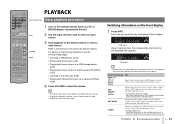
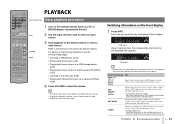
...TV
NET
RADIO
SETUP
OPTION
ENTER
VOLUME
RETURN
DISPLAY
TOP MENU
MODE
POP-UP MUTE MENU
1
2
3
4
5
6
7
8
9 INPUT MUTE
0
10
TV
TV VOL
TV... via a network (AirPlay) ...operations, see the corresponding pages. • Listening to adjust the volume.
• To mute the audio output, press MUTE. Pro Logic
VOL. CODE SET SOURCE RECEIVER
HDMI
1
2
3
4
AV
1
2
3
4
5
6
AUDIO...
Owners Manual - Page 35
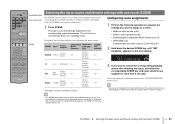
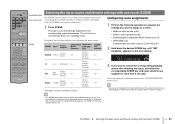
..., HTR-4065: 5ch Stereo
Configuring scene assignments
1 Perform the following settings are selected. SET Complete SW
L CR
SL
SR
3 If you have not registered the remote control code of an external device connected to the unit via HDMI, in standby mode. Once the setting is in conjunction with a scene selection. CODE SET SOURCE RECEIVER
HDMI
1
2
3
4
AV
1
2
3
4
5
6
AUDIO...
Owners Manual - Page 36
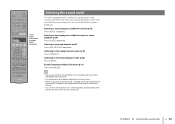
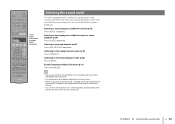
...-UP MUTE MENU
1
2
3
4
5
6
7
8
9 INPUT MUTE
0
10
TV
TV VOL
TV CH
ENT
Selecting the sound mode
The unit is automatically selected. • You can check... 36 Selecting a sound program suitable for movies (p.37) Press MOVIE repeatedly.
CODE SET SOURCE RECEIVER
HDMI
1
2
3
4
AV
1
2
3
4
5
6
AUDIO
A
V-AUX
USB
TUNER
NET
B ZONE
FM
AM
PRESET TUNING
INFO
MEMORY
...
Owners Manual - Page 39


...
SR
• (HTR-5065 only) To ...any sound field effect processing.
■ Playing back in your room. CODE SET SOURCE RECEIVER
HDMI
1
2
3
4
AV
1
2
3
4
5
6
AUDIO
A
V-AUX
USB
TUNER
NET
B ZONE
FM
AM
PRESET TUNING
INFO
MEMORY... MENU
1
2
3
4
5
6
7
8
9 INPUT MUTE
0
10
TV
TV VOL
TV CH
ENT
■ Enjoying stereoscopic sound fields (CINEMA DSP 3D)
CINEMA DSP 3D...
Owners Manual - Page 40


...selected source with the least circuitry in operation)
PLAYBACK ➤ Selecting the sound ... decoder) suitable for music.
* HTR-5065 only
(HTR-5065 only)
• You cannot...TV
TV VOL
TV CH
ENT
■ Playing back 2-channel sources in the "Setup" menu. Pro Logic
VOL. Uses the DTS Neo: 6 decoder suitable for music. CODE SET SOURCE RECEIVER
HDMI
1
2
3
4
AV
1
2
3
4
5
6
AUDIO...
Owners Manual - Page 48


... playback temporarily. To display the TV menu screen, press MODE again.
2 Operate your iPod itself or remote control (simple play)
1 Press MODE to switch to the simple play /pause).
2 Playback information
Displays the artist name, album name, song title, and elapsed time/song length.
CODE SET SOURCE RECEIVER
HDMI
1
2
3
4
AV
1
2
3
4
5
6
AUDIO
A
V-AUX
USB
TUNER
NET
B ZONE...
Owners Manual - Page 52


...2
3
4
5
6
7
8
9 INPUT MUTE
0
10
TV
TV VOL
TV CH
ENT
Cursor keys ENTER RETURN
External device operation keys
■ Playback screen
USB Now Playing
Artist Name Album Name...function. Stops playback temporarily.
Use the following remote control keys to select a setting. CODE SET SOURCE RECEIVER
HDMI
1
2
3
4
AV
1
2
3
4
5
6
AUDIO
A
V-AUX
USB
TUNER
NET
B ZONE
FM...
Owners Manual - Page 53
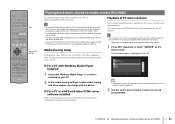
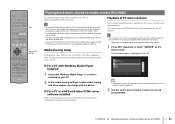
... the network parameters (such as the input source.
If not, carry out operations while viewing... A NAS B NOTE
1 Check that supports FLAC files. CODE SET SOURCE RECEIVER
HDMI
1
2
3
4
AV
1
2
3
4
5
6
AUDIO
A
V-AUX
USB
TUNER
NET
B ZONE
FM
AM
PRESET...music file selected from the unit is ongoing on the TV screen.
• Operations with the menu displayed on your PC.
2 In the ...
Owners Manual - Page 55
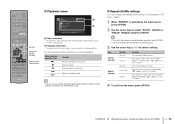
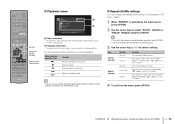
... MENU
1
2
3
4
5
6
7
8
9 INPUT MUTE
0
10
TV
TV VOL
TV CH
ENT
Cursor keys ENTER RETURN
External device operation keys
■ Playback screen
SERVER Now Playing
Artist Name Album Name Song Title 2:30
[DISPLAY] to control playback.
"c" appears on media servers (PCs/NAS)
En 55 CODE SET SOURCE RECEIVER
HDMI
1
2
3
4
AV
1
2
3
4
5
6
AUDIO
A
V-AUX
USB
TUNER
NET...
Owners Manual - Page 56
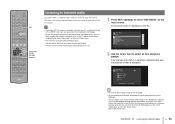
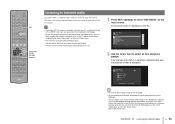
...
3
4
5
6
7
8
9 INPUT MUTE
0
10
TV
TV VOL
TV CH
ENT
Listening to Internet radio
You can check whether the network parameters (such as the input source. You can listen to .... CODE SET SOURCE RECEIVER
HDMI
1
2
3
4
AV
1
2
3
4
5
6
AUDIO
A
V-AUX
USB
TUNER
NET
B ZONE
FM
AM
PRESET TUNING
INFO
MEMORY
MOVIE
SLEEP
BD DVD
SUR. If not, carry out operations while...
Owners Manual - Page 59
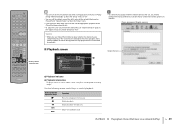
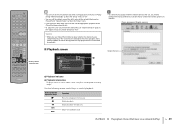
CODE SET SOURCE RECEIVER
HDMI
1
2
3
4
AV
1
2
3
4
5
6
AUDIO
A
V-AUX
USB
TUNER
NET
B ZONE
FM
AM
PRESET TUNING
INFO
MEMORY
MOVIE
SLEEP
BD DVD
SUR.
Skips forward/backward.
• To control iTunes playback with the remote control of English version)
Check this box
PLAYBACK ➤ Playing back iTunes/iPod music via a network (AirPlay)
En 59 This could result...
Owners Manual - Page 82
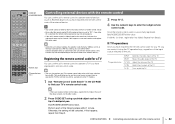
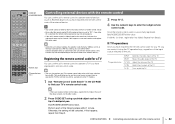
..., repeat from Step 2.
■ TV operations
• Under the unit's default settings, the amplifier code (Yamaha: 5098) is successfully registered, SOURCE/RECEIVER blinks twice. Mutes the audio output of the following steps within 1 minute.
If this setting, you can control HDMI Control-compatible devices connected to the unit with the remote control. (This function may not...
Owners Manual - Page 83
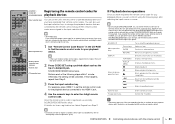
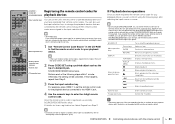
... MENU
1
2
3
4
5
6
7
8
9 INPUT MUTE
0
10
TV
TV VOL
TV CH
ENT
SOURCE z
Registering the remote control codes for an external device to the star (★ or ★★) key, you can use the input selection keys to the input selection keys.
• (HTR-4065 only) If you assign the remote control code for
CODE SET
SOURCE/RECEIVER playback devices
Input selection keys...
Owners Manual - Page 84
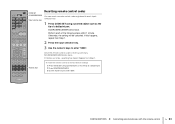
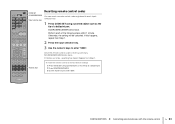
...If it blinks six times, resetting has failed. DECODE STRAIGHT MUSIC
ENHANCER DIRECT
SCENE
TV
NET
RADIO
SETUP
OPTION
ENTER
VOLUME
RETURN
DISPLAY
TOP MENU
MODE
POP-UP MUTE MENU
1
2
3
4
5
6
7
8
9 INPUT MUTE
0
10
TV
TV VOL
TV CH
ENT
CODE SET SOURCE/RECEIVER
Input selection keys
Resetting remote control codes
You can reset a remote control code registered to enter "9981".
Owners Manual - Page 85
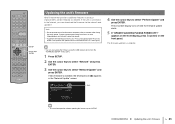
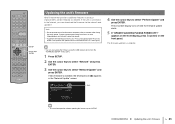
...CODE SET SOURCE RECEIVER
HDMI
1
2
3
4
AV
1
2
3
4
5
6
AUDIO
A
V-AUX
USB
TUNER
NET
B ZONE
FM
AM
PRESET TUNING
INFO
MEMORY
MOVIE
SLEEP
BD DVD
SUR.
If new firmware is connected to the unit via the network and update it.
Note
• Do not operate...
4
5
6
7
8
9 INPUT MUTE
0
10
TV
TV VOL
TV CH
ENT
Updating the unit's firmware
New firmware that provides ...
Similar Questions
How Do I Pair My Ara V 300 Remote With My Av Receiver Htr5630
(Posted by Anonymous-170959 2 years ago)
Yamaha Remote Code For Vizio Tv
What would be the code for My Vizio TV using a Yamaha remote
What would be the code for My Vizio TV using a Yamaha remote
(Posted by xxsolidxoakxx 6 years ago)
Yamaha Htr-4065 Play Tv And Ipod Same Time
hi. our previous receiver was connected to a box that allowed us to route music from the receiver to...
hi. our previous receiver was connected to a box that allowed us to route music from the receiver to...
(Posted by lvance41820 10 years ago)
Tv To Play Through Reciever
ive hooked up my tv to the reciever using an hdmi and a digi optical cable.Also my xbox to the recie...
ive hooked up my tv to the reciever using an hdmi and a digi optical cable.Also my xbox to the recie...
(Posted by paulwebber29 10 years ago)

