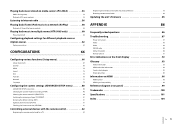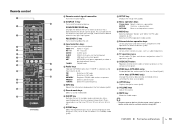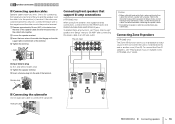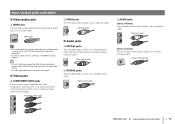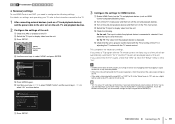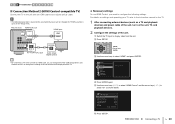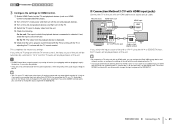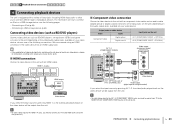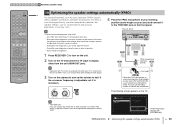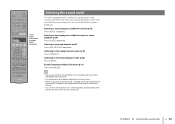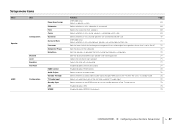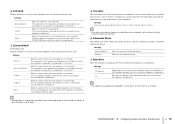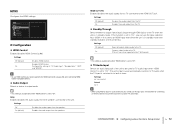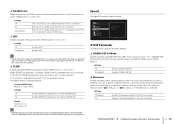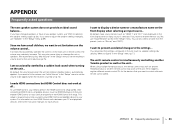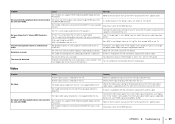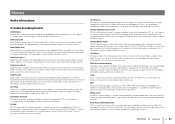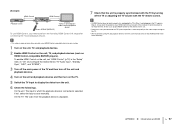Yamaha HTR-4065 Support Question
Find answers below for this question about Yamaha HTR-4065.Need a Yamaha HTR-4065 manual? We have 1 online manual for this item!
Question posted by paulwebber29 on September 26th, 2013
Tv To Play Through Reciever
ive hooked up my tv to the reciever using an hdmi and a digi optical cable.Also my xbox to the reciever through hdmi which works fine.I have been informed im not getting any sound through my speakers when tv is on because i need to adjust some setting on my reciever.I have already turned the tv speakers off and just need to know what and how to alter reciever setting
Apparently digital tv is in stereo and not set up for 5.1 so altering something on my reciever enables it to split the sound equally between all speakers .Any help much appreciated
Current Answers
Related Yamaha HTR-4065 Manual Pages
Similar Questions
Unit Was Working Fine With Tv And Abruptly Powered Off.
can not get the unit to power back on. Could this be a fuse?
can not get the unit to power back on. Could this be a fuse?
(Posted by billbozone 8 years ago)
Yamaha Htr-4065 Play Tv And Ipod Same Time
hi. our previous receiver was connected to a box that allowed us to route music from the receiver to...
hi. our previous receiver was connected to a box that allowed us to route music from the receiver to...
(Posted by lvance41820 10 years ago)
No Dialogue Sound On Blu-ray
When playing blu-ray we get background music but can't hear dialogue using HDMI cable
When playing blu-ray we get background music but can't hear dialogue using HDMI cable
(Posted by Stephanieegen 11 years ago)
My Subwoofer Is Silent
I have read the manual. Subwoofer is set to use. When I tried to add extra base the option did not c...
I have read the manual. Subwoofer is set to use. When I tried to add extra base the option did not c...
(Posted by riverdalerob 11 years ago)
Yam Gx-70, Can Get Sound On L And R Main Speakers. No Sound On Other 3 Speakers
(Posted by DARRENHEBERER 12 years ago)