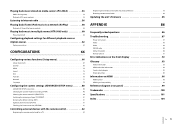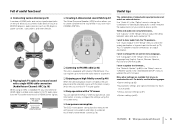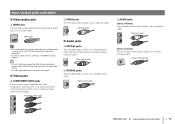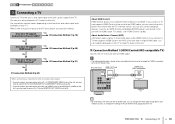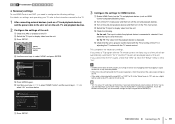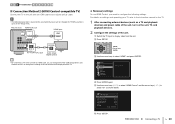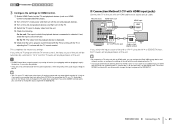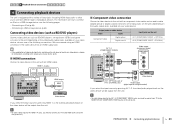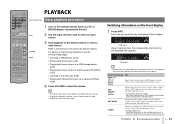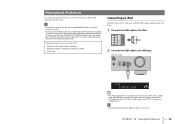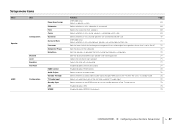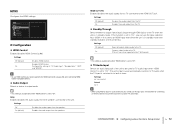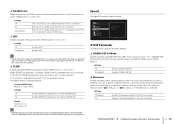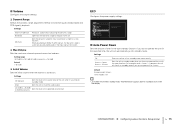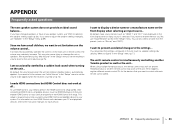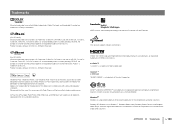Yamaha HTR-4065 Support Question
Find answers below for this question about Yamaha HTR-4065.Need a Yamaha HTR-4065 manual? We have 1 online manual for this item!
Question posted by Stephanieegen on March 16th, 2013
No Dialogue Sound On Blu-ray
When playing blu-ray we get background music but can't hear dialogue using HDMI cable
Current Answers
Related Yamaha HTR-4065 Manual Pages
Similar Questions
My Yamaha Htr-4065 Av Receiver Is Not Powering Up.
I have a Yamaha AV receiver HTR-4065, totally dead. no standby LED or FL display shows when it plugg...
I have a Yamaha AV receiver HTR-4065, totally dead. no standby LED or FL display shows when it plugg...
(Posted by shafiqswapon 6 years ago)
Receiver Initially Vedio-output And Sound Good. Suddenly Stops.
hi, receiver connected to LCD tv using HDMI cable. Initially the performance is good both vedio and ...
hi, receiver connected to LCD tv using HDMI cable. Initially the performance is good both vedio and ...
(Posted by chinnatp 8 years ago)
Yamaha Htr-4065 Play Tv And Ipod Same Time
hi. our previous receiver was connected to a box that allowed us to route music from the receiver to...
hi. our previous receiver was connected to a box that allowed us to route music from the receiver to...
(Posted by lvance41820 10 years ago)
Yamaha Htr 4065 Not Switching On
Hi, I've got a problem with my Yamaha htr 4065, few days ago we had some strange power drop in my ar...
Hi, I've got a problem with my Yamaha htr 4065, few days ago we had some strange power drop in my ar...
(Posted by matys030 10 years ago)
What Year What This Receiver Made And Is It Compatible With 3d Tv's And Blu Ray
(Posted by moots2 12 years ago)