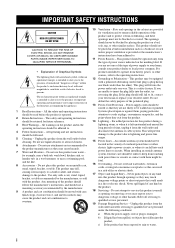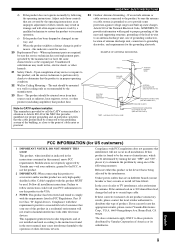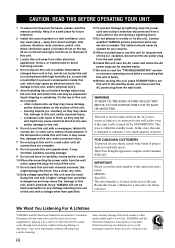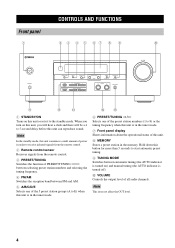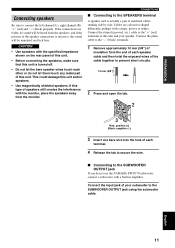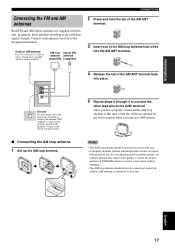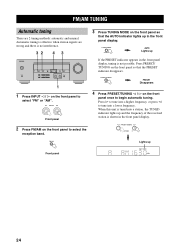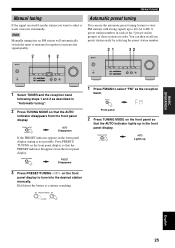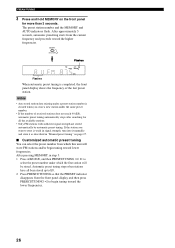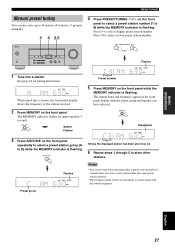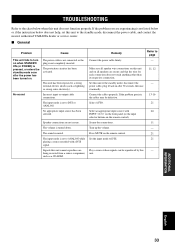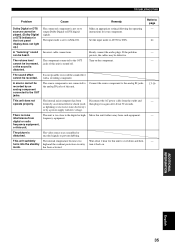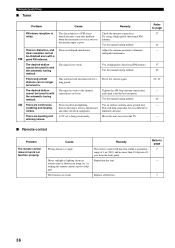Yamaha HTR-5920 Support and Manuals
Get Help and Manuals for this Yamaha item

View All Support Options Below
Free Yamaha HTR-5920 manuals!
Problems with Yamaha HTR-5920?
Ask a Question
Free Yamaha HTR-5920 manuals!
Problems with Yamaha HTR-5920?
Ask a Question
Most Recent Yamaha HTR-5920 Questions
Stereo Wont Stay On
my Yamaha HTR-5920 will power on then shut off seconds later. I've unhooked everything from it and i...
my Yamaha HTR-5920 will power on then shut off seconds later. I've unhooked everything from it and i...
(Posted by jduling88 3 years ago)
Cutting Off
I have a Yamaha htr-5920. How can I quick fix it from turning off when I turn it on. It turns off 2 ...
I have a Yamaha htr-5920. How can I quick fix it from turning off when I turn it on. It turns off 2 ...
(Posted by valeatasowell 5 years ago)
Yamaha Stereo Htr 5920 How Much Did A New One Cost
(Posted by Fatsp 9 years ago)
Remote Code For Htr-5920?
(Posted by kelchner1618 11 years ago)
What Are The Control Codes For Amp. Yamaha Htr-5920?
(Posted by normy002 13 years ago)
Popular Yamaha HTR-5920 Manual Pages
Yamaha HTR-5920 Reviews
 Yamaha has a rating of 4.00 based upon 1 review.
Get much more information including the actual reviews and ratings that combined to make up the overall score listed above. Our reviewers
have graded the Yamaha HTR-5920 based upon the following criteria:
Yamaha has a rating of 4.00 based upon 1 review.
Get much more information including the actual reviews and ratings that combined to make up the overall score listed above. Our reviewers
have graded the Yamaha HTR-5920 based upon the following criteria:
- Durability [1 rating]
- Cost Effective [1 rating]
- Quality [1 rating]
- Operate as Advertised [1 rating]
- Customer Service [1 rating]