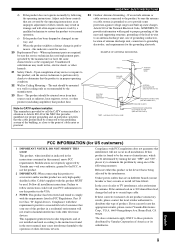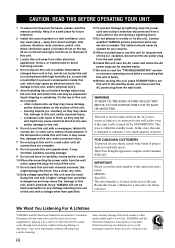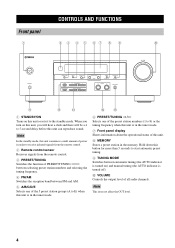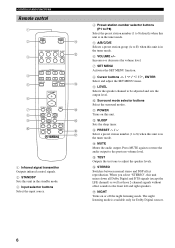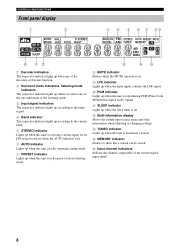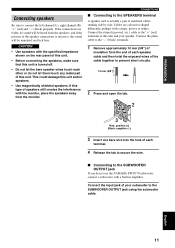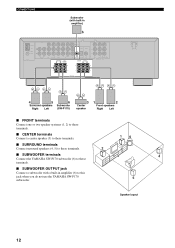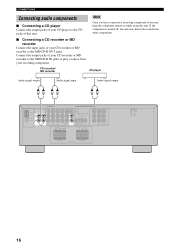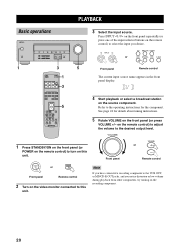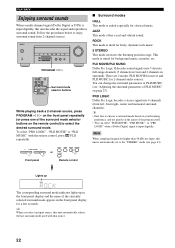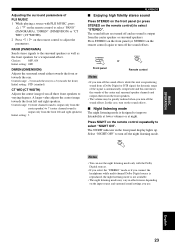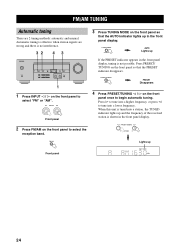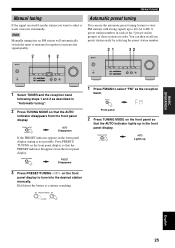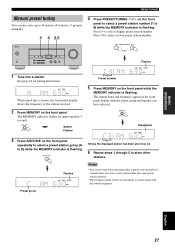Yamaha HTR-5920 Support Question
Find answers below for this question about Yamaha HTR-5920.Need a Yamaha HTR-5920 manual? We have 1 online manual for this item!
Question posted by Fatsp on July 3rd, 2014
Yamaha Stereo Htr 5920 How Much Did A New One Cost
The person who posted this question about this Yamaha product did not include a detailed explanation. Please use the "Request More Information" button to the right if more details would help you to answer this question.
Current Answers
Related Yamaha HTR-5920 Manual Pages
Similar Questions
Stereo Wont Stay On
my Yamaha HTR-5920 will power on then shut off seconds later. I've unhooked everything from it and i...
my Yamaha HTR-5920 will power on then shut off seconds later. I've unhooked everything from it and i...
(Posted by jduling88 3 years ago)
Cutting Off
I have a Yamaha htr-5920. How can I quick fix it from turning off when I turn it on. It turns off 2 ...
I have a Yamaha htr-5920. How can I quick fix it from turning off when I turn it on. It turns off 2 ...
(Posted by valeatasowell 5 years ago)
What Fuse?
I bought my stereo Yamaha RX 385 new some 20 yrs ago , it happened to stop working so i opened it up...
I bought my stereo Yamaha RX 385 new some 20 yrs ago , it happened to stop working so i opened it up...
(Posted by paulanddeb1 8 years ago)
What Are The Control Codes For Amp. Yamaha Htr-5920?
(Posted by normy002 13 years ago)