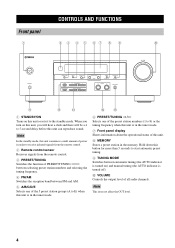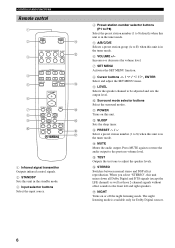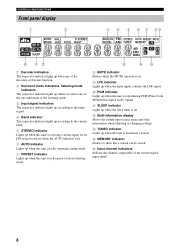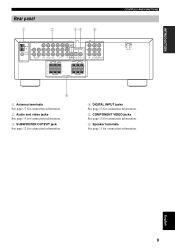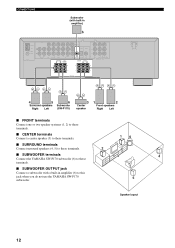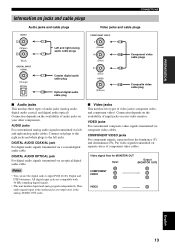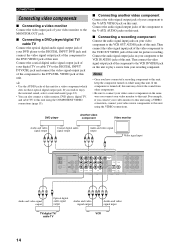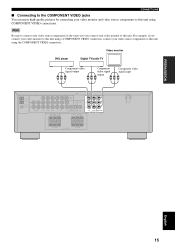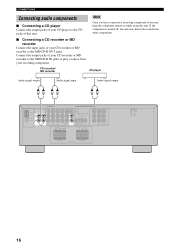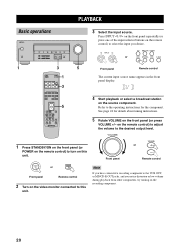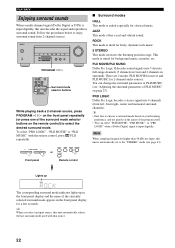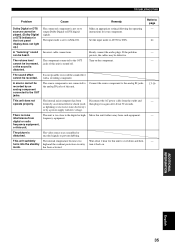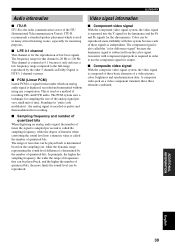Yamaha HTR-5920 Support Question
Find answers below for this question about Yamaha HTR-5920.Need a Yamaha HTR-5920 manual? We have 1 online manual for this item!
Question posted by jduling88 on November 10th, 2020
Stereo Wont Stay On
Requests for more information
I tried doing that and it reset but it is still powering off after I turn it on.
Current Answers
Answer #1: Posted by hzplj9 on November 10th, 2020 9:20 AM
https://www.manualslib.com/manual/1234482/Yamaha-Htr-5920.html
This will reset the unit back to factory which will involve re-configuring your personal settings of course.
Try the simple things first. Raise another request if you are not successful.
Hope that helps.
Related Yamaha HTR-5920 Manual Pages
Similar Questions
it comes on for a minute and then shuts off