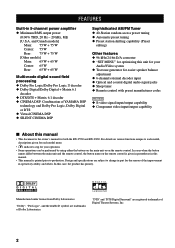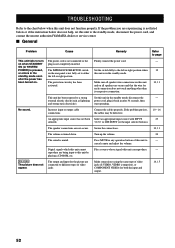Yamaha RX-V530 Support and Manuals
Get Help and Manuals for this Yamaha item

View All Support Options Below
Free Yamaha RX-V530 manuals!
Problems with Yamaha RX-V530?
Ask a Question
Free Yamaha RX-V530 manuals!
Problems with Yamaha RX-V530?
Ask a Question
Most Recent Yamaha RX-V530 Questions
Yamaha Rx-v530 Problem With The Volume And Remote Control Is No Responding
My receiver Yamaha RX-V530 the volume is not working properly, it is stacked on one level 30 and it ...
My receiver Yamaha RX-V530 the volume is not working properly, it is stacked on one level 30 and it ...
(Posted by pubcafe 3 years ago)
When Trying To Turn My Yamaha Rx On It Turns Off Wheather Manually Or Using The
What is causing my Yamaha reciever not stay in the on status, when I turn it on it stays on for a fe...
What is causing my Yamaha reciever not stay in the on status, when I turn it on it stays on for a fe...
(Posted by laroned 9 years ago)
Lost My Surround Sound
all my speakers work but everything is coming out of them as stereo with the rears 'filtering' from ...
all my speakers work but everything is coming out of them as stereo with the rears 'filtering' from ...
(Posted by Anonymous-130018 10 years ago)
Need Remote Code For Rxv530 Yamaha Receiver
(Posted by nasfan1 12 years ago)
Popular Yamaha RX-V530 Manual Pages
Yamaha RX-V530 Reviews
We have not received any reviews for Yamaha yet.