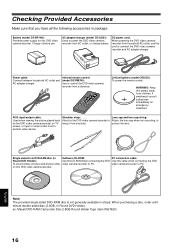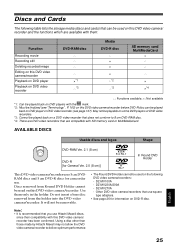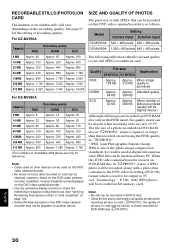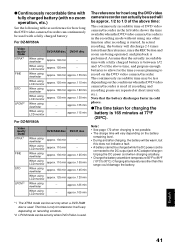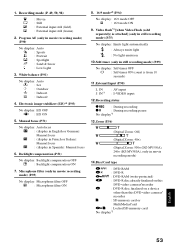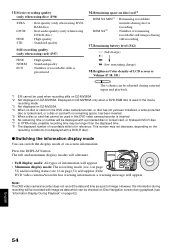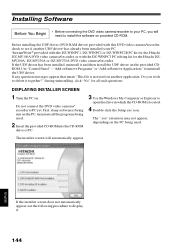Hitachi DZ-MV550A Support Question
Find answers below for this question about Hitachi DZ-MV550A - Camcorder.Need a Hitachi DZ-MV550A manual? We have 1 online manual for this item!
Question posted by tonycrawf on February 7th, 2024
Is There A Windows 10 Driver For The Hitachi Dz-mv550a Anywhere?
The person who posted this question about this Hitachi product did not include a detailed explanation. Please use the "Request More Information" button to the right if more details would help you to answer this question.
Requests for more information
Request from tonycrawf on February 8th, 2024 12:40 PM
The link provided only updates existing drivers and the driver on the CD installation disk is only in XP format so will not load.
The link provided only updates existing drivers and the driver on the CD installation disk is only in XP format so will not load.
I need a new Windows 10 driver for the camcorder to us on my PC if there is such a thing available?
Current Answers
Answer #1: Posted by SonuKumar on February 8th, 2024 10:12 AM
Please respond to my effort to provide you with the best possible solution by using the "Acceptable Solution" and/or the "Helpful" buttons when the answer has proven to be helpful.
Regards,
Sonu
Your search handyman for all e-support needs!!
Related Hitachi DZ-MV550A Manual Pages
Similar Questions
Hello, Do You Have The Latest Usb Driver Update For Windows 10?
(Posted by rpvanzeggeren 2 years ago)
Av/s Input Output Cable For My Hitachi Dz Mv550a Digital Camcorder
Where can I buy and AV/S input output cable for my Hitachi DZ MV550A Digital Cam ?
Where can I buy and AV/S input output cable for my Hitachi DZ MV550A Digital Cam ?
(Posted by rathjamesf 6 years ago)
New Driver For Windows 8 Hitachi Dz-hs903a
Is there a new driver for Windows 8 and where can I find it.
Is there a new driver for Windows 8 and where can I find it.
(Posted by zoneme 10 years ago)
How To Get A Tape Out Of A Broken Video Camera
My Hitachi video camera is broken and I need to get the tape out. How do I do this
My Hitachi video camera is broken and I need to get the tape out. How do I do this
(Posted by ShandaD 12 years ago)
Hitachi Dz-mv550a Eject
I can't eject the disk out of my Hitachi DZ-MV550A and I was wondering if there is an emergency ejec...
I can't eject the disk out of my Hitachi DZ-MV550A and I was wondering if there is an emergency ejec...
(Posted by awmaske89 13 years ago)