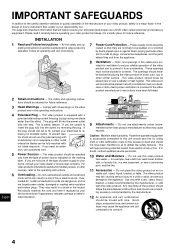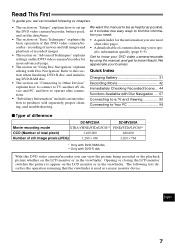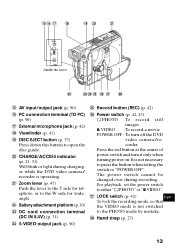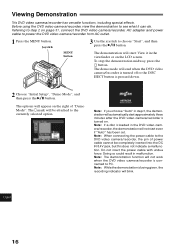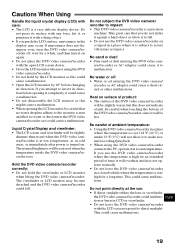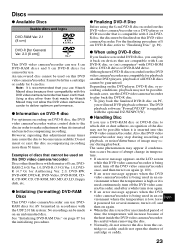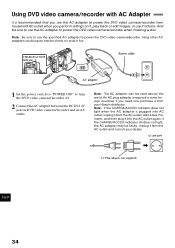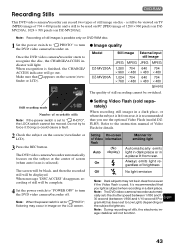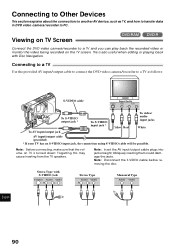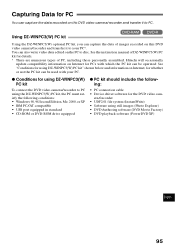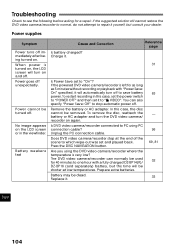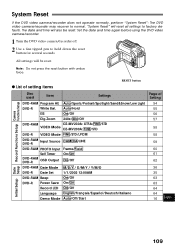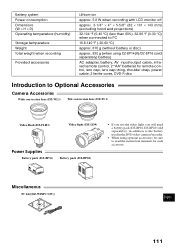Hitachi DZ-MV200A Support Question
Find answers below for this question about Hitachi DZ-MV200A - Camcorder.Need a Hitachi DZ-MV200A manual? We have 1 online manual for this item!
Question posted by sarafeh on February 17th, 2012
Dear Sir I Need The Pc Progrmme For My Dz200 Camera
The person who posted this question about this Hitachi product did not include a detailed explanation. Please use the "Request More Information" button to the right if more details would help you to answer this question.
Current Answers
Related Hitachi DZ-MV200A Manual Pages
Similar Questions
Power On Dz- Mv200a
My newly acquired dz-mv200a only comes on when it is plugged in
My newly acquired dz-mv200a only comes on when it is plugged in
(Posted by doc5063 3 years ago)
Transferring Video To Pc Without The Cd From Hitachi
I have an hitachi camcorder but do not have the cd with the software to transfer the video to my pc....
I have an hitachi camcorder but do not have the cd with the software to transfer the video to my pc....
(Posted by macsear 6 years ago)
I Need Driver For This Camera For Free, Please,
(Posted by leoniddonetsk 10 years ago)
I Need The Power Adapter For My Dvd Hdd Dz-hs500a And Av Cord
(Posted by Anonymous-52018 12 years ago)
Hitachi Camcorder Accessories Availability In India
How can i get the battery & charger for my Hitachi camcorder ( model no DZ-GX5100SW ) in India. I ne...
How can i get the battery & charger for my Hitachi camcorder ( model no DZ-GX5100SW ) in India. I ne...
(Posted by PriyankRai 12 years ago)