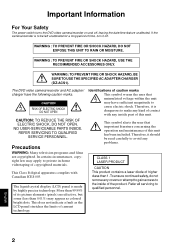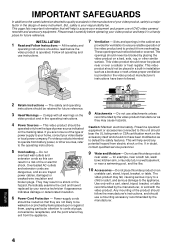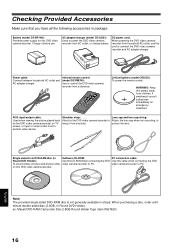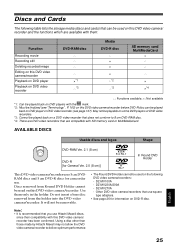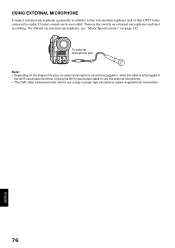Hitachi DZ-MV550A Support Question
Find answers below for this question about Hitachi DZ-MV550A - Camcorder.Need a Hitachi DZ-MV550A manual? We have 1 online manual for this item!
Question posted by PriyankRai on September 26th, 2011
Hitachi Camcorder Accessories Availability In India
How can i get the battery & charger for my Hitachi camcorder ( model no DZ-GX5100SW ) in India. I need to purchase it.
Regards
Priyank Rai
Current Answers
Related Hitachi DZ-MV550A Manual Pages
Similar Questions
Is There A Windows 10 Driver For The Hitachi Dz-mv550a Anywhere?
(Posted by tonycrawf 2 months ago)
I Lost The Dc Power Cord For My Hitachi Dz Hs 300a Video Camera.
I cannot find replacement dc power cord for this model. Hitachi no longer makes them. eBay doesn't h...
I cannot find replacement dc power cord for this model. Hitachi no longer makes them. eBay doesn't h...
(Posted by tim62783 3 years ago)
Av/s Cable
Hello looking to find the AV/S cable for Hitachi DZ-MV550A
Hello looking to find the AV/S cable for Hitachi DZ-MV550A
(Posted by marinmis 4 years ago)
Av/s Input Output Cable For My Hitachi Dz Mv550a Digital Camcorder
Where can I buy and AV/S input output cable for my Hitachi DZ MV550A Digital Cam ?
Where can I buy and AV/S input output cable for my Hitachi DZ MV550A Digital Cam ?
(Posted by rathjamesf 6 years ago)
How To Get A Tape Out Of A Broken Video Camera
My Hitachi video camera is broken and I need to get the tape out. How do I do this
My Hitachi video camera is broken and I need to get the tape out. How do I do this
(Posted by ShandaD 12 years ago)