Hitachi DZ-BD70AF - BluRay 5.3MP DVD High Definition Camcorder Support and Manuals
Get Help and Manuals for this Hitachi item
This item is in your list!

View All Support Options Below
Free Hitachi DZ-BD70AF manuals!
Problems with Hitachi DZ-BD70AF?
Ask a Question
Free Hitachi DZ-BD70AF manuals!
Problems with Hitachi DZ-BD70AF?
Ask a Question
Popular Hitachi DZ-BD70AF Manual Pages
Owners Guide - Page 1
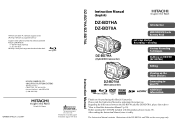
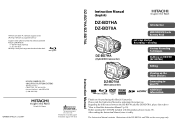
...
Instruction Manual
DZ-BD7HA/DZ-BD70A
Instruction Manual
(English)
DZ-BD7HA DZ-BD70A
DZ-BD7HA
(Hybrid BD Camcorder)
Introduction
HDD/BD/DVD/Cards Battery Pack
Let's Get Started Recording - Printed on the cover page only. Please read p.176. After reading the Instruction Manual, store it safely. HITACHI Camcorder PC Software Support Center URL http://dvdcam-pc.support.hitachi.ca/
Support...
Owners Guide - Page 2


...THE SPECIFIED AC ADAPTER/ CHARGER (DZ-ACS3).
In certain circumstances, copy-right law may apply to private in places subject to avoid any problems.
Precautions
WARNING: Many television programs ...that important literature concerning the operation and maintenance of current technology. NO USER-SERVICEABLE PARTS INSIDE.
CAUTION RISK OF ELECTRIC SHOCK
DO NOT OPEN
CAUTION: TO REDUCE THE...
Owners Guide - Page 5


... Power Changing the display language 22 Setting the date and time 23
Recording Movies to a BD 24 Recording Movies to the HDD (DZ-BD7HA) ...25 Recording Stills to ...setup and
initial setup 60
About the demonstration function 61
Magnified Recording (Optical Zoom and Digital Zoom 62
Recording at Close Range (Macro Recording) ..63 Using the Separately-Sold Lenses to Read this Instruction Manual...
Owners Guide - Page 6


...
Software installation 117 ...Error Messages 132 Troubleshooting 140 Cautions on Use of this Product
- Delete 99 Dividing a Movie (Edit - Be sure to read a
disc recorded on the camcorder 121 Before terminating PC connection (removing
the PC connection cable) and changing the power switch setting 121 Using ImageMixer 3 HD Edition for Operating
system Software 157 Major Specifications...
Owners Guide - Page 10


... DVDs. Press down , left or right to select menu items and scenes (movies and stills).
Operations
Descriptions used in this Instruction Manual
The Instruction Manual is intended for the DZ-BD7HA and DZ-BD70A models.
If you purchased the DZ-BD70A, please disregard the descriptions relating to HDD (hard disk), BDs, and DVDs.
Introduction
How to Read this...
Owners Guide - Page 11


... messages.
11
Please use .
* DZ-BD70A does not have an HDD. ...Collective term HDD BD
DVD
Card
Icon
CARD
Media
Built-in hard disk drive (HDD) (DZ-BD7HA)
BD-RE (Rewritable Blu-ray disc) BD-R (Non-rewritable Blu-ray disc)...adapter required) microSD memory card (exclusive adapter required)
Displays in the Instruction Manual
The display messages are omitted in use the LCD display or viewfinder ...
Owners Guide - Page 23


Select "Date Setup", then "Date Set" using the joystick. (For instructions on how to use the joystick, see p.27.)
The confirmation button (press firmly)
Date Setup 10 / 1 / 2007 10 : 00 AM
CHANGE MOVE ENTER RETURN
Set the month, date, year, hour, minute, and AM/PM using the joystick, and then press the confirmation button. Let's Get...
Owners Guide - Page 64


...model, make sure the filter diameter is attached, the four corners of the screen may become a little dark or scratchy at the T (telephoto) side will be automatically adjusted.) In this camcorder.
Attaching the separately sold ) to increase the wide-angle effect. Various Recording Techniques
64
Turn the "Flash" setting... lens DZ-WL43 ...adjust the white balance manually (p.71).
•...
Owners Guide - Page 71


...setting
selected in "Set" is retained in memory until " lights steadily. Redo the settings from step 1.
71 Thick white paper
1
2
During recording pause, press MENU.
3
Select "Camera Functions Setup" "White Balance" "Set"
Press the confirmation button.
4 " " flashes in "Set..."Set" mode, " " flashes in dark places. Various Recording Techniques
„ Setting the white balance manually (Set)
...
Owners Guide - Page 72


... recording pause, press MENU.
2
Select "Camera Functions Setup" "EIS" "On"/"Off"
Press the confirmation button to
confirm, then MENU to "Troubleshooting" (p.140).
When the function is turned On,
"..., if you stabilize the camcorder using a card (recording stills), EIS cannot be set. • Subjects may not be distorted or blur while EIS is On due ... support your arms against your shots.
Owners Guide - Page 73


... Functions Setup" "MIC. filter setting is
3 retained in the recording when the MIC.
Turning the MIC.
HDD BD-RE BD-R RAM -RW (VR) -RW (VF) R CARD
Restoring all the Recording Settings to ...p.68
p.70
p.72
p.73
Setting the recording settings to end. filter does not work if you can reset the following manually adjusted recording settings to their default
settings.
73 Filter" "On"/"Off"...
Owners Guide - Page 77


....
1
During still picture recording pause, press MENU.
2
Select "Record Functions Setup" "Self Timer" "On"
Press the confirmation button to confirm, then MENU to end. The self-timer is replaced with another DVD or a double-sided DVD is reversed, the movie quality setting will not change .
• When a DVD is loaded in the camcorder...
Owners Guide - Page 174


...
G
Go to (on Disc Navigation 50, 102 GUIDE button 7, 15
H
Hand strap 18 HDD
available ...Tripod 69
U
Unfinalize 114 Update control info 144 Filter 73 Moisture condensation 151
N
Names of parts 14
O
Optional accessories 131 Output Functions Setup 109
174
P
PC connection... setting 60 Lock 102 Low Light (Program AE 68
M
Major specifications 167 Manual focus 65 Menu 57, 58, 89 MIC.
Owners Guide - Page 179


... resulting from improper service, maintenance, repair, use of DVD Cleaning Disks, use of Video Cleaning Cassettes,
DVD, VCR, Camcorder Products, AC Adapter Charger
software, or from abuse, neglect, accident or any other cause beyond the control of loss. Unpacking, set-up or installation, adjustment
(for warranty purposes. THIS WARRANTY GIVES YOU SPECIFIC LEGAL RIGHTS
AND...
Owners Guide - Page 180


... assistance or for referral to the location of your nearest Authorized Service Facility or Parts
Distributor, call: 1-800-HITACHI (1-800-448-2244)
Conditions of
A Hitachi Limited Warranty LY D These Hitachi Products are
warranted for the
U repair or replacement of defective parts without ID charge, subject to be defective, Hitachi will provide labor for the remainder of the original Limited...
Hitachi DZ-BD70AF Reviews
Do you have an experience with the Hitachi DZ-BD70AF that you would like to share?
Earn 750 points for your review!
We have not received any reviews for Hitachi yet.
Earn 750 points for your review!
