Hitachi DZ-MV100A - Camcorder Support and Manuals
Get Help and Manuals for this Hitachi item
This item is in your list!

View All Support Options Below
Free Hitachi DZ-MV100A manuals!
Problems with Hitachi DZ-MV100A?
Ask a Question
Free Hitachi DZ-MV100A manuals!
Problems with Hitachi DZ-MV100A?
Ask a Question
Popular Hitachi DZ-MV100A Manual Pages
Owners Guide - Page 1
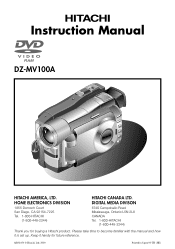
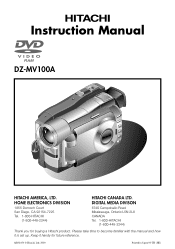
... time to become familiar with the manual and how it handy for buying a Hitachi product. Instruction Manual
DZ-MV100A
HITACHI AMERICA, LTD. Keep it is set up. QR32454 © Hitachi. Ltd. 2000
Printed in Japan 00-TH (HE)
HOME ELECTRONICS DIVISION
1855 Dornoch Court San Diego, CA 92154-7225 Tel. 1-800-HITACHI
(1-800-448-2244)
HITACHI CANADA LTD. DIGITAL MEDIA DIVISON...
Owners Guide - Page 8
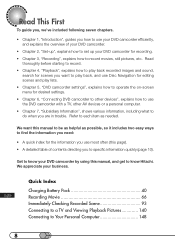
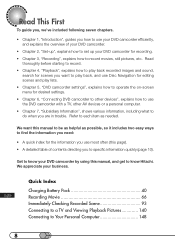
... DVD camcorder for desired settings. • Chapter 6, "Connecting DVD camcorder to other devices", explains how to use most often (this page). • A detailed table of contents directing you to know Hitachi.
Read
thoroughly before starting to record. • Chapter 4, "Playback", explains how to play back recorded images and sound,
search for scenes you want this manual...
Owners Guide - Page 10
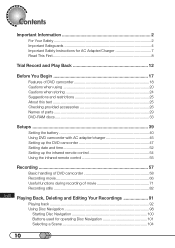
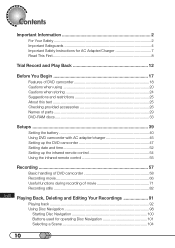
... Instructions for AC Adapter/Charger 7 Read This First 8
Trial Record and Play Back 12
Before You Begin 17
Features of DVD camcorder 18 Cautions when using 20 Cautions when storing 24 Suggestions and restrictions 25 About this text 25 Checking provided accessories 26 Names of parts 29 DVD-RAM discs 33
Setups 39
Setting the battery 40 Using DVD...
Owners Guide - Page 11


... on DVD-RAM disc 135 Initializing DVD-RAM disc 136 Updating control information 138
Connecting DVD Camcorder to Other Devices 139
Viewing on TV screen 140 Recording image from other AV devices 142 Transferring data to PC 146
Subsidiary Information 149
Cleaning 150 Trouble messages 151 Troubleshooting 153 Major specifications 161 Index ...163 Introduction to optional accessories 167...
Owners Guide - Page 12
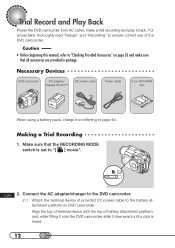
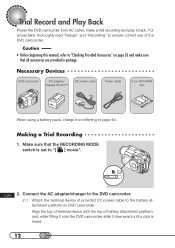
...;e○s
DVD camcorder
AC adapter/ charger DZ-ACP1
DC power cable
Power cable
8 cm DVD-RAM disc
When using a battery pack, charge it back. Make sure that all accessories are provided in ○g○ ○a○T○ri○a○l ○R○e○c○or○ d○ i○n○g
1. For actual take, thoroughly read "Setups" and...
Owners Guide - Page 18


... can arrange the playback order and edit multiple images to store your valuable recordings for editing.
18 In addition, simply loading a disc into a PC, equipped with DVD-RAM drive and software compatible with a useful editing/playback tool. E○d○it○in○ g○ ○in the viewfinder or on the same disc, by...
Owners Guide - Page 23
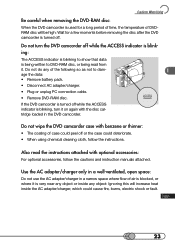
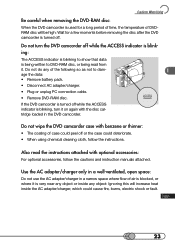
... battery pack.
• Disconnect AC adapter/charger.
• Plug or unplug PC connection cable. • Remove DVD-RAM disc.
Also read from it is very near any object or inside any of the following so as not to DVD-RAM disc, or being read the instructions attached with benzene or thinner:
• The coating of case could...
Owners Guide - Page 26
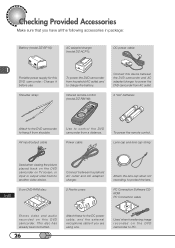
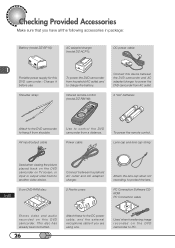
....
2 Ferrite cores:
Attach the lens cap when not recording, to protect the lens. PC Connection Software CDROM PC Connection cable
Stores video and audio recorded on TV screen, or input or output video from a distance. Infrared remote control (model DZ-RM1W):
Connect this DVD camcorder. Shoulder strap:
To power the DVD camcorder from AC outlet.
2 "AA" batteries:
Attach to the...
Owners Guide - Page 35


... cartridge when using it in plastic case provided. Hitachi cannot be condensation. H○ a○ n○ d○ l○in accordance with disc to fall. • Be careful not to heat from the cartridge unless needed, and do not open the shutter of recorded data.
35
DVD-RAM Discs
I○n○it○ia○...
Owners Guide - Page 127
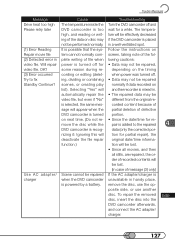
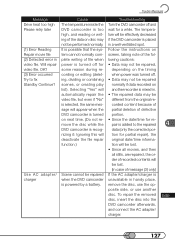
... recorded on next time. (Do not remove the disc while the DVD camcorder is recognizing it: Ignoring this will be repaired when the DVD camcorder is powered by a battery. Trouble Messages
Message Drive heat too high Please retry later
(1) Error Reading Repair movie file (2) Detected error in handy place, remove the disc, use the opposite side, or...
Owners Guide - Page 146
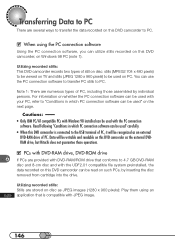
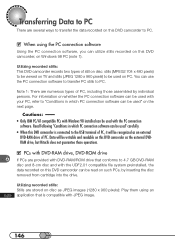
... them using the PC connection software
Using the PC connection software, you can use the PC connection software to transfer PC stills to PC. Read following "Conditions in which PC connection software can be used" on the next page. Data will be recognized as an external
DVD-RAM drive of PC. For information on whether the PC connection software can be read on such PCs, by individual persons...
Owners Guide - Page 147
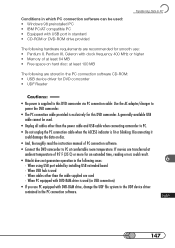
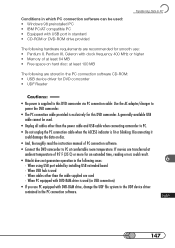
... • Free space on disc.
• And, thoroughly read the instruction manual of 95˚F (35˚C) or more for an extended time, reading errors could result.
• Hitachi does not guarantee operation in the PC connection software.
147 When PC equipped with DVD-RAM drive is used (in USB connection)
• If you use : • Pentium II, Pentium III, Celeron...
Owners Guide - Page 154
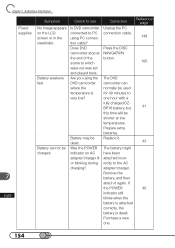
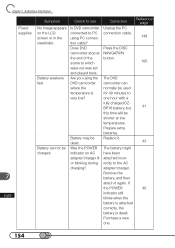
... 40 minutes to which wipe-out was set and played back.
Check to see Is DVD camcorder connected to the AC
adapter/charger. Are you using PC connection cable?
rectly to PC using the DVD camcorder where the temperature is dead:
Purchase a new
one hour with a
fully charged DZ-
Correction
Unplug the PC connection cable. Battery may be charged.
chapter...
Owners Guide - Page 162
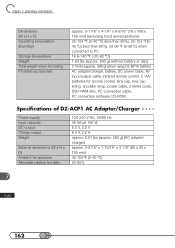
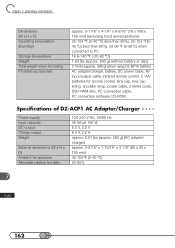
... or disc) 2.18 lbs (approx. 990 g) (when using DZ-BP16 battery) AC adapter/charger, battery, DC power cable, AV input/output cable, infrared remote control, 2 "AA" batteries for remote control, lens cap, lens cap string, shoulder strap, power cable, 2 ferrite cores, DVD-RAM disc, PC connection cable, PC connection software CD-ROM
S○ p○ e○c○if○...
Owners Guide - Page 164
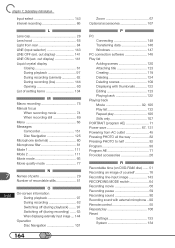
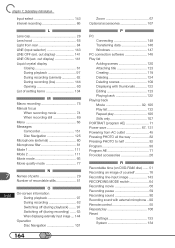
... of parts 29 Number of recordable stills 51
O On-screen information
During playback 97 During recording 62 Switching off (during playback) ....... 97 Switching off (during recording) ...... 63 When displaying externally input image .... 144 Operation Disc Navigation 101
164
Zoom 67 Optional accessories 167
P PC
Connecting 148 Transferring data 146 Windows 147 PC connection software 146...
Hitachi DZ-MV100A Reviews
Do you have an experience with the Hitachi DZ-MV100A that you would like to share?
Earn 750 points for your review!
We have not received any reviews for Hitachi yet.
Earn 750 points for your review!
