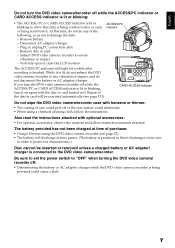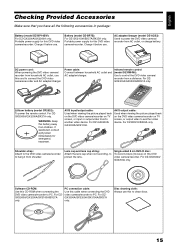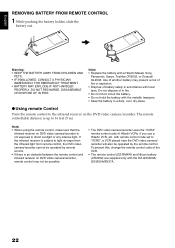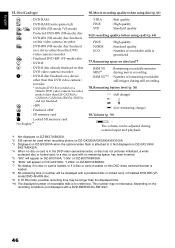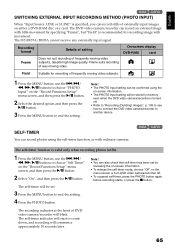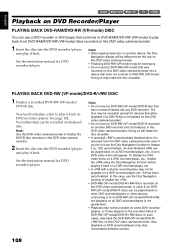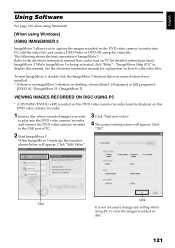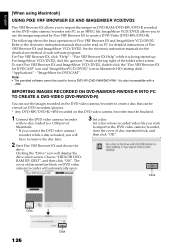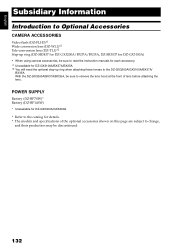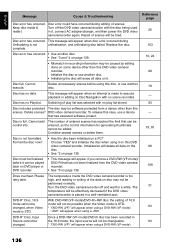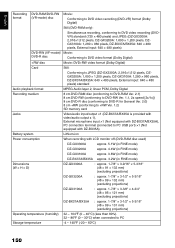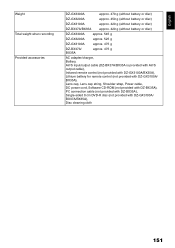Hitachi DZ-BX37A - Camcorder Support and Manuals
Get Help and Manuals for this Hitachi item

View All Support Options Below
Free Hitachi DZ-BX37A manuals!
Problems with Hitachi DZ-BX37A?
Ask a Question
Free Hitachi DZ-BX37A manuals!
Problems with Hitachi DZ-BX37A?
Ask a Question
Most Recent Hitachi DZ-BX37A Questions
Will Not Access Disc
when i try to playback a recorded disc or a new disc, screen says: cannot access disc
when i try to playback a recorded disc or a new disc, screen says: cannot access disc
(Posted by hkfgocats 3 years ago)
How Do I Use It As A Camera
(Posted by bjsdouglas 9 years ago)
Dz-bx37a Dvd/cam
I keep getting an error report of cannot read disc. Check dirt/crack both sides contrary. Have clean...
I keep getting an error report of cannot read disc. Check dirt/crack both sides contrary. Have clean...
(Posted by bobbkat 12 years ago)
Pc Connection Cable
I need connection cable DZ-GX3300A/GX3200/AGX3100A only
I need connection cable DZ-GX3300A/GX3200/AGX3100A only
(Posted by davislm 12 years ago)
Popular Hitachi DZ-BX37A Manual Pages
Hitachi DZ-BX37A Reviews
We have not received any reviews for Hitachi yet.