Hitachi DZ-BX37A Support Question
Find answers below for this question about Hitachi DZ-BX37A - Camcorder.Need a Hitachi DZ-BX37A manual? We have 1 online manual for this item!
Question posted by davislm on April 28th, 2011
Pc Connection Cable
I need connection cable DZ-GX3300A/GX3200/AGX3100A only
Current Answers
There are currently no answers that have been posted for this question.
Be the first to post an answer! Remember that you can earn up to 1,100 points for every answer you submit. The better the quality of your answer, the better chance it has to be accepted.
Be the first to post an answer! Remember that you can earn up to 1,100 points for every answer you submit. The better the quality of your answer, the better chance it has to be accepted.
Related Hitachi DZ-BX37A Manual Pages
Owners Guide - Page 7
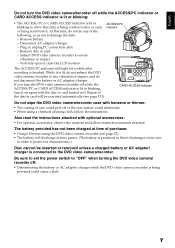
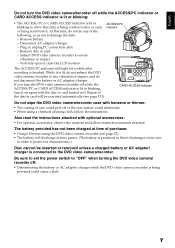
...: − Remove battery − Disconnect AC adapter/charger − Plug or unplug PC connection cable − Remove disc or card − Subject DVD video camera/recorder to severe vibrations or impact − Violently open or close the LCD monitor
ACCESS/PC indicator
The ACCESS/PC indicator will light for a while after recording is finished. While it .
The...
Owners Guide - Page 10


...; The section on "Connecting to PC" explains the contents of the cloth will improve (rinse the cloth well with force: Doing so could cause scratches. We appreciate your DVD video camera/recorder by using this ... section on the LCD monitor or in the figure.
Read This First
To guide you need: • A quick index for cleaning. Opening or closing the LCD monitor switches the picture...
Owners Guide - Page 14


...109
RECORDING (DUBBING) IMAGES ON OTHER VIDEO DEVICES 111
Connecting to PC (DZ-GX3300A/GX3200A/GX3100A/
BX37A)
Software Provided 112 Requirements of available PC 113 Installing Software 114 Connecting to PC via PC Connection Cable . 117
USING DISC IN DVD DRIVE BUILT INTO PC.. 119 BEFORE TERMINATING PC CONNECTION
(UNPLUGGING PC CONNECTION CABLE)/ CHANGING OVER POWER SWITCH .......... 120
Using...
Owners Guide - Page 15
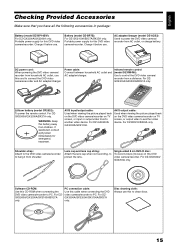
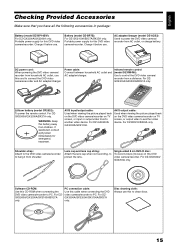
...: Keep this cable when connecting the DVD
DVD video camera/recorder to protect the lens.
For DZ-
If swallowed, consult a physician immediately for this DVD video camera/recorder. video camera/recorder to another video device. Software CD-ROM:
PC connection cable:
Use this CD-ROM when connecting the Use this battery away from shoulder. For DZGX3300A/GX3200A/BX37A only...
Owners Guide - Page 16


... is used to operate the DVD video camera/recorder, this receiver will receive the infrared signal.
7 Optical 10× zoom lens (for DZ-GX3300A/GX3200A only)
Optical 15× zoom lens (for DZ-GX3100A only)
Optical 25× zoom lens (for DZ-BX37A/BX35A only)
(p. 51)
14
8 Lens hood (for DZ-GX3300A/GX3200A/ BX37A/BX35A only) (p. 52) Always remove this...
Owners Guide - Page 17


.../restart status between ON and OFF.
18 ACCESS/PC indicator (for DZ-GX3300A/GX3200A/GX3100A/ BX37A only)
ACCESS indicator (for DZ-BX35A only) (p. 7, 41, 42)
Will blink or light when the disc in DVD video camera/recorder is accessed (write or read is executed) or the DVD video camera/ recorder is connected to PC.
22 BATTERY EJECT button (p. 28) Press this...
Owners Guide - Page 23


...
*1: Playable on devices that are sold "formatted" are available with a +RW. *9: DZ-BX35A cannot be connected to either 8 cm DVD-RAM, 8 cm DVD-RW (VR mode) or 8cm +RW. *2: Must be played on PC. *8: The software for Macintosh provided with this DVD video camera/recorder and the functions which are used . *5: To additionally record, the...
Owners Guide - Page 24
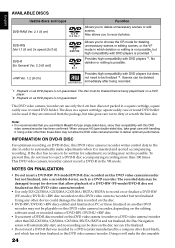
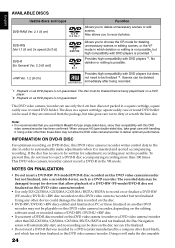
...; Use only DZ-GX3300A/GX3200A/GX3100A/BX37A/BX35A to record on or finalize a DVD-RW (VF-mode)/DVD-R/+RW disc recorded on this DVD video camera/recorder but not finalized: Using any other device could damage the data recorded on the disc.
• DVD-RW/DVD-R/+RW discs edited and finalized on PC or those finalized...
Owners Guide - Page 26


Power cable
1
2
4
3
AC adapter/charger
1 Connect the power cable to AC adapter/
charger.
2 Plug the power cable into AC outlet.
3 Plug one end of DC power cord to the
battery attachment platform ... page 28.
Use the same procedure as that you use the specified AC adapter/charger (DZ-ACS3) to power the DVD video camera/recorder from household AC outlet when you perform settings on DVD...
Owners Guide - Page 27


...need one, purchase it before using the DVD video camera/recorder.
AC 200 - 240V
AC Plug Adapter (not supplied)
CHARGING BATTERY
Use the provided AC adapter/charger to charge the battery.
1 Connect the power cable to AC adapter/
charger.
2 Plug the power cable... the Battery
The DZ-BP14SW battery provided with DZ-GX3300A/GX3200A or DZ-BP7S battery provided with DZ-GX3100A/BX37A/BX35A has not ...
Owners Guide - Page 29


... time may be less depending on recording contents. *2 Unavailable for DZ-GX3300A/GX3200A. The reference for how long the DVD video camera/recorder can continuously be used with a fully charged battery:
With DZ-BP14S (provided with DZ-GX3300A/GX3200A)/DZ-BP14SW (optional)
Video mode
DZ-GX3300A DZ-GX3200A DZ-GX3100A
DZ-BX37A/ BX35A
XTRA*1
When using viewfinder When using LCD monitor
approx...
Owners Guide - Page 35
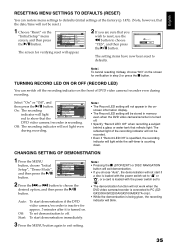
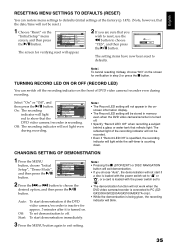
...Off On English Auto
The screen for verification in memory even when the DVD video camera/recorder is recording. Off: The recording indicator will not start demonstration immediately. ...is being given, the recording indicator will not work when the DVD video camera/recorder is connected to PC (DZGX3300A/GX3200A/GX3100A/BX37A only).
• While the demonstration is counting down. Select "On...
Owners Guide - Page 56


...On where the light is connected). It is recommended that you wait for a few moments, before turning the DVD video camera/recorder off . After ... 0 AM 9/3 0 /2006
●Optional Video Flash (for DZGX3300A/GX3200A only)
See "Introduction to DZ-GX3300A, the built-in video flash in DZ-GX3300A will not change even when the DVD video camera/recorder is
pressed
(
)
Manner of emitting light...
Owners Guide - Page 63


...4:3 images, set "TV aspect type" (p. 105) to 4:3 and view the images.
* The DZ-BX37A/BX35A cannot receive any externally input signal. **This system records the aspect ratio (16:9, 4:3) information ... 16:9 wide mode. • If you connect the DVD video camera/recorder with a disc recorded in wide mode to a TV with photo recording, external input*, S-VIDEO external input*. • When using a DVD...
Owners Guide - Page 64
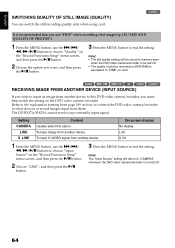
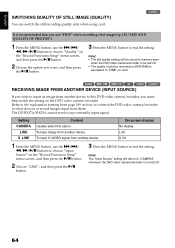
... A
button.
3 Press the MENU button to "CAMERA" whenever the DVD video camera/recorder is turned off .
• The quality of photos recorded on DVD-RAM is equivalent to "FINE" on card.
12/3
RECEIVING IMAGE FROM ANOTHER DEVICE (INPUT SOURCE)
If you wish to end the setting. The DZ-BX37A/BX35A cannot receive any externally input...
Owners Guide - Page 65
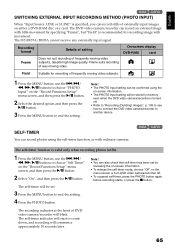
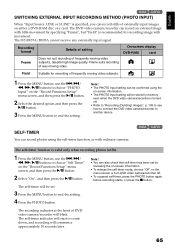
...button. The DZ-BX37A/BX35A cannot receive any externally input signal. SELF-TIMER
You can record an external image with movement. Frame suits recording of DVD video camera/recorder will ...video camera/recorder can record photos using the on the menu screen or turn DVD video camera/recorder off .
• Refer to "Recording (Dubbing) Images", p. 109 to see how to connect the DVD video camera...
Owners Guide - Page 66


... microphone. • The DZ-BX37A/BX35A cannot use any external microphone.
66 Unplug the AV/S input/output cable to use the external microphone.
• This DVD video camera/recorder cannot use the f/e/... not supplied from this DVD video camera/recorder.)
• Connecting an external microphone will switch off the built-in memory even when the DVD video camera/recorder is turned off the ...
Owners Guide - Page 109


... to disc or card in this DVD video camera/recorder (see pages 23 and 25).
*1 No photo can be recorded on the DZ-BX37A/BX35A from another device, always power the camera/recorder from AC outlet using DZ-GX3300A/GX3200A/GX3100A, and the connected AV device has an S-VIDEO output jack, you use a Hitachi VCR, it will be operated...
Owners Guide - Page 110
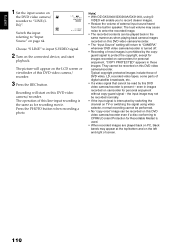
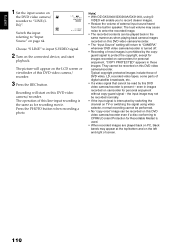
...)". Note:
• With DZ-GX3300A/GX3200A/GX3100A, using video selector, normal recording cannot be performed.
• No "copy-once" image can be played back in these images: They cannot be recorded on this DVD video camera/recorder even if a disc conforming to input S-VIDEO signal.
2 Turn on the connected device, and start on camcorder for recording movie. Typical...
Owners Guide - Page 112
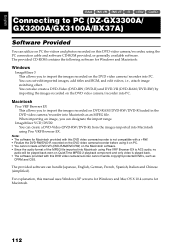
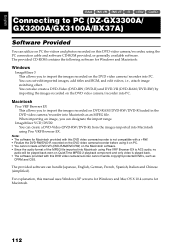
... video camera/recorder into PC. Macintosh
Pixe VRF Browser EX This allows you can utilize on PC the videos and photos recorded on the DVD video camera/recorder into Macintosh using the PC connection cable ...the DVD video camera/recorder into Macintosh as
CPRM and CSS. English
12/3
Connecting to PC (DZ-GX3300A/ GX3200A/GX3100A/BX37A)
Connecting to PC
Software Provided
You can designate the...
Similar Questions
Dz-bx37a Dvd/cam
I keep getting an error report of cannot read disc. Check dirt/crack both sides contrary. Have clean...
I keep getting an error report of cannot read disc. Check dirt/crack both sides contrary. Have clean...
(Posted by bobbkat 12 years ago)
How To Get A Tape Out Of A Broken Video Camera
My Hitachi video camera is broken and I need to get the tape out. How do I do this
My Hitachi video camera is broken and I need to get the tape out. How do I do this
(Posted by ShandaD 12 years ago)

