Hitachi DZ-BX37A Support Question
Find answers below for this question about Hitachi DZ-BX37A - Camcorder.Need a Hitachi DZ-BX37A manual? We have 1 online manual for this item!
Question posted by olearykc on January 28th, 2011
Hitachi Dz-mv550 Dvd Camcorder
It will not eject my disk
Current Answers
There are currently no answers that have been posted for this question.
Be the first to post an answer! Remember that you can earn up to 1,100 points for every answer you submit. The better the quality of your answer, the better chance it has to be accepted.
Be the first to post an answer! Remember that you can earn up to 1,100 points for every answer you submit. The better the quality of your answer, the better chance it has to be accepted.
Related Hitachi DZ-BX37A Manual Pages
Owners Guide - Page 2


...TO PREVENT FIRE OR SHOCK HAZARD, BE SURE TO USE THE SPECIFIED AC ADAPTER/ CHARGER (DZ-ACS3). NO USER-SERVICEABLE PARTS INSIDE.
More than 99.99% of copyrighted materials.
This symbol...003.
English
Important Information
For Your Safety
The power switch turns the DVD video camera/recorder on and off .
If the camera/recorder is to be left unattended for a long period of time...
Owners Guide - Page 6


... lens in laser pickup block, and in humidifier, calcium and other faults could malfunction. Do not use a Hitachi Maxell cleaner that are being recorded. If you have to clean the lens, use the DVD video camera/recorder near strong radio waves or magnetism:
• If the DVD video camera/recorder is exclusively for a while before using insecticide.
Owners Guide - Page 8


... or a third party make sure that you use recording and playback. Also, Hitachi cannot be restored. We cannot be used without permission of the owner of a defect in the DVD video camera/ recorder cannot be responsible for home-use DVD-RAM disc from the DVD video camera/recorder and store it in a cool place:
• Leaving the battery...
Owners Guide - Page 10


...BX37A) and how to install the software included.
• "Subsidiary Information" includes an introduction to know your business. We appreciate your DVD video camera/recorder by using this section when finalizing DVD-RW/DVD-R/ +RW disc and initializing DVD... disc as possible, so it includes two easy ways to know Hitachi. Opening or closing the LCD monitor switches the picture to appear on...
Owners Guide - Page 11


... you will be used in this text.
●1, , 2, / and 3 marks beside headings
Some functions of this DVD video camera/recorder are different, the method of DZ-GX3300A/GX3200A/GX3100A/BX37A/BX35A are unavailable with the function. The illustrations of DZ-GX3300A are different from those you use.
●Illustrations in this manual
Although the external appearances...
Owners Guide - Page 12


... 15 Names of Parts 16
Setups
Demonstration Function 20 Setting Up the DVD Video Camera/Recorder.. 20
HOLDING DVD VIDEO CAMERA/RECORDER . 20 ATTACHING SHOULDER STRAP 20 ATTACHING LENS CAP 21 INSERTING ...be recorded (Exposure 55
Compensating for Backlight 55
Built-in Video Flash (for DZ-GX3300A only) .... 56
Setting Up Camera Functions 57
SELECTING SHOOTING MODE TO MATCH THE SUBJECT (SWITCHING...
Owners Guide - Page 14


... 129 Uninstalling Software 130 Cautions when connecting DVD video camera/
recorder to PC 131
Subsidiary Information
Introduction to Optional Accessories 132
CAMERA ACCESSORIES 132 POWER SUPPLY 132
Trouble Messages 133... of available PC 113 Installing Software 114 Connecting to PC (DZ-GX3300A/GX3200A/GX3100A/
BX37A)
Software Provided 112 Requirements of CD-ROM 157
14
English
TOC
Recording...
Owners Guide - Page 15
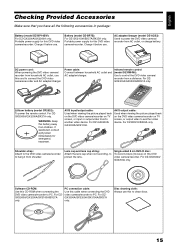
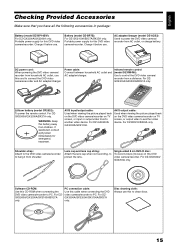
...to hang it before use this cord to control the DVD video camera/ recorder from children.
For DZGX3300A/GX3200A/BX37A only.
For DZ-BX37A/BX35A only. Shoulder strap: Attach to the DVD video camera/recorder to power the DVD video camera/ recorder from shoulder. For DZ-GX3300A/ GX3200A only.
For DZ- GX3300A/GX3200A/GX3100A/BX37A
GX3300A/GX3200A/GX3100A/BX37A
only.
Owners Guide - Page 16


... the external appearances of DZGX3300A, DZ-GX3200A, DZ-GX3100A, DZBX37A and DZ-BX35A are used to operate the DVD video camera/recorder, this receiver will receive the infrared signal.
7 Optical 10× zoom lens (for DZ-GX3300A/GX3200A only)
Optical 15× zoom lens (for DZ-GX3100A only)
Optical 25× zoom lens (for DZ-BX37A/BX35A only)
(p. 51)
14...
Owners Guide - Page 17


...DZ-GX3300A/GX3200A/GX3100A/ BX37A only)
ACCESS indicator (for DZ-BX35A only) (p. 7, 41, 42)
Will blink or light when the disc in DVD video camera/recorder is accessed (write or read is executed) or the DVD video camera/ recorder is connected to PC.
22 BATTERY EJECT... Hand strap (p. 20)
19 PHOTO button (p. 42)
20 DISC EJECT button (p. 38) Press down and release this button to open the cover of disc ...
Owners Guide - Page 22
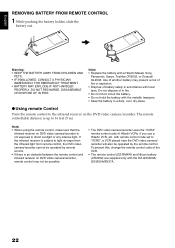
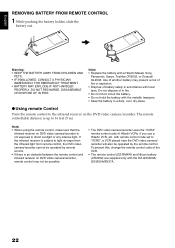
...DVD video camera/recorder. Note:
• When using the remote control, make sure that the infrared receiver on DVD video camera/recorder, remote control may present a risk of fire or explosion.
• Dispose of Hitachi...out. If you use a Hitachi VCR, etc. with the DZ-GX3300A/ GX3200A/BX37A.
22 Do not dispose of the VCR.
• The remote control (DZ-RM4W) and lithium battery (...
Owners Guide - Page 23


... disc or new card without formatting
● *4
To initialize and reuse (p. 99)
●
To additionally record on PC. *8: The software for Macintosh provided with a +RW. *9: DZ-BX35A cannot be connected to a PC.
23 If the initialization format differs, the media can be used on this DVD video camera/recorder is used .
Owners Guide - Page 24
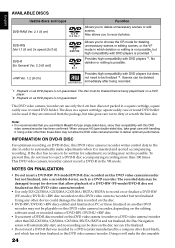
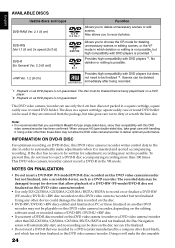
... be possible.
Provides high compatibility with handling it. The disc must be finalized *2. This DVD video camera/recorder can use Hitachi Maxell HG type single-sided discs, since their compatibility with DVD players is inserted and ejected accompanying recording.
INFORMATION ON DVD-R DISC
For optimum recording on the disc nor can it is provided *1. If the disc...
Owners Guide - Page 26


... recommended that you use the AC adapter/charger to power the DVD video camera/recorder from household AC outlet when you perform settings on DVD video camera/recorder. Power cable
1
2
4
3
AC adapter/charger
...back or edit images, or use the specified AC adapter/charger (DZ-ACS3) to power the DVD video camera/recorder. English
Preparations for battery when attaching and detaching the DC ...
Owners Guide - Page 46
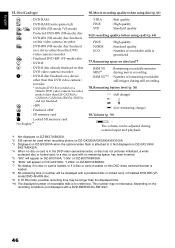
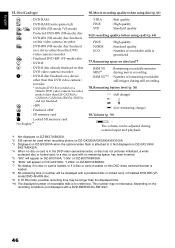
... reference: This number may be used when recording photos on DZ-GX3300A/GX3200A/GX3100A. *3 Displayed on DZ-GX3100A; "1,200x" on DZ-BX37A/BX35A. *7 No display if no disc or card is loaded, or if a disc or card unusable on this DVD video camera/
recorder
* Includes DVD-R recorded on a
Hitachi DVD video camera/recorder
model older than the displayed time. *10 The displayed...
Owners Guide - Page 109


... the DVD video camera/recorder connected to another device, always power the camera/recorder from AC outlet using DZ-GX3300A/GX3200A/GX3100A, and the connected AV device has an S-VIDEO output jack, you use a Hitachi VCR, it will be operated by the remote control* provided with DZ-GX3100A/BX35A.
• No image can be recorded (dubbed) on the DZ-BX37A...
Owners Guide - Page 110
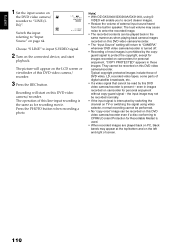
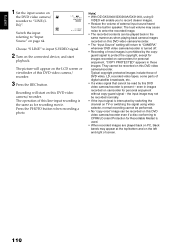
... on the connected device, and start on this DVD video camera/recorder. Recording will appear on camcorder for personal enjoyment without copy-guard signal - Note:
• With DZ-GX3300A/GX3200A/GX3100A, using video selector, normal recording cannot be performed.
• No "copy-once" image can be recorded on this DVD video camera/ recorder.
3 Press the REC button. even in...
Owners Guide - Page 126
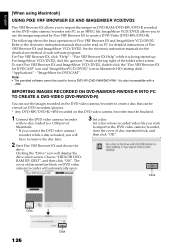
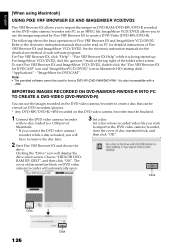
... be used to burn a DVD-VR (DVD-RAM/DVD-RW): It is also incompatible with no disc loaded to import the images on DVD-RAM/DVD-RW/DVD-R recorded on DVD video camera/recorder will display the drive select screen. "ImageMixer for detailed instructions of Pixe VRF Browser EX and ImageMixer VCD/DVD2.
Choose "HITACHI DVDRAM DZ-GBX3", and then click...
Owners Guide - Page 154


... Ontario L5N 6C3 Service Direct: 1-800-HITACHI
(1-800-448-2244)
Durant les heures de bureau:
Lundi au vendredi 9:00am - 7:00pm (h.n.e)
Samedi
9:00am - 5:00pm (h.n.e)
DECLARATION OF CONFORMITY
with FCC Rules for Electromagnetic Compatibility
Products: Models: Trade Name:
DVD VIDEO CAMERA/RECORDER DZ-GX3300A/DZ-GX3200A/DZ-GX3100A/DZ-BX37A/DZ-BX35A HITACHI
This device complies with part 15 of...
Owners Guide - Page 159


... Warranty provided by or resulting from improper service, maintenance, repair, use of DVD Cleaning Disks, use of Video Cleaning Cassettes,
DVD, VCR, Camcorder Products, AC Adapter Charger
software, or from abuse, neglect, accident or any other cause beyond the control of
Limited Warranty Registration
Hitachi.
New products purchased or service LY D performed outside of loss. Cabinet...
Similar Questions
My Hitachi Dz-mv780a - 1.3mp Dvd Camcorder Not Working .
Problem is DISC NOT ACCESS.So pl. give me suggestion from where I get it repair near LUDHIANA, PUNJA...
Problem is DISC NOT ACCESS.So pl. give me suggestion from where I get it repair near LUDHIANA, PUNJA...
(Posted by niravsharma1973 12 years ago)
Dz-bx37a Dvd/cam
I keep getting an error report of cannot read disc. Check dirt/crack both sides contrary. Have clean...
I keep getting an error report of cannot read disc. Check dirt/crack both sides contrary. Have clean...
(Posted by bobbkat 12 years ago)
How To Get A Tape Out Of A Broken Video Camera
My Hitachi video camera is broken and I need to get the tape out. How do I do this
My Hitachi video camera is broken and I need to get the tape out. How do I do this
(Posted by ShandaD 12 years ago)
It Has Problems For To Read A Disk , Reader Dvd Broke, Weak For Read A Disk
(Posted by rcvmdq 13 years ago)

