Hitachi DZ-BX37A Support Question
Find answers below for this question about Hitachi DZ-BX37A - Camcorder.Need a Hitachi DZ-BX37A manual? We have 1 online manual for this item!
Question posted by petloversx2 on May 16th, 2014
How Much Was This Camera New
dz bx37a now much ws it new
Current Answers
There are currently no answers that have been posted for this question.
Be the first to post an answer! Remember that you can earn up to 1,100 points for every answer you submit. The better the quality of your answer, the better chance it has to be accepted.
Be the first to post an answer! Remember that you can earn up to 1,100 points for every answer you submit. The better the quality of your answer, the better chance it has to be accepted.
Related Hitachi DZ-BX37A Manual Pages
Owners Guide - Page 11


...text.
●1, , 2, / and 3 marks beside headings
Some functions of this DVD video camera/recorder are used . English
About This Manual
●Displays in this manual
Understand that the...;Illustrations in this manual
Although the external appearances of DZ-GX3300A/GX3200A/GX3100A/BX37A/BX35A are different, the method of DZ-GX3300A are unavailable with the function. The illustrations of...
Owners Guide - Page 14


...RECORDING (DUBBING) IMAGES FROM OTHER VIDEO DEVICE 109
RECORDING (DUBBING) IMAGES ON OTHER VIDEO DEVICES 111
Connecting to PC (DZ-GX3300A/GX3200A/GX3100A/
BX37A)
Software Provided 112 Requirements of... Software 130 Cautions when connecting DVD video camera/
recorder to PC 131
Subsidiary Information
Introduction to Optional Accessories 132
CAMERA ACCESSORIES 132 POWER SUPPLY 132
Trouble ...
Owners Guide - Page 15
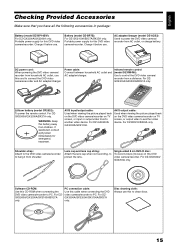
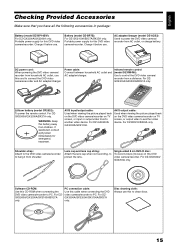
... DZ-BX37A/BX35A only. Shoulder strap: Attach to the DVD video camera/recorder to PC.
only.
For DZGX3300A/GX3200A/BX37A only. For DZ-GX3300A/ GX3200A/GX3100A.
video camera/recorder to power the DVD video camera/ recorder from a distance. Portable power supply for this DVD video camera/recorder. Battery (model DZ-BP7S): For DZ-GX3100A/BX37A/BX35A only. For DZGX3300A/GX3200A/BX37A...
Owners Guide - Page 16


... external appearances of DZGX3300A, DZ-GX3200A, DZ-GX3100A, DZBX37A and DZ-BX35A are used to operate the DVD video camera/recorder, this receiver will receive the infrared signal.
7 Optical 10× zoom lens (for DZ-GX3300A/GX3200A only)
Optical 15× zoom lens (for DZ-GX3100A only)
Optical 25× zoom lens (for DZ-BX37A/BX35A only)
(p. 51)
14...
Owners Guide - Page 17


... status between ON and OFF.
18 ACCESS/PC indicator (for DZ-GX3300A/GX3200A/GX3100A/ BX37A only)
ACCESS indicator (for DZ-BX35A only) (p. 7, 41, 42)
Will blink or light when the disc in DVD video camera/recorder is accessed (write or read is executed) or the DVD video camera/ recorder is connected to PC.
22 BATTERY EJECT button...
Owners Guide - Page 22
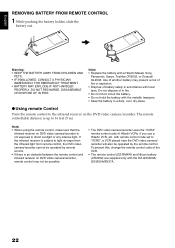
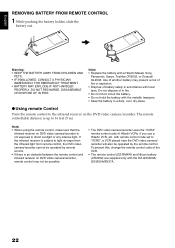
...) and lithium battery (CR2032) are supplied only with the DZ-GX3300A/ GX3200A/BX37A.
22 with the metallic tweezers. • Keep the battery in a dark, cool, dry place.
●Using remote Control
Point the remote control to "VCR2", a VCR placed near the DVD video camera/ recorder will also be operated by remote control.
• If...
Owners Guide - Page 23


... with this DVD video camera/recorder and the functions which are available with a +RW. *9: DZ-BX35A cannot be ...video (p. 41)
●
To record photo (p. 42)
●
To delete image just recorded (p. 70)
●
To select image and delete it (p. 79)
●
To edit image (p. 80 - 81)
●
To play on other DVD players and DVD recorders (p. 102)
∴*1
To use new disc or new...
Owners Guide - Page 24
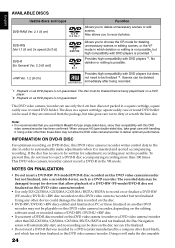
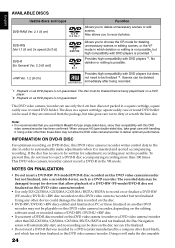
... possible. The disc must be used or recorded status of a DVD-RW (VF-mode)/DVD-R disc not finalized on this DVD video camera/recorder).
• Use only DZ-GX3300A/GX3200A/GX3100A/BX37A/BX35A to automatically make the disc unusable.
24 Also allows you to dirty or scratch the bare disc. When using an HG...
Owners Guide - Page 27


...the DZ-BP14S, DZ-BP7S, DZ-BP14SW (optional) or DZ-BP7SW (optional, unavailable for DZGX3300A/GX3200A) battery for the DVD video camera/recorder: Using other batteries could cause the DVD video camera/...distributor.
English
Setting Up the Battery
The DZ-BP14SW battery provided with DZ-GX3300A/GX3200A or DZ-BP7S battery provided with DZ-GX3100A/BX37A/BX35A has not been charged at temperatures ...
Owners Guide - Page 28


...video camera/recorder is off, and the battery will vary depending on this DVD video camera/recorder and slide it downward until a click is heard. ATTACHING BATTERY TO DVD VIDEO CAMERA...;F (25ºC)):
DZ-BP14S (provided with DZ-GX3300A/GX3200A)/DZ-BP14SW (optional): Approx. 165 minutes DZ-BP07PW (provided with DZ-GX3100A/BX37A/BX35A)/DZ-BP7SW (optional, unavailable for DZ-GX3300A/GX3200A): Approx...
Owners Guide - Page 29


... above table shows the time available when the DVD video camera/recorder is in cold places. The reference for how long the DVD video camera/recorder can continuously be used with a fully charged battery:
With DZ-BP14S (provided with DZ-GX3300A/GX3200A)/DZ-BP14SW (optional)
Video mode
DZ-GX3300A DZ-GX3200A DZ-GX3100A
DZ-BX37A/ BX35A
XTRA*1
When using viewfinder When using LCD...
Owners Guide - Page 46
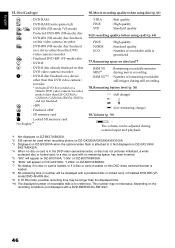
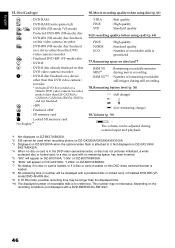
...
#
: Finalized DVD-RW (VF-mode) disc
K
: DVD-R
!
: DVD-R disc already finalized on this
DVD video camera/recorder
N*
: DVD-R disc finalized on a device
other than this DVD video camera/recorder is attached to it.
"1,200x" on DZ-BX37A/BX35A. *7 No display if no disc or card is loaded, or if a disc or card unusable on this DVD...
Owners Guide - Page 51


..., use the DIGITAL ZOOM button on DZ-GX3100A; up to 1,200-power on DZ-BX37A/ BX35A.
"1,200x" on DZ-BX37A/BX35A). Note:
• Zoom can zoom up to 500-power on the distance to end the setting. Moving the zoom lever will be stored in memory even if the DVD video camera/recorder is turned off.
•...
Owners Guide - Page 52


... disable the function of step-up ring. When using the DZ-GX3300A, you need not use the optional step-up ring: DZ-SR3437 for DZ-GX3200A/BX37A/BX35A, DZ-SR3037 for DZ-GX3300A only): Specify "Flash: Off" (see page 132).
1 Remove the lens hood from DVD video
camera/recorder, and attach the step-up ring over the lens...
Owners Guide - Page 56


... use of the built-in Video Flash for automatic brightening: The Video Flash can use the optional DZ-FLH3 Video Flash* (p. 132): Refer to the instruction manual of Video Flash for use. * Unavailable for DZ-GX3100A/BX37A/BX35A.
Note:
• The built-in Video Flash setting will not change even when the DVD video camera/recorder is turned off .
•...
Owners Guide - Page 63


... If you connect the DVD video camera/recorder with a disc recorded in viewfinder
Note:
• The 16:9 setting will be kept even after the DVD video camera/recorder is turned off. •...display 4:3 images, set "TV aspect type" (p. 105) to 4:3 and view the images.
* The DZ-BX37A/BX35A cannot receive any externally input signal. **This system records the aspect ratio (16:9, 4:3) information in...
Owners Guide - Page 64
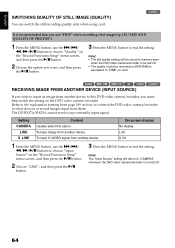
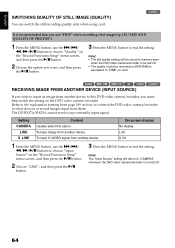
... wish to end the setting.
Note:
• The still quality setting will return to "CAMERA" whenever the DVD video camera/recorder is turned off .
• The quality of photos recorded on DVD-RAM is turned off .
64 The DZ-BX37A/BX35A cannot receive any externally input signal. Note:
The "Input Source" setting will be stored...
Owners Guide - Page 65
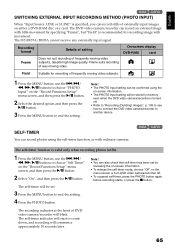
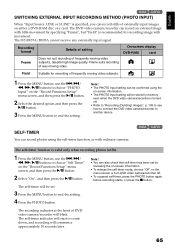
... the MENU button to end the setting.
The DZ-BX37A/BX35A cannot receive any externally input signal.
Suitable for recording image with ordinary cameras.
13
The self-timer function is valid only when...before recording starts, or press the C button. The DVD video camera/recorder can record stills of frequently moving video subjects. The self-timer indicator will start to count down, ...
Owners Guide - Page 66


... in power type microphone. (Power is set to choose "OSD Output" on the LCD screen) from this DVD video camera/recorder. "On" setting
0:00:00 REM 3 0 MIN
FINE
8 : 0 0 AM 9/3 0 /2006
....
• This DVD video camera/recorder cannot use any external microphone.
66 Note:
• The "OSD Output" setting will switch off the built-in microphone. • The DZ-BX37A/BX35A cannot use a plug...
Owners Guide - Page 132
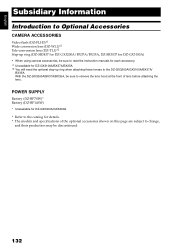
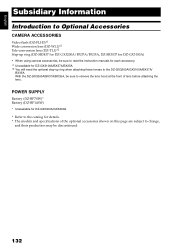
...
Introduction to Optional Accessories
CAMERA ACCESSORIES
Video flash (DZ-FLH3)*1 Wide conversion lens (DZ-WL1)*2 Tele-conversion lens (DZ-TL1)*2 Step-up ring when attaching these lenses to change,
and their production may be discontinued.
132 POWER SUPPLY
Battery (DZ-BP7SW)* Battery (DZ-BP14SW)
* Unavailable for DZ-GX3300A/GX3200A.
* Refer to the catalog for DZ-GX3100A/BX37A/BX35A. *2 You will...
Similar Questions
My Hitachi Dvd Cam Gx3200a Will Not Turn On
my hitachi dvd cam gx3200a will not turn on
my hitachi dvd cam gx3200a will not turn on
(Posted by Anonymous-106891 11 years ago)
Hitachi Camcorder Accessories Availability In India
How can i get the battery & charger for my Hitachi camcorder ( model no DZ-GX5100SW ) in India. I ne...
How can i get the battery & charger for my Hitachi camcorder ( model no DZ-GX5100SW ) in India. I ne...
(Posted by PriyankRai 12 years ago)
Dz-bx37a Dvd/cam
I keep getting an error report of cannot read disc. Check dirt/crack both sides contrary. Have clean...
I keep getting an error report of cannot read disc. Check dirt/crack both sides contrary. Have clean...
(Posted by bobbkat 12 years ago)

