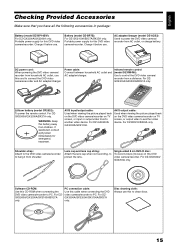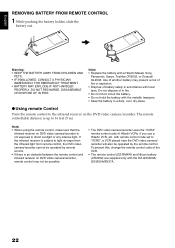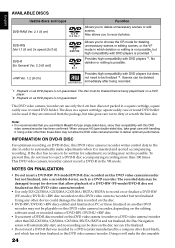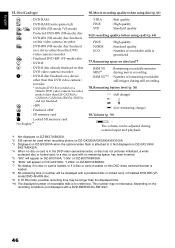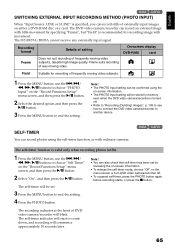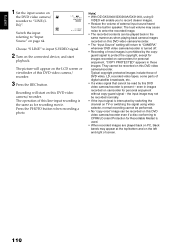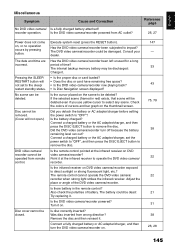Hitachi DZ-BX37A Support Question
Find answers below for this question about Hitachi DZ-BX37A - Camcorder.Need a Hitachi DZ-BX37A manual? We have 1 online manual for this item!
Question posted by hkfgocats on August 11th, 2020
Will Not Access Disc
Current Answers
Answer #1: Posted by Odin on August 11th, 2020 9:35 AM
If the issue persists or if you require further advice--or if the instructions don't seem to apply--you'll have to consult the company; use the contact information at https://www.contacthelp.com/hitachi/customer-service.
Hope this is useful. Please don't forget to click the Accept This Answer button if you do accept it. My aim is to provide reliable helpful answers, not just a lot of them. See https://www.helpowl.com/profile/Odin.
Related Hitachi DZ-BX37A Manual Pages
Similar Questions
I cannot find replacement dc power cord for this model. Hitachi no longer makes them. eBay doesn't h...
I keep getting an error report of cannot read disc. Check dirt/crack both sides contrary. Have clean...
My Hitachi video camera is broken and I need to get the tape out. How do I do this