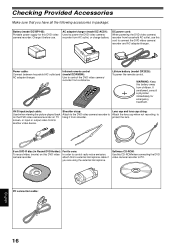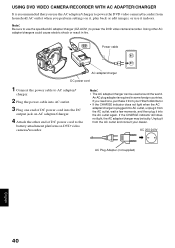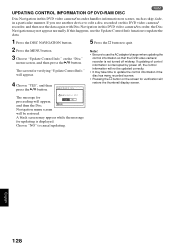Hitachi DZ-MV350A - Camcorder Support and Manuals
Get Help and Manuals for this Hitachi item

View All Support Options Below
Free Hitachi DZ-MV350A manuals!
Problems with Hitachi DZ-MV350A?
Ask a Question
Free Hitachi DZ-MV350A manuals!
Problems with Hitachi DZ-MV350A?
Ask a Question
Most Recent Hitachi DZ-MV350A Questions
Video Recording Over Sd Card
Can I have Video Recording on SD card in Hitachi DVD -DZ-MV350A
Can I have Video Recording on SD card in Hitachi DVD -DZ-MV350A
(Posted by gscha 7 years ago)
Need Charger
i need the charger for the hitachi dz-mv350a ntsc camcorder. i have lost mine.
i need the charger for the hitachi dz-mv350a ntsc camcorder. i have lost mine.
(Posted by candiceschilke 9 years ago)
What Light Works For Camcorder. Lost Light Source That Slides On Top And Need Pa
Please respond
Please respond
(Posted by pamsanlmt 9 years ago)
Popular Hitachi DZ-MV350A Manual Pages
Hitachi DZ-MV350A Reviews
We have not received any reviews for Hitachi yet.