Hitachi DZ-MV350A Support Question
Find answers below for this question about Hitachi DZ-MV350A - Camcorder.Need a Hitachi DZ-MV350A manual? We have 1 online manual for this item!
Question posted by pamsanlmt on July 1st, 2014
What Light Works For Camcorder. Lost Light Source That Slides On Top And Need Pa
Please respond
Current Answers
There are currently no answers that have been posted for this question.
Be the first to post an answer! Remember that you can earn up to 1,100 points for every answer you submit. The better the quality of your answer, the better chance it has to be accepted.
Be the first to post an answer! Remember that you can earn up to 1,100 points for every answer you submit. The better the quality of your answer, the better chance it has to be accepted.
Related Hitachi DZ-MV350A Manual Pages
Owners Guide - Page 17


...light during recording.
2 Optical 10× zoom lens (P. 55)
3 Lens hood (P. 56) Always remove this lens hood when using generally available tele-conversion or wideconversion lens.
4 Infrared receiver (P. 35) When the remote control is used to operate the DVD video camera... this DVD video camera/recorder: Slide it when ...DZ-MV380A: Slide the cover to remove it, and then attach the optional video...
Owners Guide - Page 18


.... (Pull out the viewfinder.)
17 Card insertion block (P. 44) 18 Battery attachment platform (P. 37)
14 ACCESS/PC indicator (P. 8, 50, 53) Will blink or light while the DVD video camera/ recorder is operating.
15 DISC EJECT button (P. 41) Press down and release this button to open the disc guide.
19 Record button (REC) (P. 50...
Owners Guide - Page 19


...camera functions and Disc Navigation.
The camera menu will appear even if disc is being lighted from rear.
30 DISPLAY (Screen display) button (P. 71) Press this button to display the details of image being played back or camera...RESET button (P. 163) To reset all settings to defaults (status when the DVD video camera/recorder was shipped from the factory)
33 PC connection terminal (TO PC)
27...
Owners Guide - Page 30


... valuable recordings for recording. RECORDING MOVIE AND STILL
The DVD video camera/recorder can record movies of 680,000 pixels (DZ-MV350A), 1,020,000 pixels (DZMV380A), high-quality movies and stills... need be while retaining clarity. In addition, simply loading a DVD-RAM disc into a PC equipped with DVD-RAM drive and DVD video recording software compatible with conventional camcorders....
Owners Guide - Page 35


... is an obstacle between the remote control and infrared receiver on the DVD video camera/recorder. English
35 If the infrared receiver is subject to light stronger than the infrared light from remote control, the DVD video camera/ recorder cannot be operated by remote control.
• If there is not exposed to "VCR2", a VCR placed near...
Owners Guide - Page 36


... (10-30°C).
English
36 Setting Up the Battery
The DZ-BP14S battery provided with this DVD video camera/recorder has not been charged at temperatures of battery by checking ...on AC adapter/charger will light.
Note:
• Be sure to use the DZ-BP14SW battery for the DVD video camera/recorder: Using other batteries could cause the DVD video camera/recorder to malfunction, or ...
Owners Guide - Page 38


...CHARGE indicator does not light). - English
38 Note that the recordable time with fully charged battery is between 40 and 60 minutes, and prepare the number of DVD video camera/recorder in the above ...mode can be set only when a DVD-RAM disc is between 40 and 60 minutes. For DZ-MV350A
Video quality mode XTRA*1
FINE
STD
LPCM*2
DVD-RAM disc DVD-R disc
When using viewfinder
approx. 125...
Owners Guide - Page 40
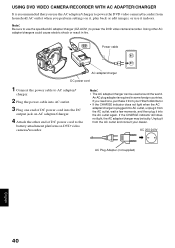
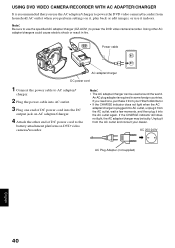
...your dealer.
If the CHARGE indicator still does not light, the AC adapter/charger may be used around the world. If you need one end of DC power cord to the
battery attachment platform on DVD video camera/recorder. Unplug it from the AC outlet and consult...output jack on it, play back or edit images, or use the specified AC adapter/charger (DZ-ACS1) to power the DVD video camera/recorder.
Owners Guide - Page 45


...recognize the disc again (See page 147).
• It will light or blink to "POWER OFF": The DVD video camera/ recorder will be performed.
Basic Techniques
This section explains about ...-diagnosis function will work and a message may appear.
After several seconds, the ACCESS indicator will go out, and operating the DVD video camera/recorder will turn the DVD video camera/recorder on page...
Owners Guide - Page 50


... once again will start recording; ACCESS/PC indicator
Pressing REC once will light. Set the power switch to " VIDEO" to the "
" mark, and
recording will temporarily stop recording.
pressing... is recorded from the stereo microphone on the
front of DVD video camera/recorder: Take care that this DVD video camera/ recorder -
Using another device, doing additional recording on DVD-R...
Owners Guide - Page 54


... information
No display
Manner of Video Flash for use the optional DZ-FLH3 Video Flash: Refer to the instruction manual of emitting light
Automatically emits light in dark place or in a place lit from rear, it is used.
English
54 Always emits light regardless of brightness
No light emission
Note:
• The DVD video camera/recorder automatically sets the...
Owners Guide - Page 56


...light tends to "W" control side. English
56 MACRO RECORDING
Use the macro function when recording a small object from close-up position: You can shoot the subject as close as approximately 13/16" (2 cm) from DVD video camera...into the filter thread of DVD video camera/recorder until it stops. Use conversion lenses with the following filter diameters:
DZ-MV350A: 30.5 mm DZ-MV380A: 37 mm
1 Remove...
Owners Guide - Page 60


... correction icon will compensate for Backlight
When subject is lighted from rear, this function will appear. Note:
• Pressing the BLC button will alternate between backlight
setting between on and off. • The backlight setting will automatically return to "off"
when the DVD video camera/recorder is not too dark.
1 Press the BLC...
Owners Guide - Page 64


... as the lens, you can also view subject image in addition, the battery remaining level will appear. If the DVD video camera/recorder has warning information, a warning message will display a mirror image (left and right
reversed). • If the LCD... recording with LCD
screen facing the same direction as lens, they will light or blink to give warning message to record a copy-guarded image.
Owners Guide - Page 66


... "Recording Stills" on page 53 for images recorded on TV or switching the signal using video selector, normal recording cannot be recorded on camcorder for DZ-MV380A)
2 Turn on the
DVD video camera/ recorder to record still images.
• The "Input Source" setting will start
playback. even in the same manner as for personal enjoyment.
Note...
Owners Guide - Page 80


...as at the seaside in memory even if the DVD video camera/recorder is difficulty in a wedding or on stage....light is STD. when strong light strikes the subject, as in automatically focusing subject image, adjust the focus manually. Spo r t s
EIS
Por t r a i t
D i g .
Setting Up Camera Functions
SELECTING SHOOTING MODE TO MATCH THE SUBJECT (SWITCHING PROGRAM AE MODE)
This DVD video camera...
Owners Guide - Page 81


screen information. • The white balance setting will not work normally. Camer a F u nc t i on the "Camera Functions Setup" menu screen, and then press the button.
2 ... conditions. ADJUSTING COLOR (WHITE BALANCE)
This DVD video camera/recorder automatically adjusts the tint to match the conditions of light source.
Mode Auto Set
Outdoor
Setting content
On-screen display...
Owners Guide - Page 82


...●Setting white balance manually
1 Point the DVD video
camera/recorder at a white object so that is not ...EXIT
RAM
complete.
4 Press the button to a
steady light: The steady
light indicates that the
white balance setting is reset. •...00 3
Note:
• The white balance set . • If "Input Source: LINE" has been specified, you cannot
use a colored object when setting the...
Owners Guide - Page 86


... DVD-R disc, you are using a DVDRAM disc, or in memory even when the DVD video camera/recorder is effective only during movie recording: Switching the movie quality will not work during still recording. Record Func t i ons Setup
V I DEO Mode Input Source PHOTO I n p u t Se l f T i mer OSD Ou t p u t ENTER RETURN
XTRA F I NE STD
RAM
2 Choose the...
Owners Guide - Page 93


...", and
then press the button. The following shows that reflects light: The
reflected light of the recording indicator will not be
recorded. • When using the self-timer function, the recording
indicator will blink when the REC button is pressed
regardless of DVD video camera/recorder even during recording. Con f i gur a t i on the "Initial...
Similar Questions
I Lost The Dc Power Cord For My Hitachi Dz Hs 300a Video Camera.
I cannot find replacement dc power cord for this model. Hitachi no longer makes them. eBay doesn't h...
I cannot find replacement dc power cord for this model. Hitachi no longer makes them. eBay doesn't h...
(Posted by tim62783 3 years ago)
Need Charger
i need the charger for the hitachi dz-mv350a ntsc camcorder. i have lost mine.
i need the charger for the hitachi dz-mv350a ntsc camcorder. i have lost mine.
(Posted by candiceschilke 9 years ago)
I Need Driver For This Camera For Free, Please,
(Posted by leoniddonetsk 10 years ago)
What Disk Do I Need To Copy Videos To My Computer Hard Drive What Do I Do....
what disk do i need to copy videos to my computer hard drive what do i do.....
what disk do i need to copy videos to my computer hard drive what do i do.....
(Posted by jessicagerth 12 years ago)

