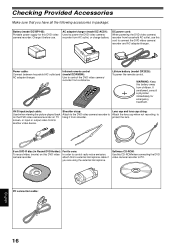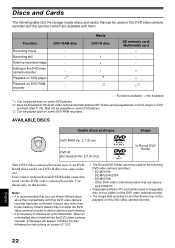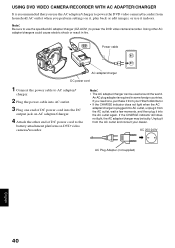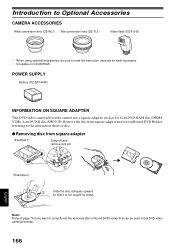Hitachi DZ-MV350A Support Question
Find answers below for this question about Hitachi DZ-MV350A - Camcorder.Need a Hitachi DZ-MV350A manual? We have 1 online manual for this item!
Question posted by candiceschilke on December 12th, 2014
Need Charger
i need the charger for the hitachi dz-mv350a ntsc camcorder. i have lost mine.
Current Answers
Related Hitachi DZ-MV350A Manual Pages
Similar Questions
I Lost The Dc Power Cord For My Hitachi Dz Hs 300a Video Camera.
I cannot find replacement dc power cord for this model. Hitachi no longer makes them. eBay doesn't h...
I cannot find replacement dc power cord for this model. Hitachi no longer makes them. eBay doesn't h...
(Posted by tim62783 3 years ago)
Video Recording Over Sd Card
Can I have Video Recording on SD card in Hitachi DVD -DZ-MV350A
Can I have Video Recording on SD card in Hitachi DVD -DZ-MV350A
(Posted by gscha 7 years ago)
What Light Works For Camcorder. Lost Light Source That Slides On Top And Need Pa
Please respond
Please respond
(Posted by pamsanlmt 9 years ago)
Download Hitachi Dz-mv580a Ntsc Dvdcam Usb Hs Interface?
Please address for download it.
Please address for download it.
(Posted by Davor 12 years ago)
How To Get A Tape Out Of A Broken Video Camera
My Hitachi video camera is broken and I need to get the tape out. How do I do this
My Hitachi video camera is broken and I need to get the tape out. How do I do this
(Posted by ShandaD 12 years ago)