Hitachi DZMV580A - 1MP DVD Camcorder Support and Manuals
Get Help and Manuals for this Hitachi item
This item is in your list!

View All Support Options Below
Free Hitachi DZMV580A manuals!
Problems with Hitachi DZMV580A?
Ask a Question
Free Hitachi DZMV580A manuals!
Problems with Hitachi DZMV580A?
Ask a Question
Most Recent Hitachi DZMV580A Questions
Download Hitachi Dz-mv580a Ntsc Dvdcam Usb Hs Interface?
Please address for download it.
Please address for download it.
(Posted by Davor 12 years ago)
Popular Hitachi DZMV580A Manual Pages
Owners Guide - Page 1
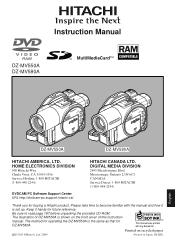
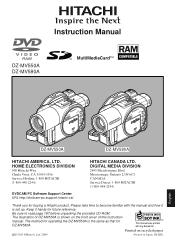
...printed with the manual and how it handy for buying a Hitachi product. HOME ELECTRONICS DIVISION
900 Hitachi Way Chula Vista, CA 91914-3556 Service Hotline: 1-800-HITACHI (1-800-448-2244)
DVDCAM PC Software Support Center URL http://dvdcam-pc.support.hitachi.ca/
HITACHI CANADA LTD. Instruction Manual
DZ-MV550A DZ-MV580A
DZ-MV550A
DZ-MV580A
HITACHI AMERICA, LTD. DIGITAL MEDIA DIVISION
2495...
Owners Guide - Page 2
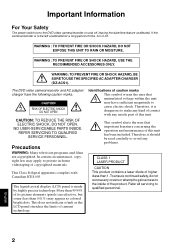
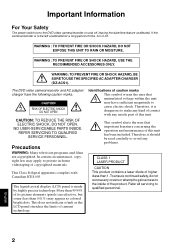
... turns the DVD video camera/recorder on and off . WARNING: TO PREVENT FIRE OR SHOCK HAZARD, BE SURE TO USE THE SPECIFIED AC ADAPTER/CHARGER (DZ-ACS1). NO USER-SERVICEABLE PARTS INSIDE. Precautions...safety, do not remove any problems.
CLASS 1 LASER PRODUCT
CAUTION This product contains a laser diode of this unit has been included.
This Class B digital apparatus complies with any inside...
Owners Guide - Page 10
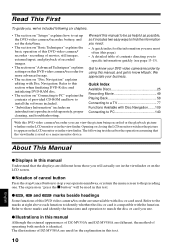
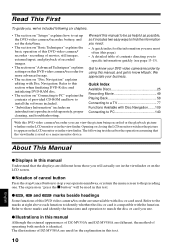
...install the software included.
• "Subsidiary Information" includes an introduction to PC 140
With this DVD video camera/recorder you can view the picture being recorded or the playback picture whether on "Setups... troubleshooting.
The following six chapters.
• The section on the LCD monitor or in this manual
Although the external appearances of DZ-MV550A and DZ-MV580A ...
Owners Guide - Page 14


... IS "PROGRAM 123 SWITCHING TO THUMBNAIL DISPLAY OF
SPECIFIC DATE (SWITCH 123 PLAYING BACK PROGRAM (PLAY 124...Setting Video Flash (for DZ-MV580A 75
USING EXTERNAL MICROPHONE 76
Viewing on TV Screen 77
CONNECTING TO A TV 77 VIEWING ON TV SCREEN 78
Playback on DVD Video Recorder/Player ....... 79
PLAYING BACK DVD-RAM DISC 79 PLAYING BACK DVD-R DISC 80
Removing and Replacing from/in Round DVD...
Owners Guide - Page 17
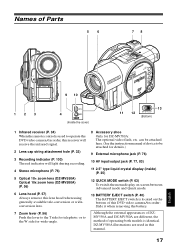
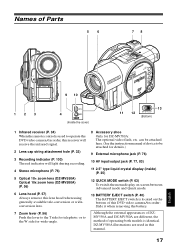
...models is located on screen between Advanced mode and Quick mode.
13 BATTERY EJECT switch (P. 40) The BATTERY EJECT switch is identical. Although the external appearances of DZMV550A and DZ-MV580A are used to operate the DVD...DZ-MV580A: The optional video flash, etc. can be attached here. (See the instruction manual...DVD video camera/recorder: Slide it when removing the battery.
Names of Parts...
Owners Guide - Page 30
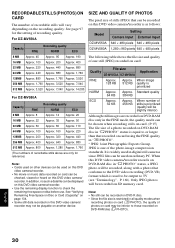
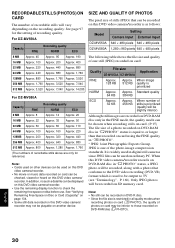
...data file can be recorded on this DVD video camera/recorder is
prioritized
NORM
Approx. Approx.
When image 512 KB quality is as follows:
Model
DZ-MV550A DZ-MV580A
Setting Camera input External input 640 × ...a photo that conforms to the DVD video recording (DVD-VR) format which is used to be output to or larger than that can be used in digital still cameras since JPEG files can...
Owners Guide - Page 84


... AC outlet using the AC adapter/charger.
• If you to
record clearer images.
• The DZ-MV550A cannot record S-VIDEO input. • Reduce the volume of external input sound heard from a Hitachi VCR, change the remote control code of the VCR to other than "VCR2".
• With DZ-MV580A, using S-VIDEO will enable you use...
Owners Guide - Page 88


... balance (P. 91) EIS*1 (P. 93) Digital zoom (P. 56) Microphone filter*2 (P. 93) 16:9*3 (P. 94)
*1: Displayed on DZ-MV580A only in " O VIDEO"
status.
*2: Displayed only in " N PHOTO" status. Recording Functions Setup
Da te Se t up
Da t e Mod e : M / D / Y Da t e Se t
ENTER RETURN
RAM
Display format (P. 38) Date setting (P. 37)
LCD Setup
LCD Setup
B r i gh t n e s s Co l or L e v e l
ENTER...
Owners Guide - Page 143


...-MovieAlbumSE.
• Even when your PC about the setup method for Web browser.
●UDF driver (DVD-RAM driver)
• After installing the UDF driver (DVD-RAM driver), open "Programs" or "All Programs" from the Windows "Start" menu, choose "Hitachi DVDCAM" and "DVD-MovieAlbumSE", and then open the electronic instruction manual in your PC.
Also, operation with Windows® 98, but OS...
Owners Guide - Page 144
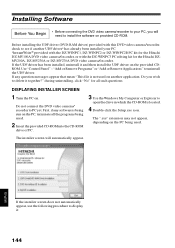
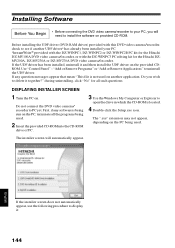
... see if another application. If any software is located.
4 Double-click the Setup.exe icon. Do not connect the DVD video camera/ recorder to uninstall the UDF driver.
Before installing the UDF driver (DVD-RAM driver) provided with the DZ-WINPC3 PC editing kit for the Hitachi DZMV200A, DZ-MV230A or DZ-MV270A DVD video camera/recorder. DISPLAYING INSTALLER SCREEN
1 Turn the PC on...
Owners Guide - Page 151


....)
Click
Sonic Solutions Corporation, which developed MyDVD, recommends user registration of MyDVD, in order to offer appropriate support to
PC, and then install the software (if you can display it .
• If your system manager).
The guide for the first time, or you do not have
authorization, consult your PC uses Windows® XP...
Owners Guide - Page 154


... to uninstall (delete) any provided software that has been installed:
UNINSTALLING USB DRIVER
With Windows® 98 Second Edition/Me:
1 Set the power switch on DVD video camera/
recorder to "O VIDEO", and use Explorer to the PC.
2 Open "System" on Control Panel, and then
choose the "Device Manager" tab.
3 Delete HITACHI DVD-RAM DZ-MV5 in "CD-
Windows...
Owners Guide - Page 166
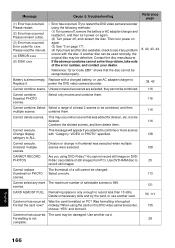
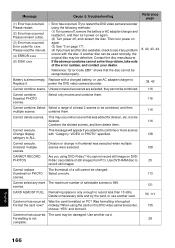
...Turn power off , remove the battery or AC adapter/charger and reattach it .
Cannot combine. This may occur when scene that the disc cannot be recognized properly.
Cannot replace
The thumbnail of at least 2 scenes to
Replace it.
Message
Cause & Troubleshooting
Reference page
(1) Error has occurred. • Error has occurred. using DVD-R disc? Then turn power on...
Owners Guide - Page 182
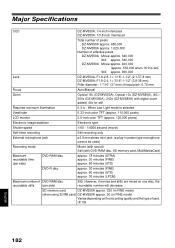
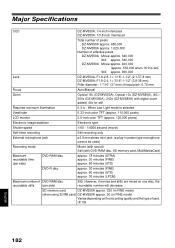
... mode is set) Still: approx. 960,000
Lens
DZ-MV550A: F1.8-2.8, f = 1/16"-1-1/2" (2.1-37.8 mm) DZ-MV580A: F1.8-2.4, f = 3/16"-1-1/2" (3.8-38 mm) Filter diameter: 1-7/16" (37 mm); However, if movies and stills are mixed on the recording quality and the type of DVD-RAM disc recordable stills (per side)
999. thread pitch: 0.75 mm
Focus
Auto/Manual
Zoom...
Owners Guide - Page 184
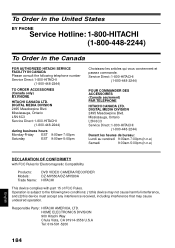
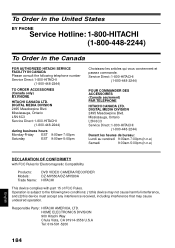
... (h.n.e)
DECLARATION OF CONFORMITY
with FCC Rules for Electromagnetic Compatibility
Products: Models: Trade Name:
DVD VIDEO CAMERA/RECORDER DZ-MV550A/DZ-MV580A HITACHI
This device complies with part 15 of FCC Rules. DIGITAL MEDIA DIVISION 2495 Meadowpine Blvd. To Order in the United States
BY PHONE
Service Hotline: 1-800-HITACHI (1-800-448-2244)
To Order in the Canada
FOR AUTHORIZED...
Hitachi DZMV580A Reviews
Do you have an experience with the Hitachi DZMV580A that you would like to share?
Earn 750 points for your review!
We have not received any reviews for Hitachi yet.
Earn 750 points for your review!
