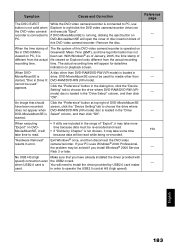Hitachi DZ-GX20MA - 2.1 MP DVD Camcorder Support and Manuals
Get Help and Manuals for this Hitachi item

View All Support Options Below
Free Hitachi DZ-GX20MA manuals!
Problems with Hitachi DZ-GX20MA?
Ask a Question
Free Hitachi DZ-GX20MA manuals!
Problems with Hitachi DZ-GX20MA?
Ask a Question
Most Recent Hitachi DZ-GX20MA Questions
Hitachi Dzgx20ma Parts
Hi. In the hitachi manual for dzgx20ma on page 15 there is a parts list. One part is the connecting ...
Hi. In the hitachi manual for dzgx20ma on page 15 there is a parts list. One part is the connecting ...
(Posted by cbsailers 11 years ago)
Popular Hitachi DZ-GX20MA Manual Pages
Hitachi DZ-GX20MA Reviews
We have not received any reviews for Hitachi yet.