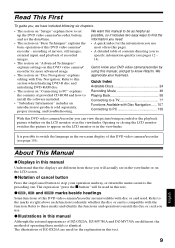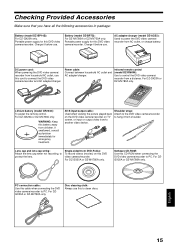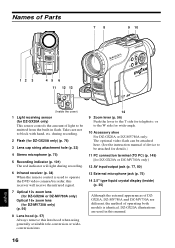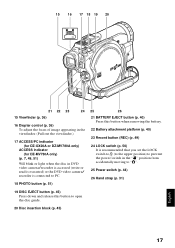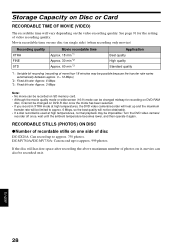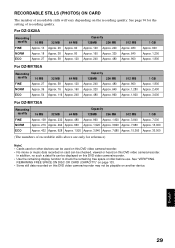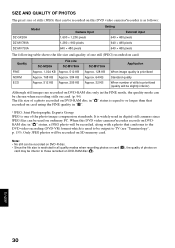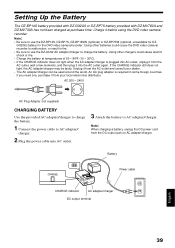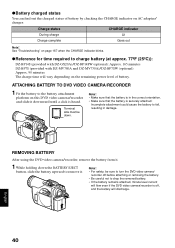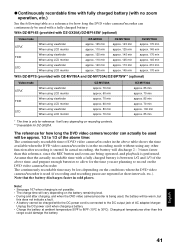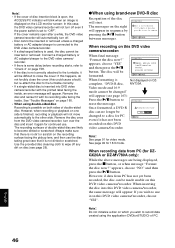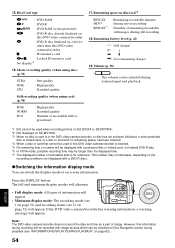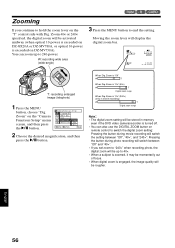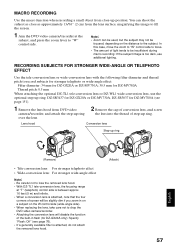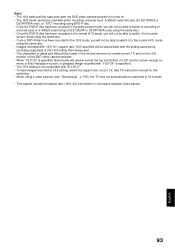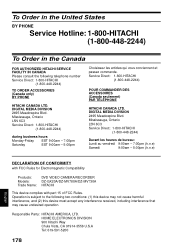Hitachi DZ-MV730A Support Question
Find answers below for this question about Hitachi DZ-MV730A - Camcorder.Need a Hitachi DZ-MV730A manual? We have 1 online manual for this item!
Question posted by charrese on May 29th, 2010
Need A Manual For My Dz-mv730a
The person who posted this question about this Hitachi product did not include a detailed explanation. Please use the "Request More Information" button to the right if more details would help you to answer this question.
Current Answers
Related Hitachi DZ-MV730A Manual Pages
Similar Questions
Dz-mv730a Need Cord From Camera To Charger Box
(Posted by Charleswfloyd 2 years ago)
I Lost The Dc Power Cord For My Hitachi Dz Hs 300a Video Camera.
I cannot find replacement dc power cord for this model. Hitachi no longer makes them. eBay doesn't h...
I cannot find replacement dc power cord for this model. Hitachi no longer makes them. eBay doesn't h...
(Posted by tim62783 3 years ago)
Dz-mv730a A/v Cable
i need an a/v cable for my hatichi camcorder to connect it to my projector. where can i get one
i need an a/v cable for my hatichi camcorder to connect it to my projector. where can i get one
(Posted by oogxfiles 11 years ago)
I Am Looking For Usb Driver For The Hitachi Dz-mv730a
(Posted by leefa30 12 years ago)
How To Get A Tape Out Of A Broken Video Camera
My Hitachi video camera is broken and I need to get the tape out. How do I do this
My Hitachi video camera is broken and I need to get the tape out. How do I do this
(Posted by ShandaD 12 years ago)