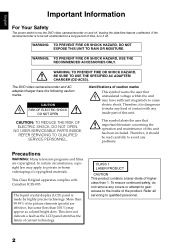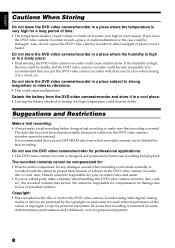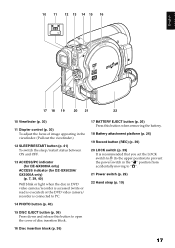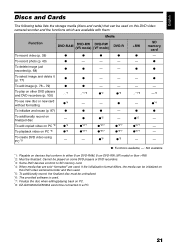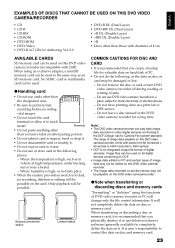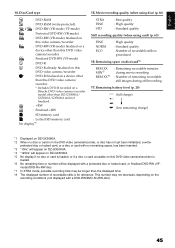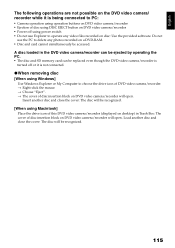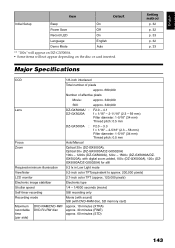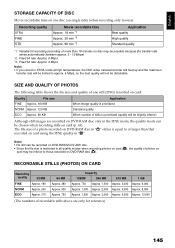Hitachi DZ GX5020A Support Question
Find answers below for this question about Hitachi DZ GX5020A - UltraVision Camcorder - 680 KP.Need a Hitachi DZ GX5020A manual? We have 1 online manual for this item!
Question posted by sajid0003 on May 2nd, 2013
Video Recording Problem
i can't video record in my memory card...
Current Answers
Related Hitachi DZ GX5020A Manual Pages
Similar Questions
Video Recording Over Sd Card
Can I have Video Recording on SD card in Hitachi DVD -DZ-MV350A
Can I have Video Recording on SD card in Hitachi DVD -DZ-MV350A
(Posted by gscha 7 years ago)
Still Photos-an Error Shows Up (cannot Record Photos)card Is Installed Correctly
(Posted by joeepc 12 years ago)
Never Really Had A Chance To Enjoy The Camera
I have a Hitachi DZ-GX5020A, and every time I attempt to finalize the disc something always happens....
I have a Hitachi DZ-GX5020A, and every time I attempt to finalize the disc something always happens....
(Posted by eugenewashington78 12 years ago)
My Camcorder Will Not Turn On!!
My Hitachi DZ-GX5020A will simply not turn on! Its not the battery, i used the direct connection pow...
My Hitachi DZ-GX5020A will simply not turn on! Its not the battery, i used the direct connection pow...
(Posted by drewmurphy730 13 years ago)
The Access Door To Dvd Will Not Open
The access door to on my Hitachi UltraVision camcord will not open
The access door to on my Hitachi UltraVision camcord will not open
(Posted by psbabineaux 13 years ago)