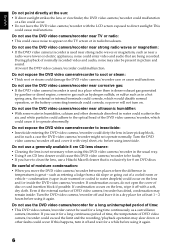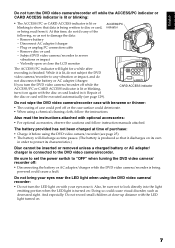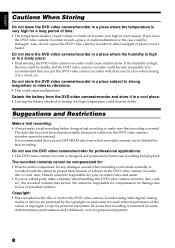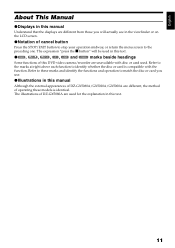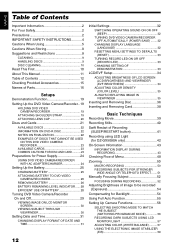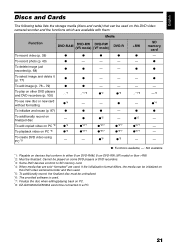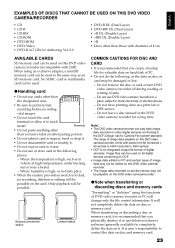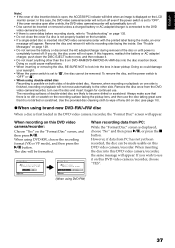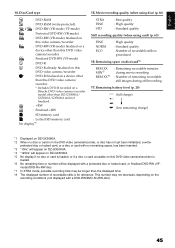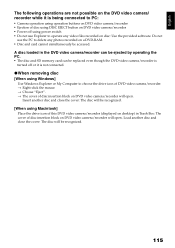Hitachi DZ GX5020A Support Question
Find answers below for this question about Hitachi DZ GX5020A - UltraVision Camcorder - 680 KP.Need a Hitachi DZ GX5020A manual? We have 1 online manual for this item!
Question posted by scarab174 on August 15th, 2013
Sd Card
What kind of SD card does the Hitachi GX5020A Camcorder use?
Current Answers
Related Hitachi DZ GX5020A Manual Pages
Similar Questions
I Lost The Dc Power Cord For My Hitachi Dz Hs 300a Video Camera.
I cannot find replacement dc power cord for this model. Hitachi no longer makes them. eBay doesn't h...
I cannot find replacement dc power cord for this model. Hitachi no longer makes them. eBay doesn't h...
(Posted by tim62783 3 years ago)
I Would Like To Have The Owners Manual For The Dz-gx5020a Camera.
is there a way to get the manual in the mail instead of downloading it?
is there a way to get the manual in the mail instead of downloading it?
(Posted by jamie32466 10 years ago)
Never Really Had A Chance To Enjoy The Camera
I have a Hitachi DZ-GX5020A, and every time I attempt to finalize the disc something always happens....
I have a Hitachi DZ-GX5020A, and every time I attempt to finalize the disc something always happens....
(Posted by eugenewashington78 12 years ago)
How To Get A Tape Out Of A Broken Video Camera
My Hitachi video camera is broken and I need to get the tape out. How do I do this
My Hitachi video camera is broken and I need to get the tape out. How do I do this
(Posted by ShandaD 12 years ago)
My Camcorder Will Not Turn On!!
My Hitachi DZ-GX5020A will simply not turn on! Its not the battery, i used the direct connection pow...
My Hitachi DZ-GX5020A will simply not turn on! Its not the battery, i used the direct connection pow...
(Posted by drewmurphy730 13 years ago)