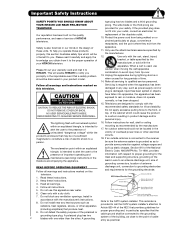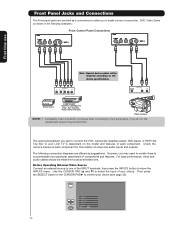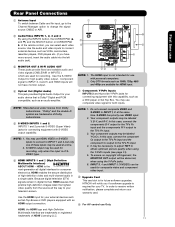Hitachi 50VS69 - UltraVision VS69 Series Support and Manuals
Get Help and Manuals for this Hitachi item

View All Support Options Below
Free Hitachi 50VS69 manuals!
Problems with Hitachi 50VS69?
Ask a Question
Free Hitachi 50VS69 manuals!
Problems with Hitachi 50VS69?
Ask a Question
Most Recent Hitachi 50VS69 Questions
Black Screen On Hitachi 50vs69
Hi;I have a hitachi 50vs69 and it has started to show a black screen after being on for up to a hour...
Hi;I have a hitachi 50vs69 and it has started to show a black screen after being on for up to a hour...
(Posted by dlapierr1 8 years ago)
No Picture. Power Light Blinks
why do i get no pic and power ligjt blinks when i turn tv on
why do i get no pic and power ligjt blinks when i turn tv on
(Posted by bfarence38 10 years ago)
Power Prob. Replaced Busted Light T.v Turns On Fans Fire Up Light Fires Up 2sec.
(Posted by jparisek 12 years ago)
Power Problem. Replaced Light Engine Tried Different Ballast Completly Cleaned U
(Posted by jparisek 12 years ago)
Popular Hitachi 50VS69 Manual Pages
Hitachi 50VS69 Reviews
We have not received any reviews for Hitachi yet.